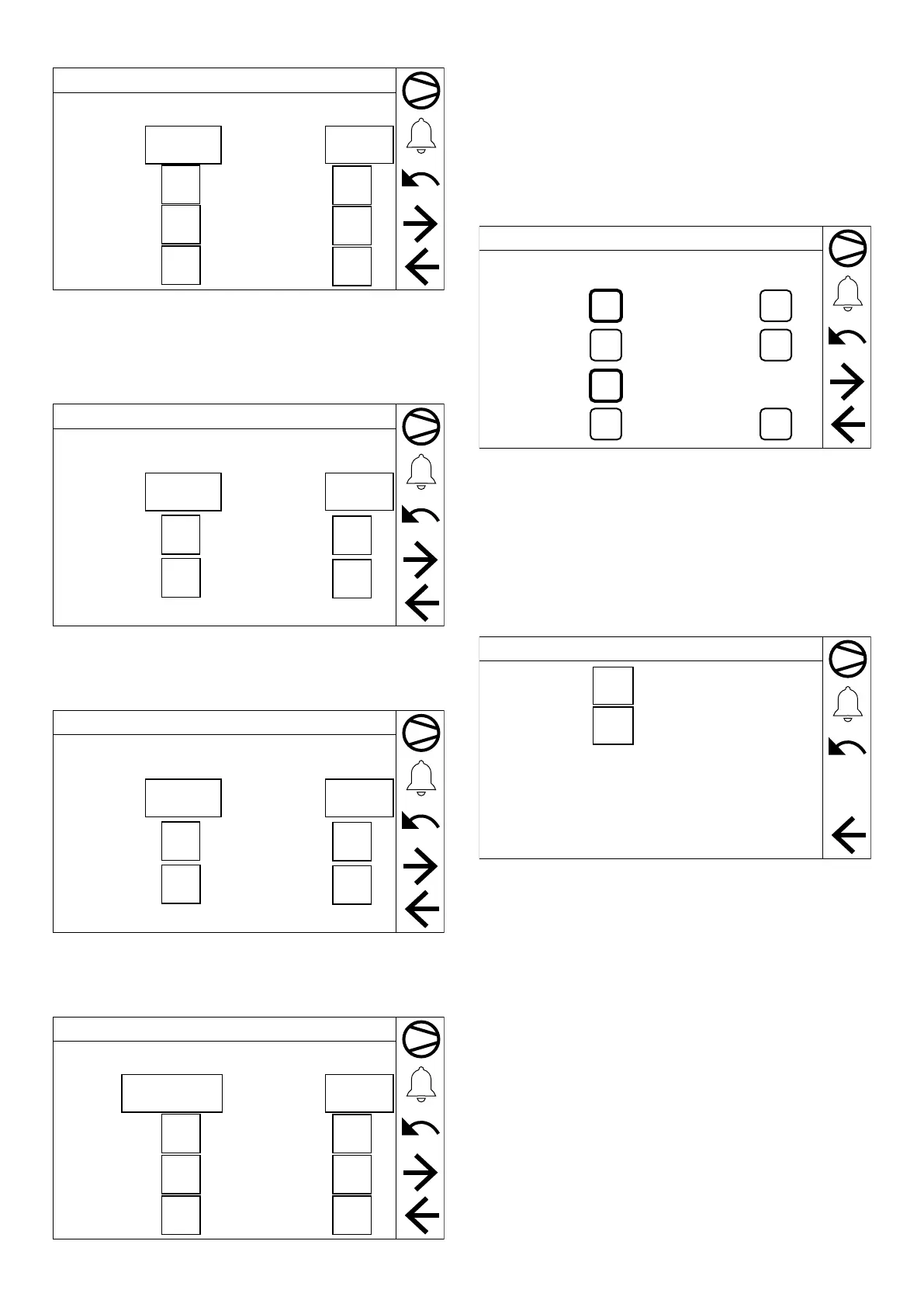19
Heating and cooling setpoint monitor
1
6/8 10:45:44
7.0
45.0
12.0
20.0
50.0
°C °C
°C
4.0
°C
mA mA
4-20mA
Probe 7 Multifunction Conguration
Type
Setpoint High
Heating
Setpoint Low
Heating
Setpoint High
Cooling
Setpoint Low
Cooling
mA HighmA Low
Function
Setpoint
Multifunction input enabled with Setpoint function:
— Cooling setpoint corresponding to the minimum size of the input
— Cooling setpoint corresponding to the maximum size of the input
— Heating setpoint corresponding to the minimum size of the input
— Heating setpoint corresponding to the maximum size of the input
Multifunction input with cooling capacity limit monitor
1
6/8 10:46:11
0 100
20.0
%%
4.0
mA mA
4-20mA
INSTALLER
Probe 7 Multifunction Conguration
Type
mA High
mA Low
Function
Limit HighLimit Low
Limit
Multifunction input enabled with cooling capacity limit function:
— Power limit corresponding to the minimum size of the input
— Power limit corresponding to the maximum size of the input
Multifunction input with power request function monitor
1
6/8 10:46:34
0 100
20.0
%%
4.0
mA mA
4-20mA
INSTALLER
Probe 7 Multifunction Conguration
Type
mA High
mA Low
Function
Demand
Demand Low Demand High
Multifunction input enabled with power request function:
— Power request corresponding to the minimum size of the input
— Power request corresponding to the maximum size of the input
Multifunction input with setpoint compensation monitor (A)
1
6/8 10:46:57
7.0
45.0
12.0
20.0
50.0
°C °C
°C
4.0
°C
mA mA
4-20mA
Probe 7 Multifunction Conguration
Type
mA HighmA Low
Function
Compensation
High Heating
Compensation
Low Heating
Compensation
High Cooling
Compensation
Low Cooling
Compensation
Multifunction input enabled with setpoint compensation with temperature probe
function:
— Cooling setpoint compensation corresponding to the minimum size of the in-
put
— Cooling setpoint compensation corresponding to the maximum size of the in-
put
— Heating setpoint compensation corresponding to the minimum size of the in-
put
— Heating setpoint compensation corresponding to the maximum size of the in-
put
Digital contact enabling and setting monitor
1
7/8 10:47:38
% %
%
s
75 100
40
1.0
180
°C/m
INSTALLER
Temperature
Rate
Delay
Compressor
Pulldown Enable
Digital Demand
Step 1
Step 3Step 2
Enable
Power request enabling from digital contacts ID 16, ID 17, ID 18.
Digital contact power step setting:
— Power step 1 ID 16
— Power step 2 ID 17
— Power step 3 ID 18
Pull Down control:
— Enabling
— Water temperature variation rate below which the activation of new steps is
enabled
— Delay time between the activation of two subsequent steps
New password for gas alarm reset and installer menu monitor
1
8/8 10:48:10
0000
0000
Alarm Reset
Password
Installer
Password
— Entering a new password for gas alarm reset.
— Entering a new password for the installer menu.