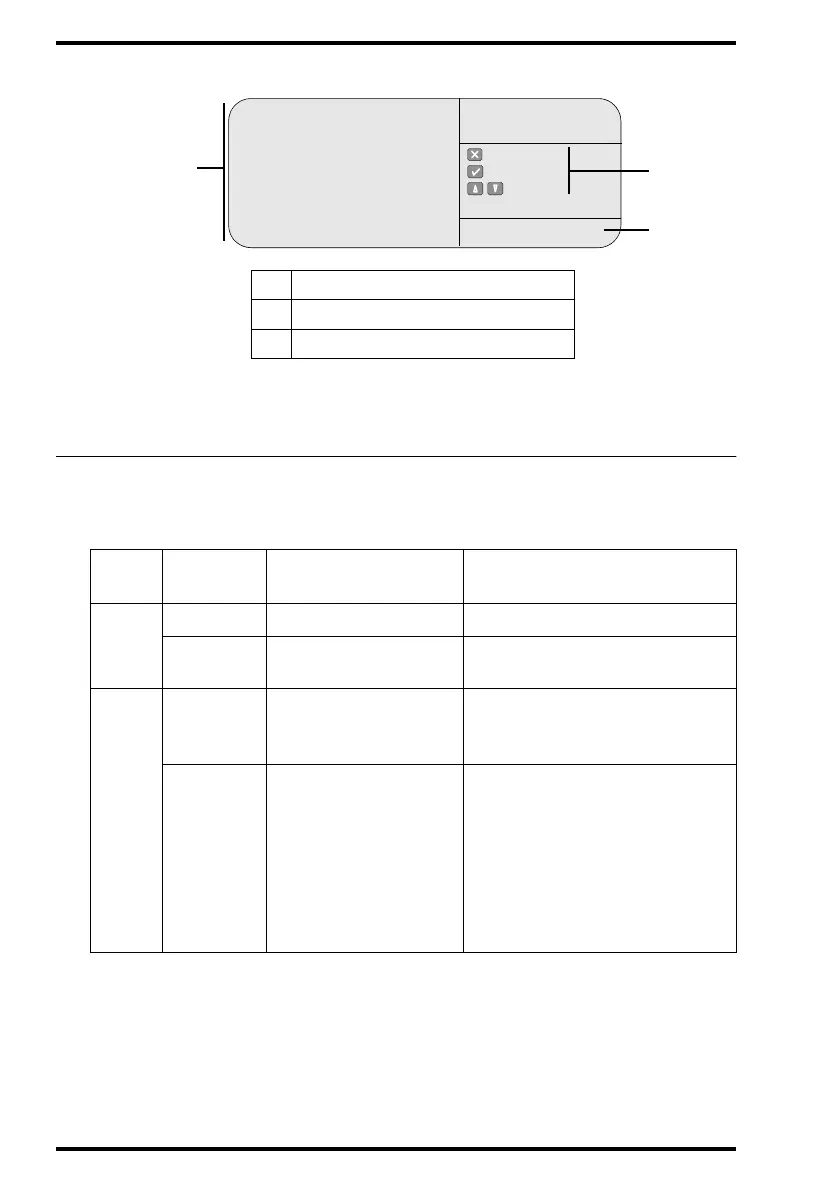30
4451C EN 2013-04-30Introducing the CR 85-X
CR 85-X DIGITIZER
The status indicator
The light at the top of the CR 85-X indicates the status of the CR 85-X.
1
Key-operator functions
2
Active keys
3
Service code
Color
Constant/
Flashing
Status Action
Green
Constant
Ready. Proceed.
Flashing
Busy (treating image
plate).
Proceed.
Red
Constant
Error.
• Check display for messages.
• Refer to ‘General procedure in case
of malfunction’ on page 86.
Flashing
• Locked or warning.
•Power on/self-test in
progress.
• Key-operator mode.
•Service mode.
• CR 85-X not connected
to image processing
device.
• Check display for messages.
• Refer to ‘General procedure in case
of malfunction’ on page 86.
Queue management
Digitizer set-up
Date and Time
Send test image
System info
Install
Save configuration
Fast preview
: quit
: ok
: select
KEY-OPERATOR
MENU
SERVICE XXXXX
2
3
1
