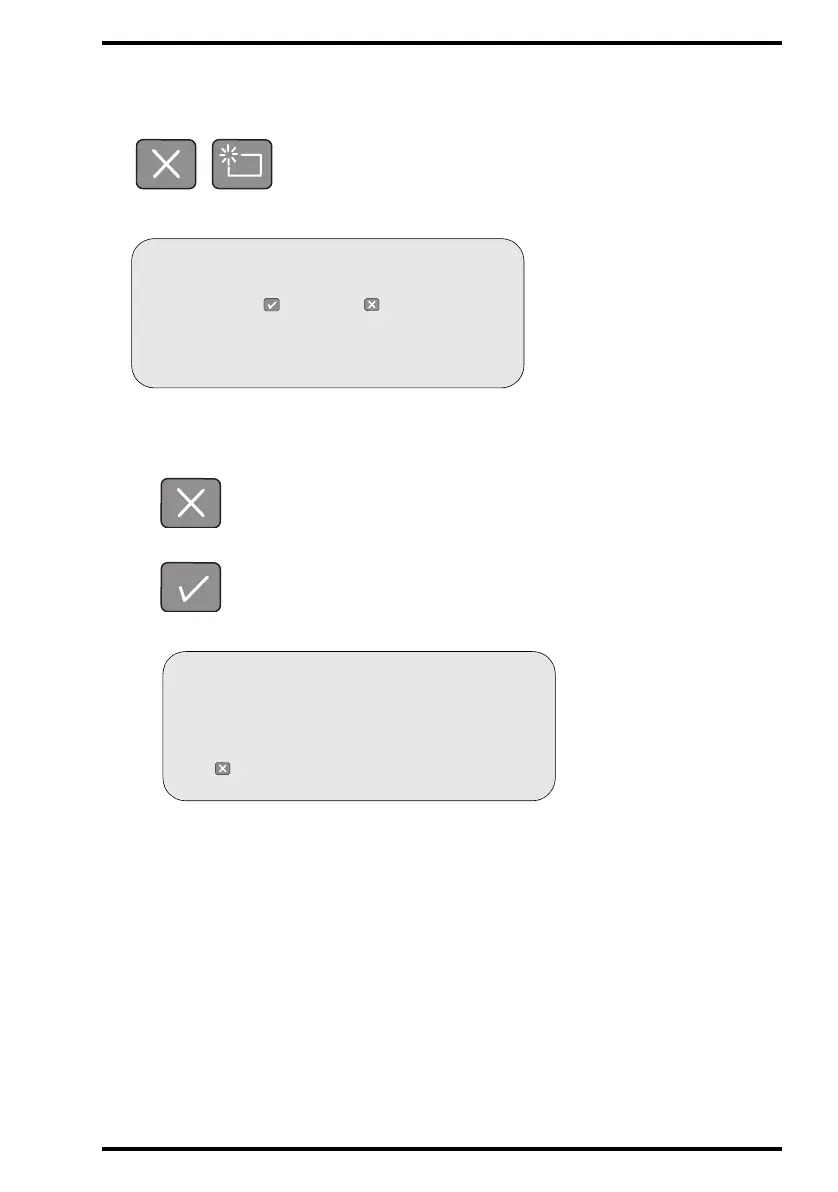45
4451C EN 2013-04-30 Basic operation (‘Operator mode’)
CR 85-X DIGITIZER
You can quit the Erase function by either pressing Escape or by pressing the Erase key
a second time (‘toggle’ key).
If the above screen is not displayed but the display reads:
then you have entered an identified cassette not having the status ‘erased’. You now
have the choice: either cancel erasing or erase the image plate.
• To cancel erasing and make a regular scan: press the Escape key.
• To erase the image plate: press the Confirm key.
While erasing, the CR 85-X will display:
When the CR 85-X has erased the image plate, it displays the operator main
screen.
5 Remove the cassette(s) from the output buffer.
LOCKED
ERASURE
ERASE “PATIENT NAME ”?
Press to erase or to scan
READY
ERASURE
WARNING
The next cassette(s) will be erased
Enter number of cassettes to erase: #
Put cassette(s) in input buffer or
press to quit.
