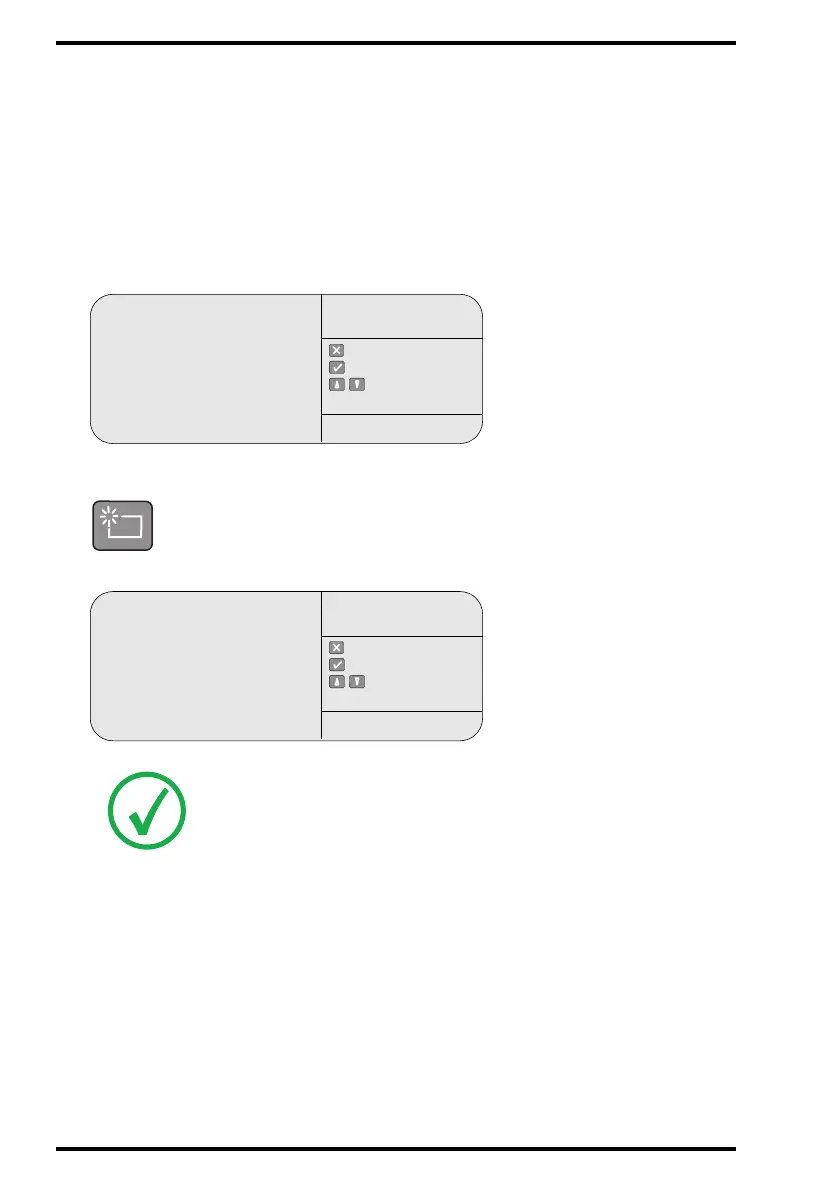50
4451C EN 2013-04-30Advanced operation (‘Key-operator mode’)
CR 85-X DIGITIZER
Deleting images from the queue
To delete an image from the queue of images which are waiting to be sent to a
specific image processing station, proceed as in ‘Consulting the image
transmission queue (‘Queue management’)’ on page 48 (steps 1 to 2).
Subsequently, do the following:
1 In the list of images being sent to the image processing station, select the image
which you want to delete via the Up and Down keys.
2 Press the Erase key.
The CR 85-X will display:
Note: You can only erase images with status ‘Q’ (in queue), ‘W’ (warning), or
‘E’ (exception).
Miller Q
Johnson Q
Waterson Q
Palin Q
: quit
: ok
: select
QUEUE
MANAGEMENT
SERVICE XXXXX
WARNING
Delete the selected
image from queue?
Palin
: quit
: ok
: select
QUEUE
MANAGEMENT
SERVICE XXXXX
