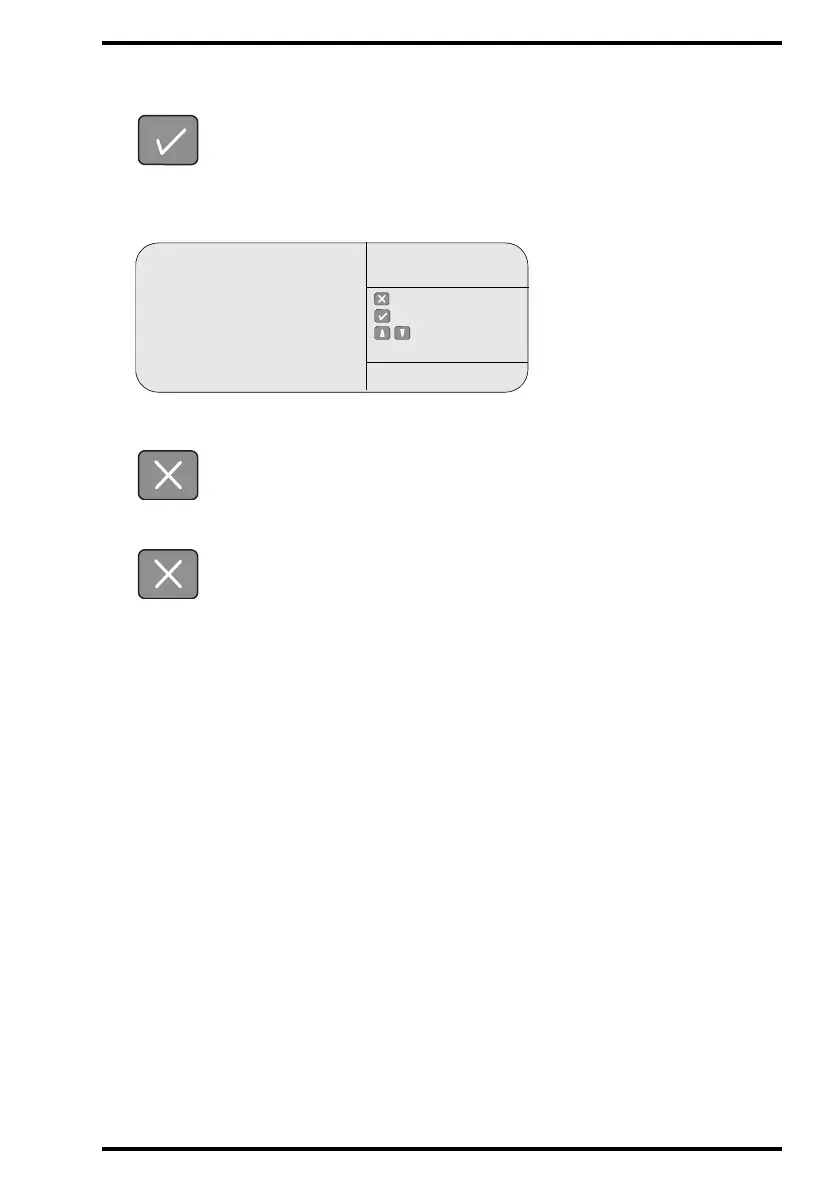51
4451C EN 2013-04-30 Advanced operation (‘Key-operator mode’)
CR 85-X DIGITIZER
3 To erase the image, press the Confirm key.
To cancel erasing, press the Escape key.
After the image has been erased, the Queue management screen is displayed again:
4 To return to the list of installed image processing stations, press the Escape key.
5 To return to the key-operator main menu, press the Escape key.
Johnson Q
Waterson Q
Palin Q
: quit
: ok
: select
QUEUE
MANAGEMENT
SERVICE XXXXX
