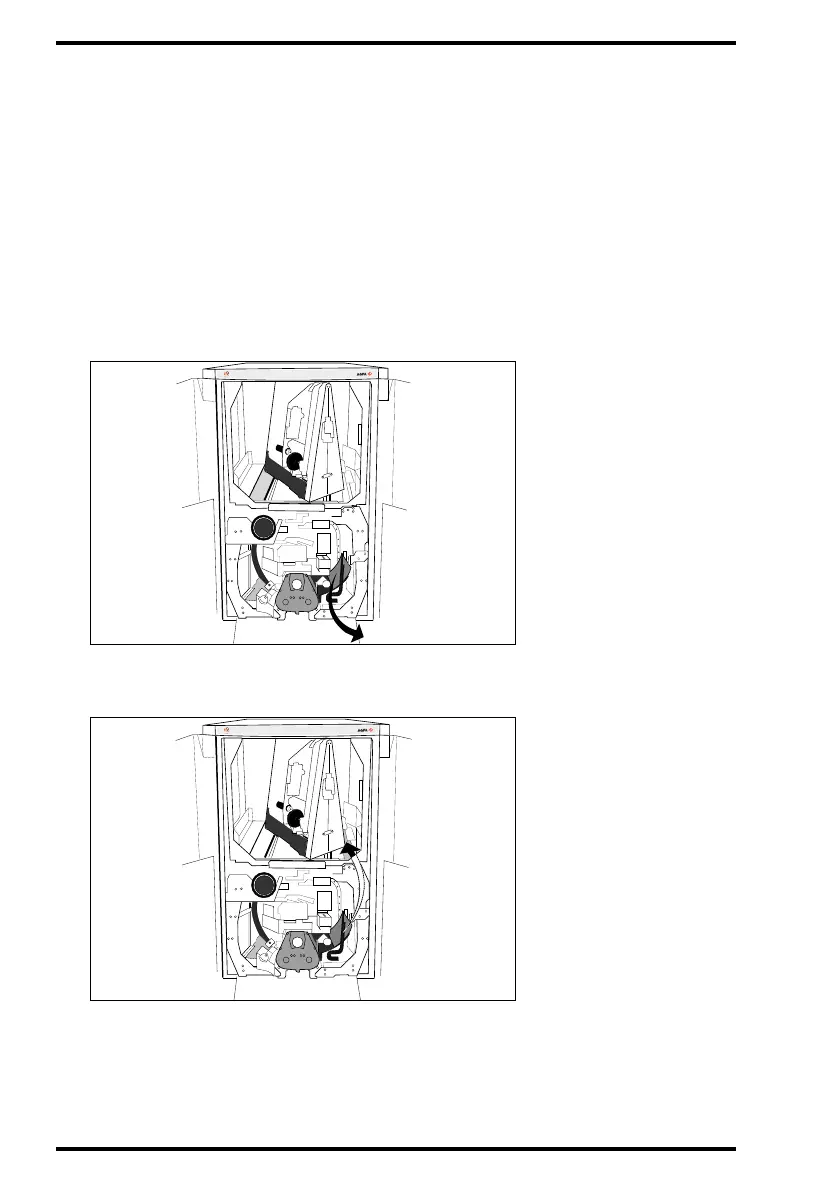94
4451C EN 2013-04-30Troubleshooting
CR 85-X DIGITIZER
To clear an image plate jam:
1 Remove the cassette.
Refer to ‘Clearing cassette jams’ on page 89.
2 Check whether the image plate is jammed in the pre-scan or in the post-scan unit.
Refer to the diagram above.
• If the image plate is jammed in the pre-scan unit, continue with step 3.
• If the image plate is jammed in the post-scan unit, continue with step 4.
3 If an image plate is jammed in the pre-scan unit, remove the jammed image plate by
pulling it carefully towards you.
If the image plate cannot be removed by pulling it towards you, lift the jammed plate
and remove it through the upper part of the Digitizer.
