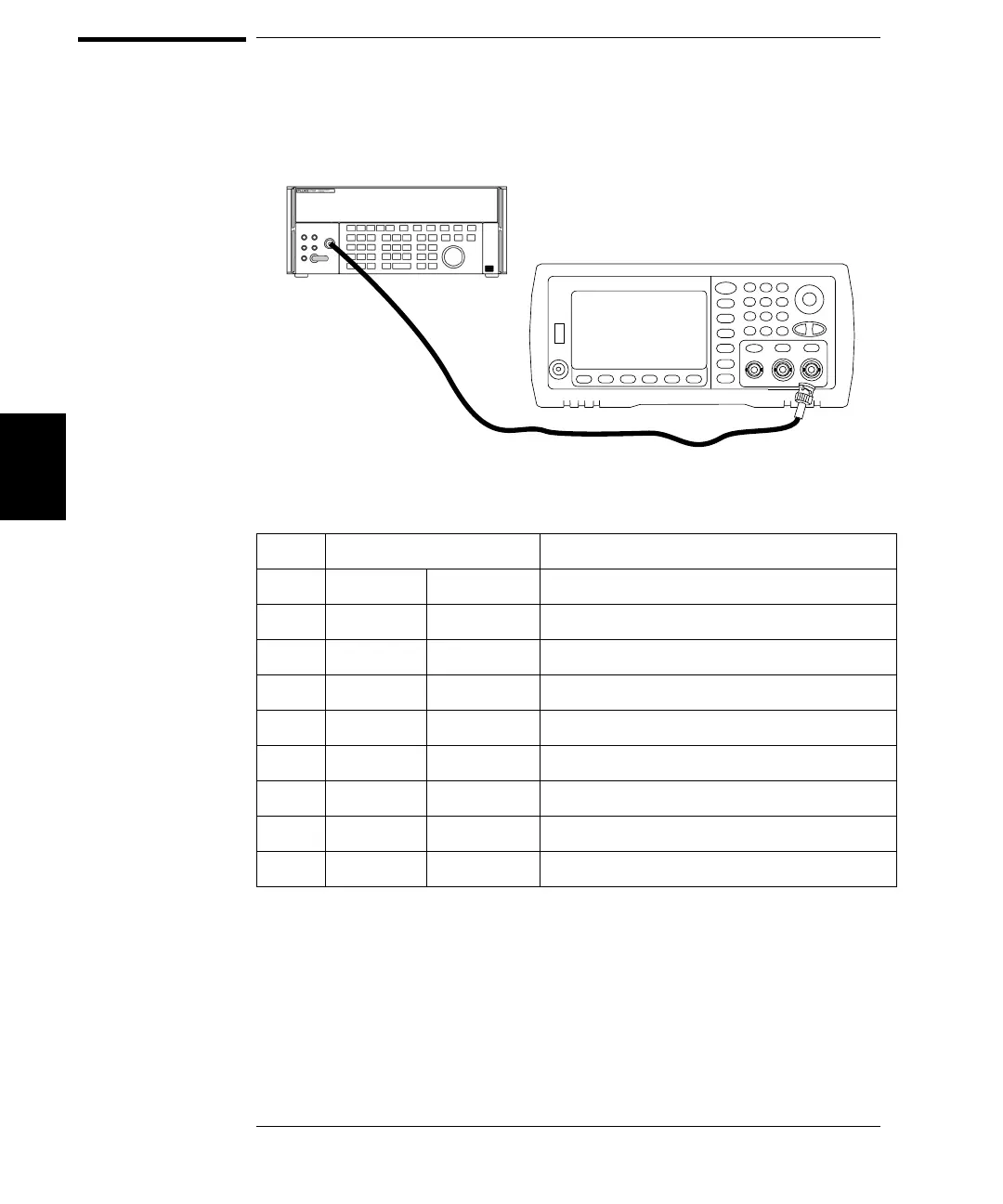126
4
-8 dB Range Flatness Adjustment (Channel 2)
1 Connect a precision AC Voltmeter to measure the output amplitude of
channel 1 as shown below. Connect the BNC cable to the Wide Band
input of the Fluke 5790A.
2 Use the precision AC Voltmeter to measure the output amplitude for
each of the setups in the table below.
* Constants are stored after completing this setup.
Nominal Signal
Setup Frequency Amplitude
93* 1 kHz 1.22 Vrms Flatness for -8 dB range
94* 100 kHz 1.22 Vrms Flatness for -8 dB range
95* 1 MHz 1.22 Vrms Flatness for -8 dB range
96* 5 MHz 1.22 Vrms Flatness for -8 dB range
97* 10 MHz 1.22 Vrms Flatness for -8 dB range
98* 20 MHz 1.22 Vrms Flatness for -8 dB range
99* 25 MHz 1.22 Vrms Flatness for -8 dB range
100* 30 MHz 1.22 Vrms Flatness for -8 dB range
