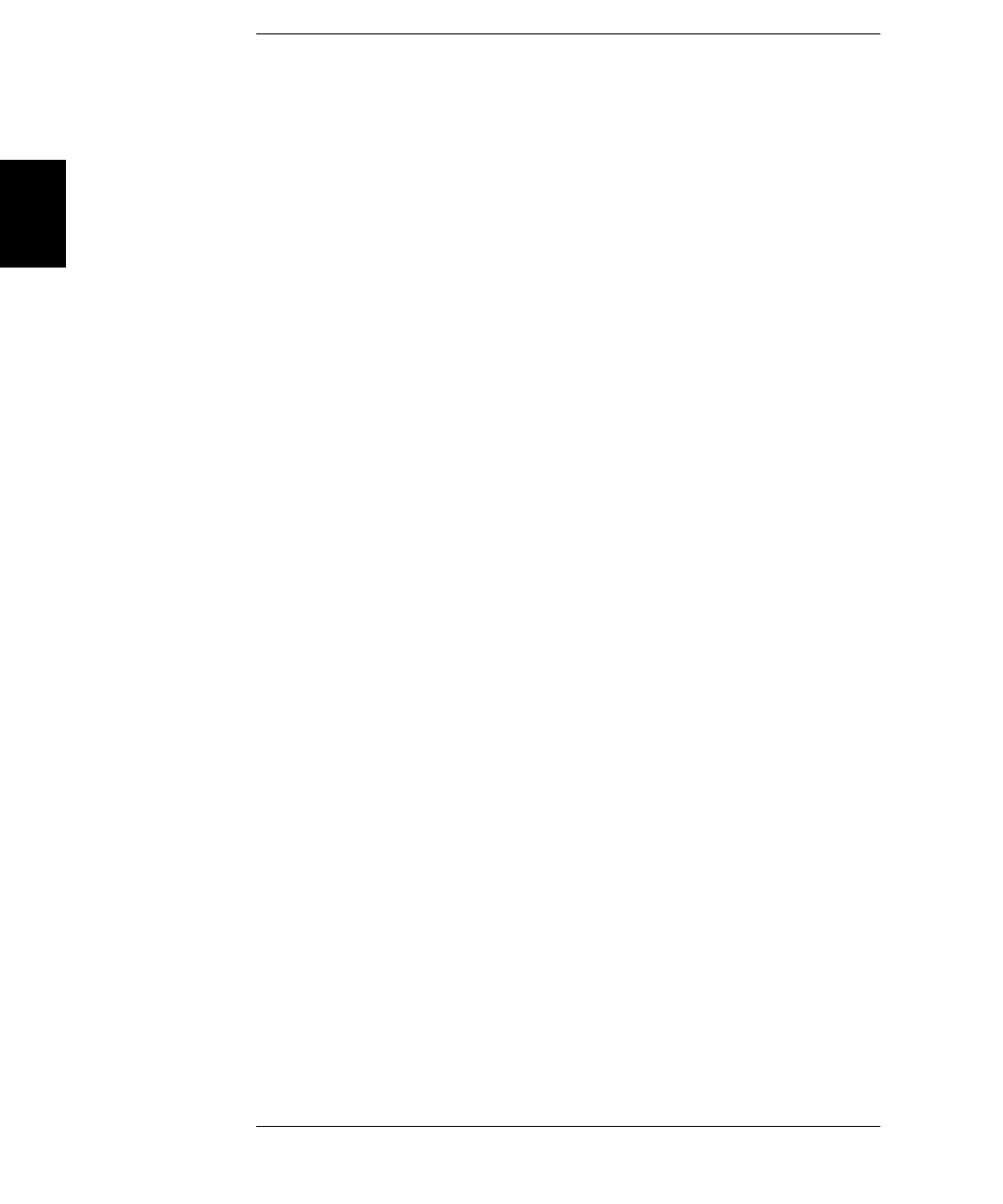26
2
Quick Start
One of the first things you will want to do with your waveform generator
is
to become acquainted with the front panel. We have written the
exercises
in this chapter to prepare the instrument for use and help you
get familiar with some of its front-panel operations. This chapter is
divided into the following sections:
• To Prepare the Waveform Generator for Use, on page 27
• To Adjust the Carrying Handle, on page 29
• To Set the Output Frequency, on page 30
• To Set the Output Amplitude, on page 32
• To Set a DC Offset Voltage, on page 35
• To Set the High-Level and Low-Level Values, on page 37
• To Output a DC Voltage, on page 39
• To Set the Duty Cycle of a Square Wave, on page 40
• To Configure a Pulse Waveform, on page 42
• To Select a Stored Arbitrary Waveform, on page 44
• To Use the Built-In Help System, on page 45
• To Rack Mount the Waveform Generator, on page 48