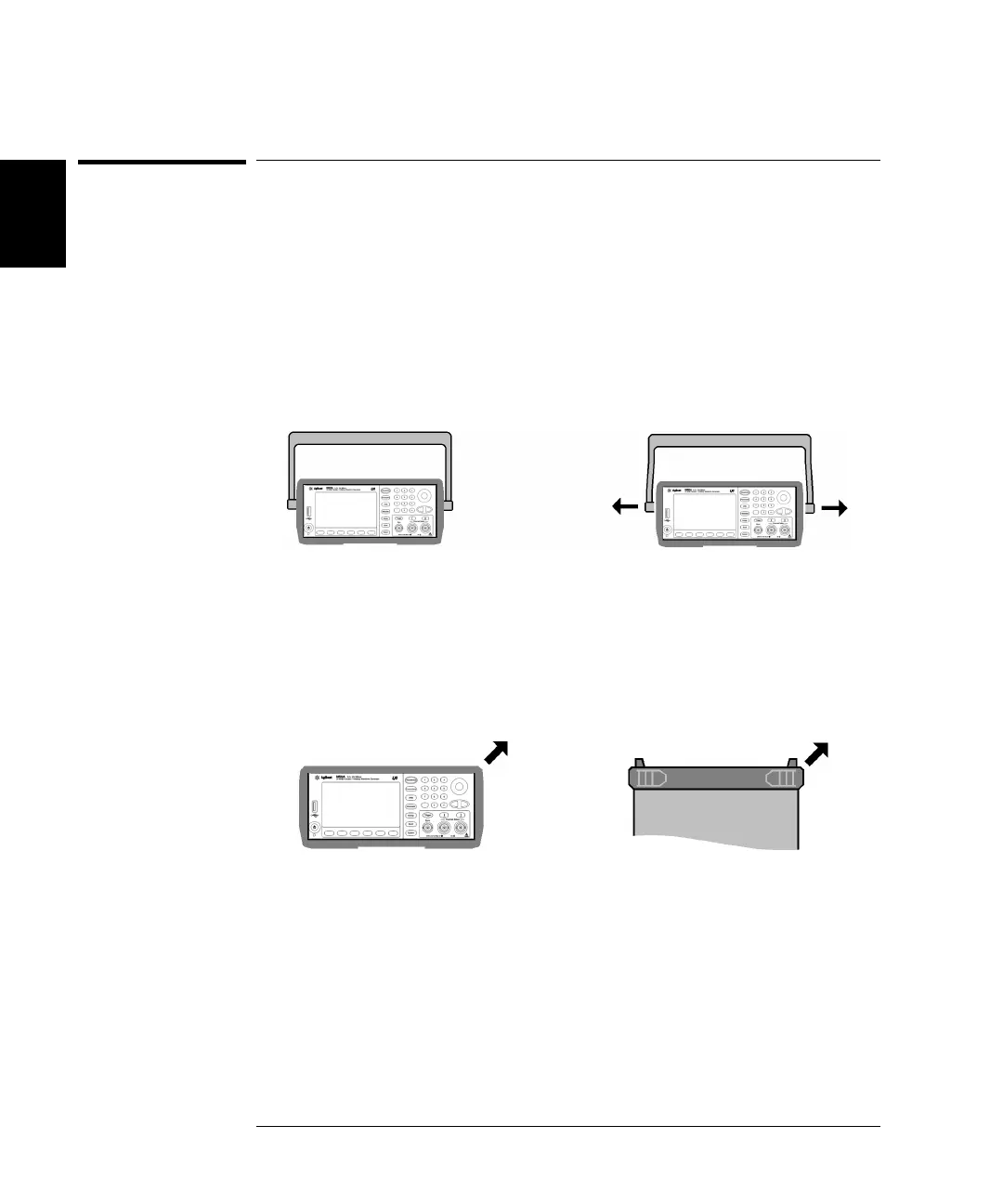48
Chapter 2 Quick Start
To Rack Mount the Waveform Generator
2
To Rack Mount the Waveform Generator
You can mount the instrument in a standard 19-inch rack cabinet using
one of two optional kits available. Instructions and mounting hardware
are included with each rack-mounting kit. Any Agilent System II
instrument of the same size can be rack-mounted beside the Agilent
33500 Series.
Note:
Remove the carrying handle, and the front and rear rubber bumpers
,
before rack-mounting the instrument.
To remove the handle, rotate it to vertical and pull the ends outward.
To remove the rubber bumper, stretch a corner and then slide it off.