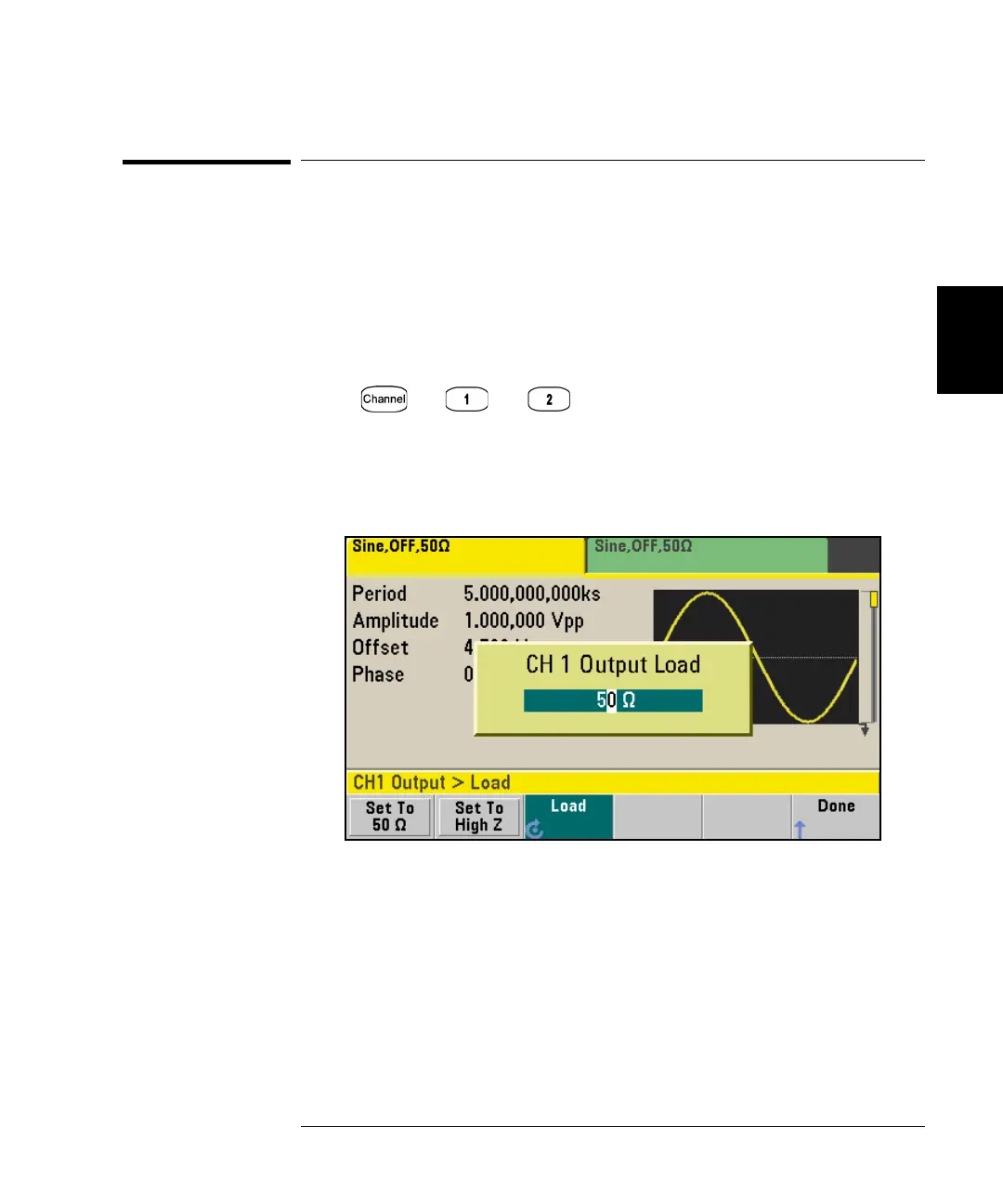57
Chapter 3 Front-Panel Menu Operation
To Select the Output Termination
4
3
To Select the Output Termination
The Agilent 33500 Series has a fixed series output impedance of 50 ohms
to the front-panel channel connectors. If the actual load impedance is
different than the value specified, the displayed amplitude and offset
levels will be incorrect. The load impedance setting is simply provided
as a convenience to ensure that the displayed voltage matches the
expected load.
1Press
or
or
to open the channel configuration
screen.
2 Specify the output termination.
Press the Output Load softkey.
3 Select the desired output termination.
Use the knob or numeric keypad to select the desired load impedance or
press the Set to 50 softkey or the Set to High Z softkey.