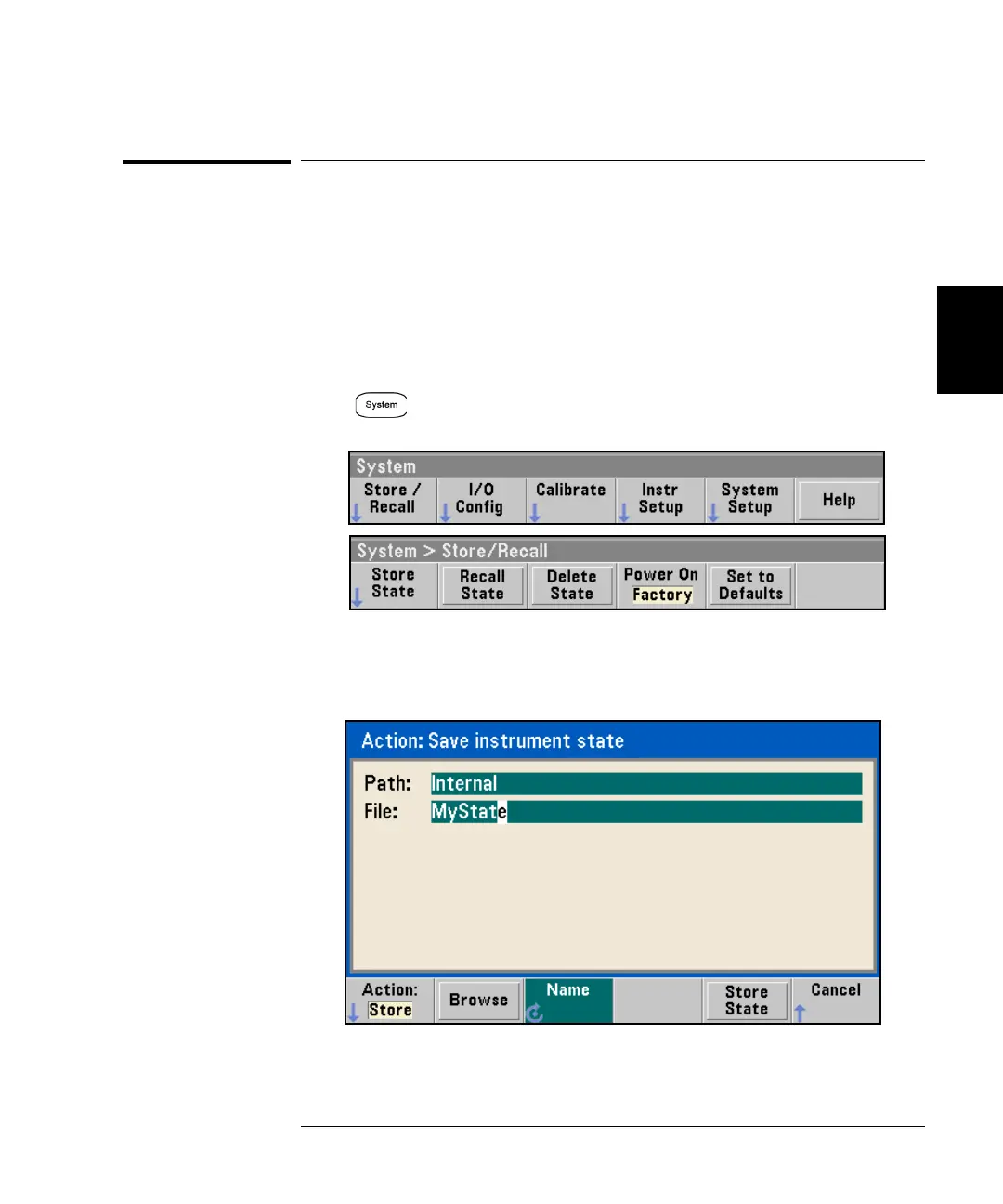73
Chapter 3 Front-Panel Menu Operation
To Store the Instrument State
4
3
To Store the Instrument State
You can store instrument states in any number of state files, which
always have a .STA extension. You can do this for backup purposes, or
you can save your state to a USB drive and then reload the state on a
different instrument. in order to have instruments with matching
configurations.
1 Select the desired storage location.
Press
and then press the Store / Recall softkey, followed by the
Store State softkey.
2 Specify the name for the selected location.
Use the knob and arrows to enter the file name. Then press Store State.