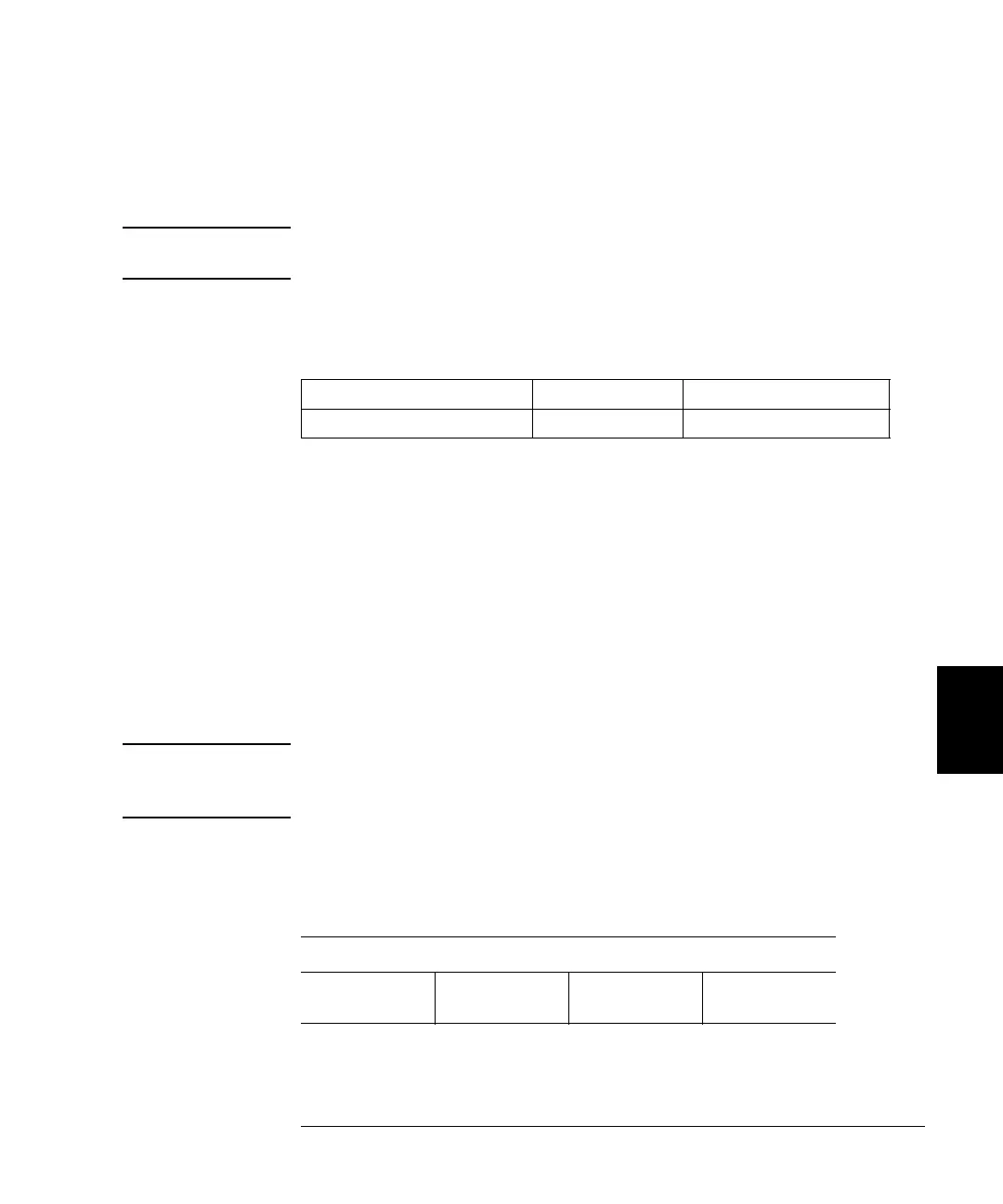145
Chapter 6 Service and Repair
Troubleshooting
4
6
Power Supplies
Verify the main power supply.
WARNING Shock Hazard. To check the power supplies, remove the instrument cover as
described in “Disassembly”, on page 157.
The main power supply provides a +15 Vdc supply to the main circuit
board. All other supplies are derived from this supply. This supply is
energized at all times while the line power cord is connected.
Test the supply at the connector to the main board. Note that the supply
is not referenced to the chassis when disconnected from the main board.
• Circuit failure can cause heavy supply loads which may pull down the
supply output voltage. Disconnect the main supply from the main
board to test.
• Always check the supply is free of oscillations using an oscilloscope.
• The main power supply contains a fuse. Replacing this fuse is not
recommended. Replace the entire main power supply assembly. Note
that power supply failures are often caused by other instrument
failures.
Caution The heat sinks on the main board are at different potentials. Damage
may occur if any of the heat sinks are shorted together. Use care when
probing the main board.
Verify the power supplies listed in the table below and shown in the
figure on page 146. Earth referenced supplies may be tested using the
chassis as ground. Isolated supplied may be tested by using one of the
heat sinks shown in the figure.
* This supply is active whenever ac power is applied to the waveform
generator.
Power Supply Minimum Maximum
+15 V 14.7 V 15.3 V
Supply
+3.3 V ER* +15 V Isolated +9 V Isolated +3.3 V Isolated
+5 ER -15 V Isolated -9 V Isolated +5 V Isolated