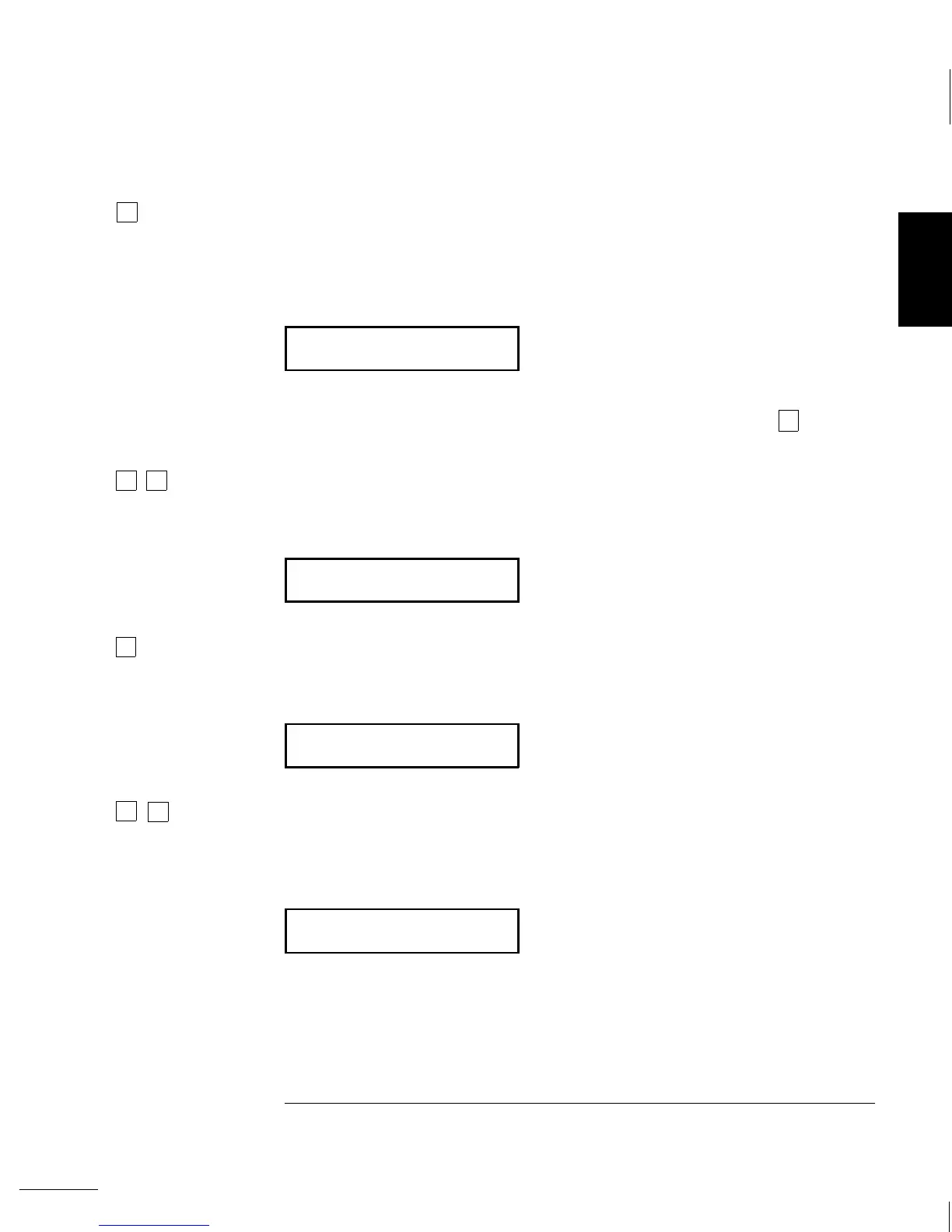5 Move down to edit the NULL VALUE parameter.
The null value should be 0.0 Vdc when you come to this point in the
menu for the first time. For this example, you will set the null value
to –2.0 volts.
∧000.000 mVDC
When you see the flashing “∧” on the left side of the display, you can
abort the edit and return to the “commands” level by pressing
∧ .
6 Make the number negative.
The leftmost character on the display toggles between + and – .
-000.000 mVDC
7 Move the flashing cursor over to edit the first digit.
Notice that the leftmost digit is flashing.
-000.000 mVDC
8 Increment the first digit until “ 2 ” is displayed.
You decrement or increment each digit independently. Neighboring
digits are not affected.
-200.000 mVDC
∨
∨ ∨
>
∧
∧
2
Chapter 2 Front-Panel Menu Operation
A Front-Panel Menu Tutorial
35