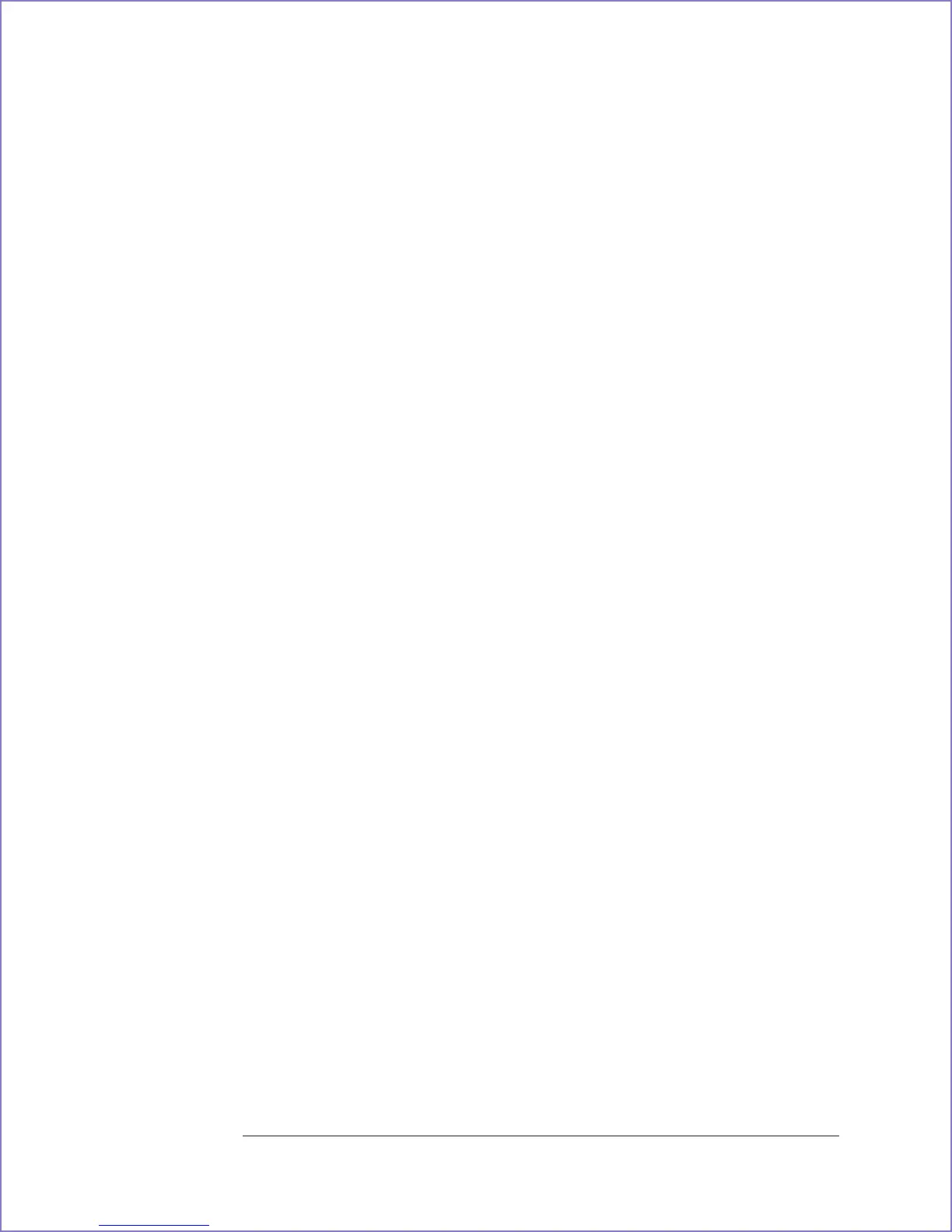installation 2-7
interface
GPIB 2-12
parallel 2-11
serial 2-11
intermodulation distortion test 3-28
K
keyboard 2-14
M
measurement uncertainty 3-4, 3-54
microphone adapter, connecting 2-16
monitor, connecting external 2-13
N
noise test 3-15
O
operating environment 2-7
operation verification
confidence level 3-4
test list 3-4
P
parallel port 2-11
performance test
confidence level 3-4
cycle 3-3
test list 3-4
versus specification 3-6
performance test software
loading program 3-7
manual mode 3-12
program controlled equipment 3-4
semiautomated mode 3-8
softkey descriptions 3-49
without a printer 3-10, 3-12
plotter interface 2-11
power
ac cables 2-4
consumption 2-2
dc cables 2-3
select switch 2-5
printer interface 2-11
R
recommended test equipment 1-17
S
safety
See front matter
screen cleaning 2-17
self test 3-13
serial port 2-11
shipping 2-18
single channel phase accuracy test 3-34
source
amplitude accuracy test 3-43
dc offset test 3-46
distortion test 3-48
flatness test 3-47
output resistance test 3-44
specifications 1-2
spurious signals test 3-16
storage 2-17
T
test equipment 1-17
transporting 2-18
ii
