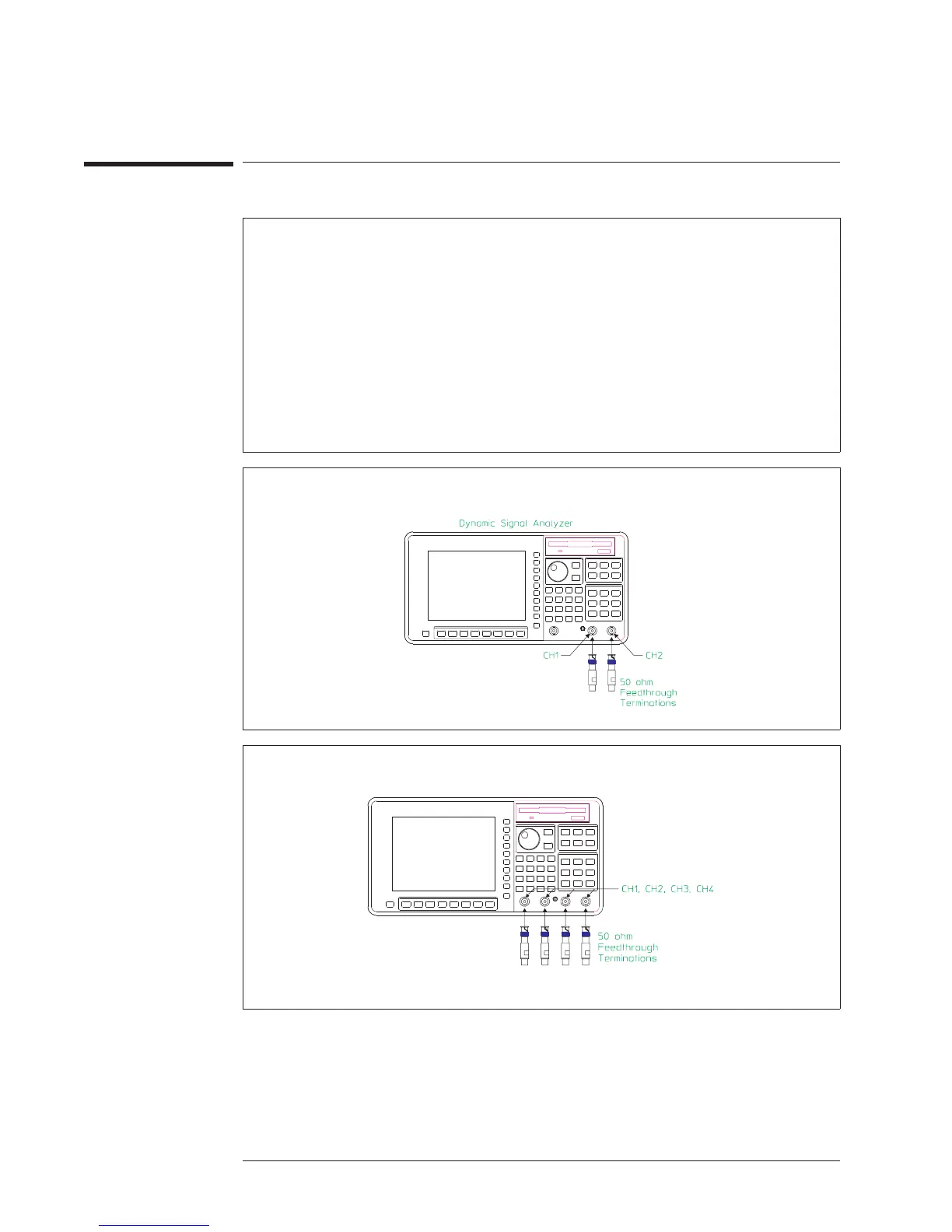To set up the dc offset test
Performance Test and Operation Verification
This test verifies that the Agilent 35670A meets its single channel amplitude
specification for residual dc responses. In this test, the Agilent 35670A measures
its internal residual dc offset at two amplitudes.
1 2ch
1 4ch
Verifying Specifications Agilent 35670A
To set up the dc offset test
3-14
