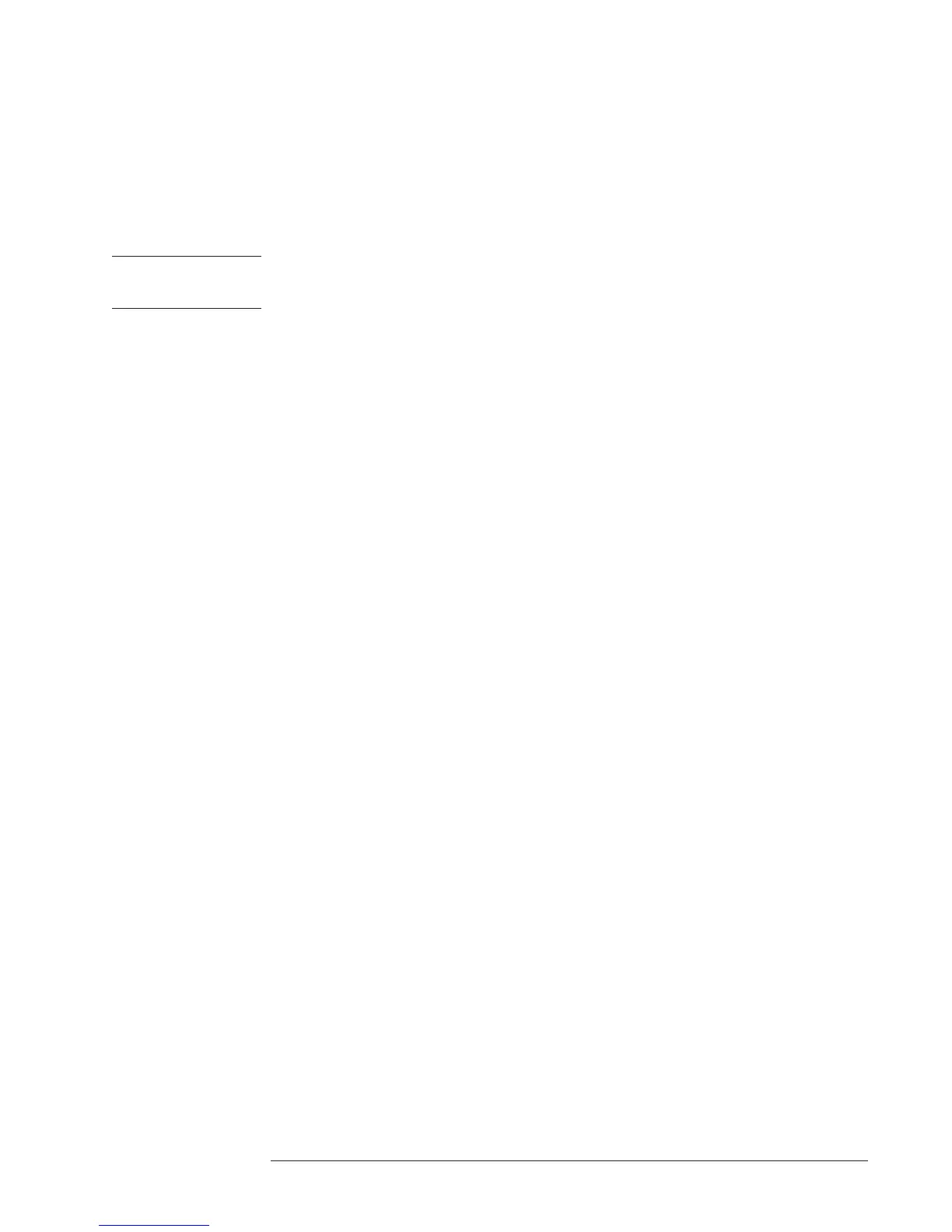6 Turn on the dc power source.
If the dc power source is supplied by an automobile, start the automobile. The
automobile must be running to provide adequate dc power.
Warning The tip of the cigarette lighter adapter may get hot during use. After unpluging
the adapter, be careful of the heat from the adapter’s tip.
7 Set the analyzer’s power switch to on ( l ).
If the analyzer will not power up or operates intermittently on dc power, see ‘’If the
analyzer will not power up’’ or ‘’If the analyzer operates intermittently on dc power’’
at the end of this chapter.
Agilent 35670A Preparing the Analyzer for Use
To connect the analyzer to a dc power source
2-9
