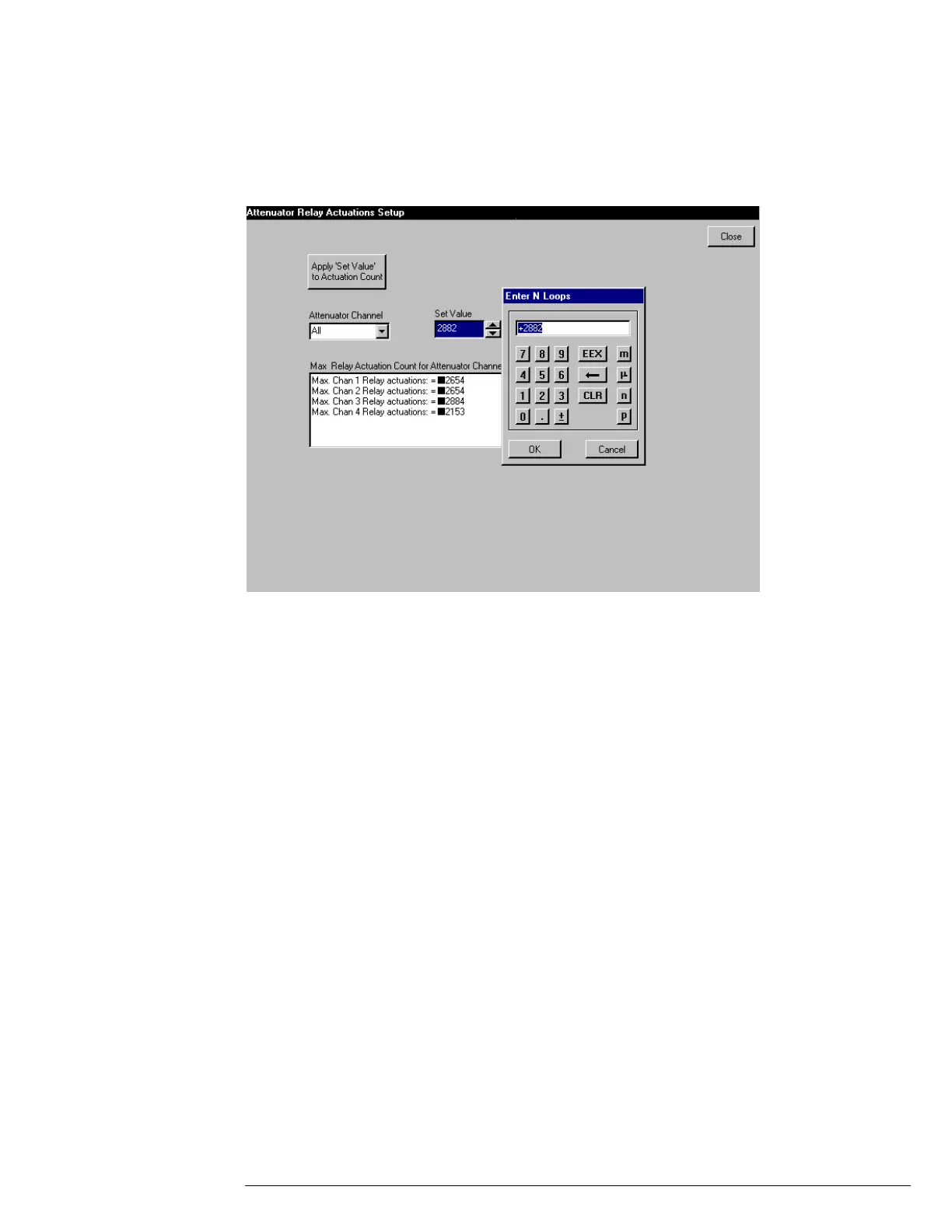Chapter 6: Replacing Assemblies
To reset the attenuator contact counter
6–31
10
Click the Start Test button. A screen like the following will be displayed.
Figure 6-29
Attenuator Relay Actuations Setup
11 In the Attenuator Channel box, select the channel you are changing.
12 Under Set Value, enter the corrected attenuator value using the keyboard or the drop
down keypad, then press the button labeled Apply ‘Set Value’ to Actuation Count.
13 Repeat for each channel you need to change.