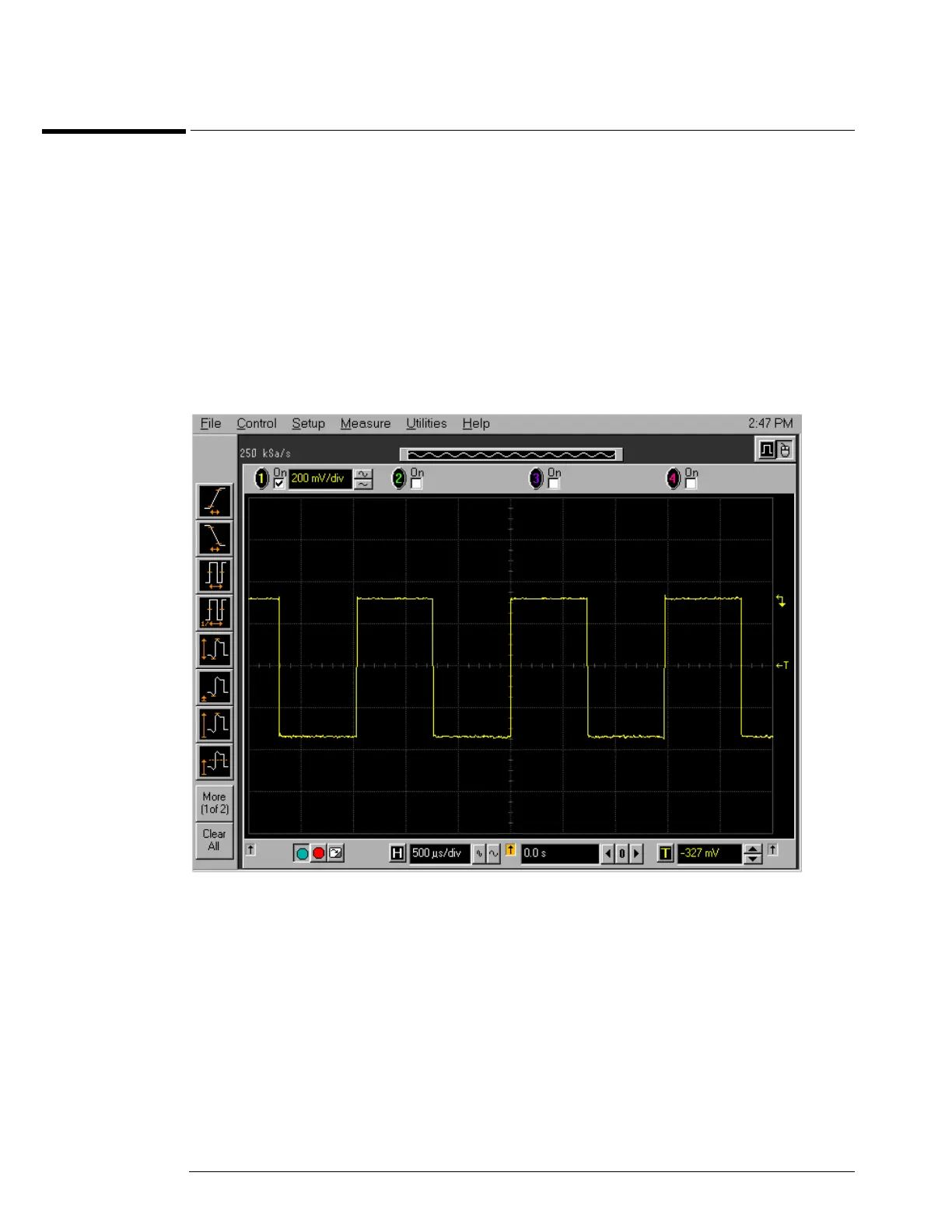Chapter 5: Troubleshooting
Primary Trouble Isolation
5–6
Primary Trouble Isolation
The actions in the Primary Trouble Isolation are done without disassembling the instrument.
Interaction of the front panel with the rest of the instrument and other indicators are used to
help identify the problem area.
A letter is assigned to boxes in the flowchart. The letter corresponds to a specific section in the
reference text. Be sure to use the flowchart itself for your troubleshooting path.
A
Perform power-up.
1 Power-on the instrument.
A short time after the instrument is turned on, the scope graticule is displayed on the
screen. The screen should look similar to the next figure. The exact appearance may vary
depending on the setup selected before the instrument was turned off.
Figure 5-2
Power-on Display Default (Graphical Interface Disabled)
2 Press the Default Setup key.
B Check the display.
The display on the screen should be similar to the figure above. If there is no display on the
oscilloscope flat-panel display after power-up, go to the No Display Trouble Isolation Flowchart
for further troubleshooting.