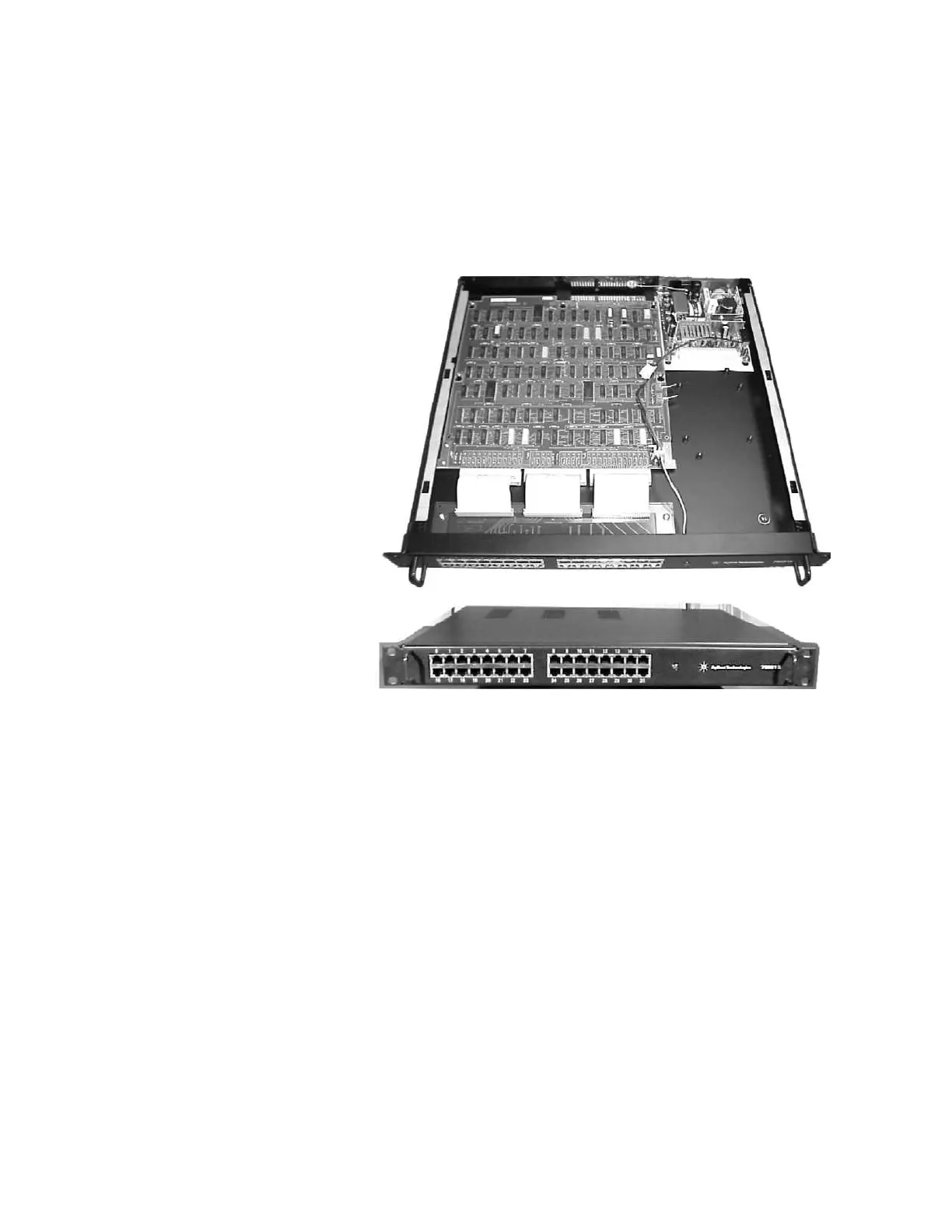Introduction
1-5
Driver PC board. This model of the ACC does not have a power ON/OFF
switch. Power comes on as soon as it’s connected to AC by power cord. To
disconnect the power, remove the plug from the wall receptacle.
Figure 1-3. Agilent 78581B Agilent CareNet Controller
ACC Controls and Indicators
There are no operator controls located on the ACC. Once the power cord is
connected and the ACC is running properly, no operator adjustments are
necessary.
The green power ON/OFF indicator is visible on the rear. When
illuminated, it indicates 5-volt power is available from the ACC power
supply.
ACC Servicing
The ACC has been designed for ease of servicing. PC board and assembly
replacement is the primary method of repair. Troubleshooting tests and
integrity routines are specified in detail the ACC Troubleshooting section
of this manual. Complete disassembly procedures of the ACC are
described in the Installation section of this manual.
