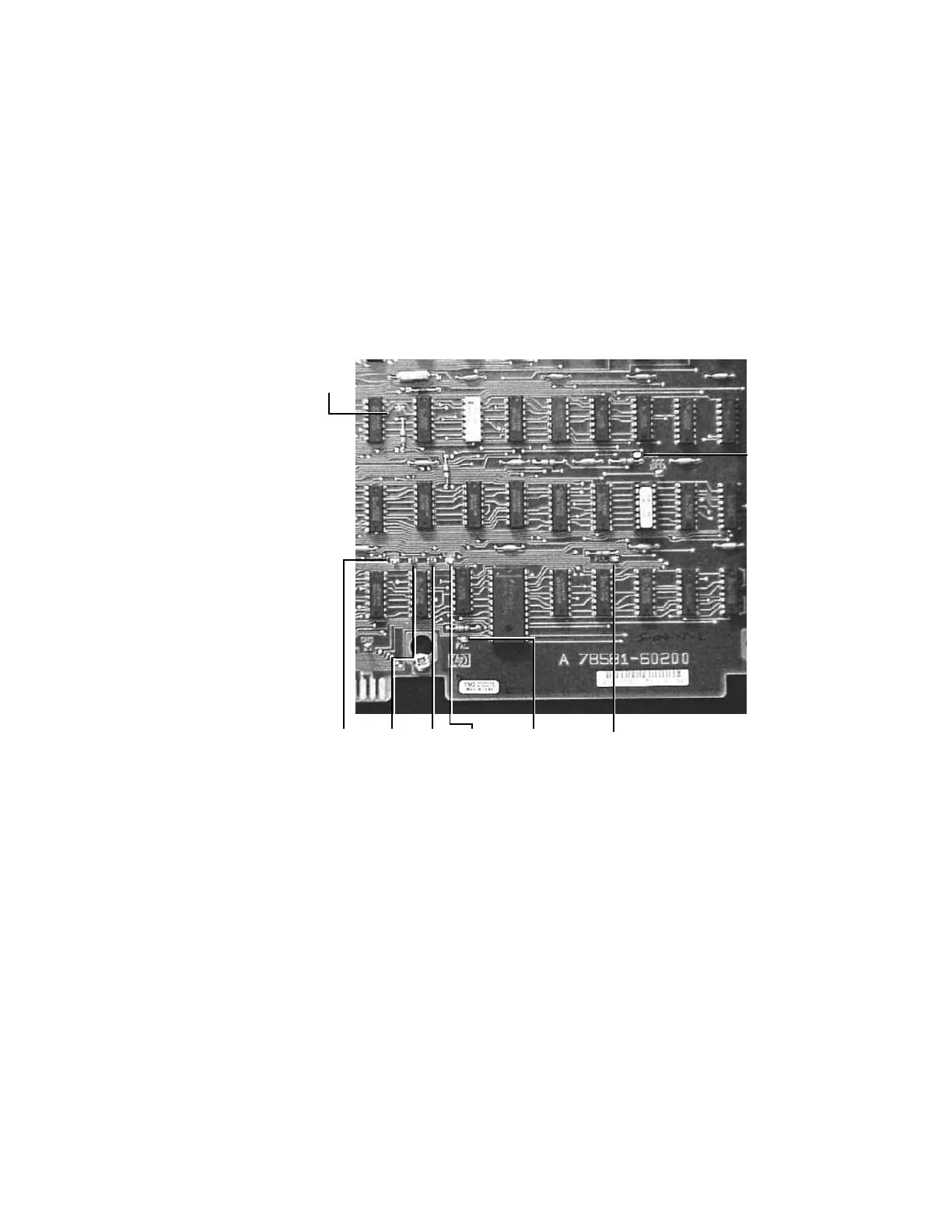SDN Normal Operation
2-12
ACC Error Conditions — SDN Failure Detection
The functional operation of the ACC can be checked and verified to ensure
reliable operation. During normal operation, the following LEDs on the
Control/Driver PC board are illuminated continuously:
RED DS1 (MSB) flickers
RED DS4 (LSB)
GREEN DS5 (RUN)
RED DS6 (Ti)
The ACC is designed to detect and isolate certain fault conditions which
may be present on the SDN bus.
Fire Axe: One type of fault condition that could occur is the presence of
activity on a branch which has not yet been sent a talk tap. The ACC
senses the branch for 3.3
µ
s before sending a talk tap message. If activity
is detected during this time, then no talk tap is sent and the ACC skips
over that branch automatically and cuts it off from the rest of the SDN.
This condition is called “fire axe”, and is indicated at the ACC by
illuminating the yellow fire axe LED DS8. However, if no activity is
detected on a branch, the ACC checks to ensure that the SDN bus is biased
correctly (in the low state). If the bias is correct, a talk tap is issued.
Otherwise, the branch is fire axed.
Poll Cycle Overflow: Another fault condition detected by the ACC is a
poll cycle overflow condition. The yellow poll cycle LED DS7 is illuminated
signifying a poll cycle has overflowed if, before the next sync tap, all 32
branches do not receive a talk tap and an opportunity to transmit all their
data.
DS1 DS2 DS4DS3 DS8 DS7
DS5
DS6
