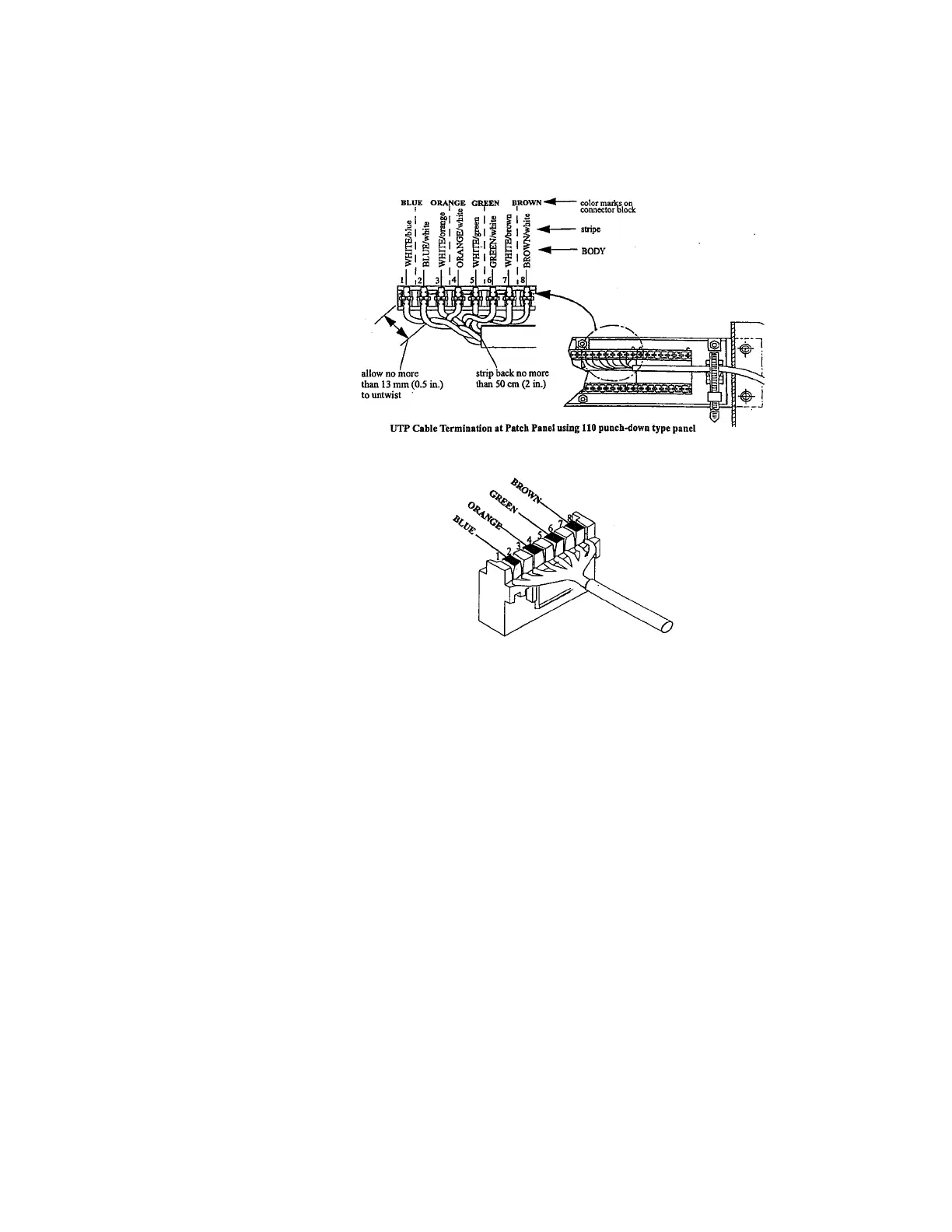Procedures
8-20
Terminate UTP Cable at
Wall Box
1. Go to bedside wall box and record any numbers associated with UTP
cable.
2. Terminate wall box end of UTP cable to match diagram below.
a. Strip back UTP cable insulation no more than 2 inches, keeping
twists in wire pairs within 0.5 inch of termination to punch down
edge connector.
b. Lay twisted pairs over edge connector.
c. Using punch tool, punch connector as shown below following color
coding shown above.
If using a barrel style connector instead of a punch down style,
insert connector ends into appropriate slots of stuffer cap.
Make sure conductor ends are flush with back of conductor slots.
An optional stuffer punch down tool (AMP 556706-1) can be used to
insert wires into the edge connector stuffer cap.
d. Have the UTP installation certified as Category 5 by a licensed LAN
installer.
