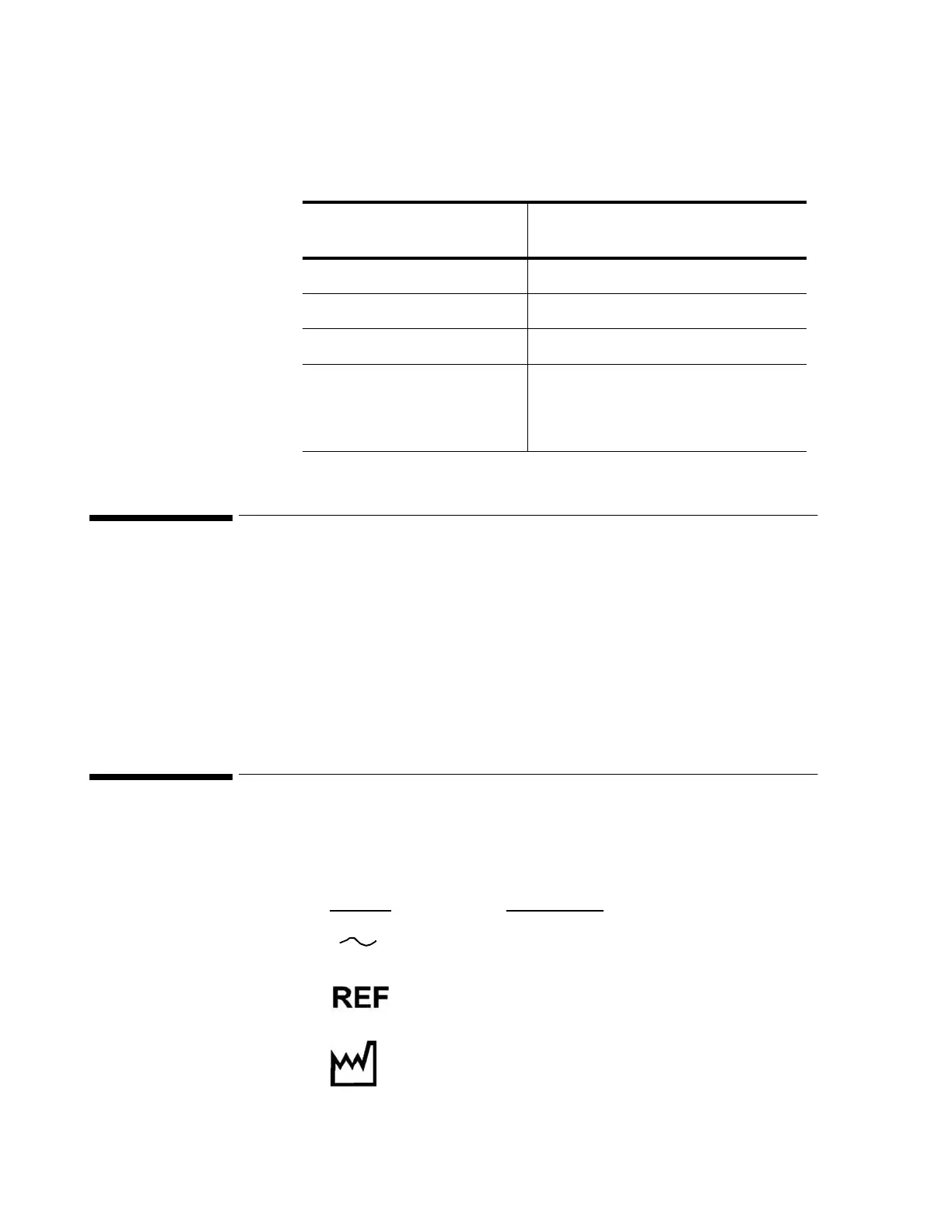Cleaning
10-4
Table 10-4: Environmental Characteristics
Cleaning
Under normal conditions, cleaning is not required. However if you wish to
clean the ACC:
1. Unplug the ACC from the power source.
2. Wipe external surfaces with soft cloth dampened in soapy water
(wring out excess water). Be sure not to get fluid inside the ACC.
3. Let the ACC dry completely before use.
System Symbols
The following is an explanation of the symbols found on the hardware
components of the Agilent CareNet Controller:
Environmental
Characteristics
Value
Operating Temperature
0
o
to 55
o
C (32
o
F to 131
o
C)
Storage Temperature
-40
o
C to 75
o
C (-40
o
F to 167
o
F)
Humidity
Up to 95% RH @ 40
o
C (104
o
F)
Altitude Operating = up to 4600 meters
(15,000 ft.)
Non-operating = up to 15,300 meters
(50,000 ft.)
Symbol Explanation
AC Line Current.
Catalog Number
Date of Manufacture
