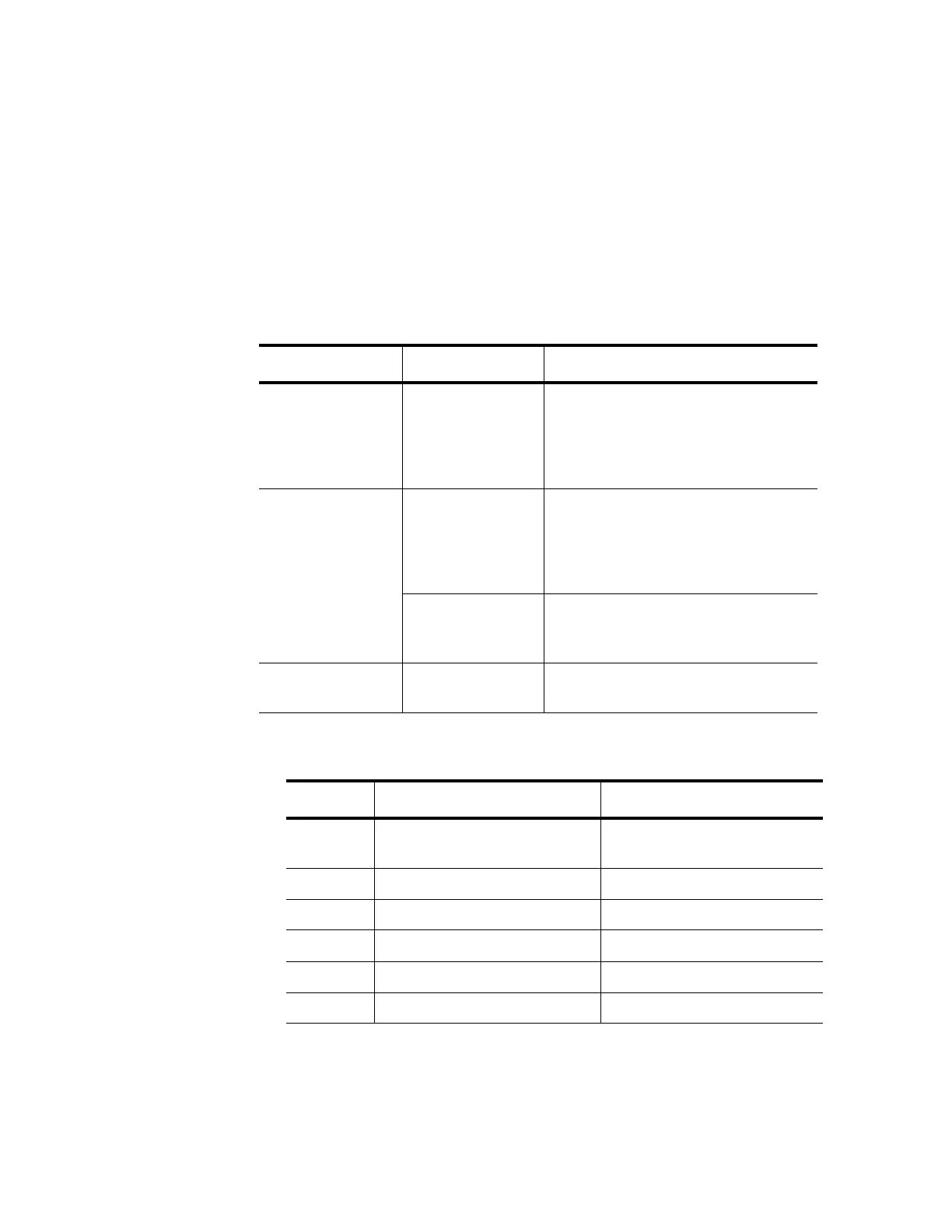Install Cable Enclosures, Wall Boxes, and Branch Cables
8-16
UTP Connections
It is the customer’s responsibility to install the Category 5 UTP cable,
terminate both ends, and certify the UTP installation. RJ45 connections
must be at the ACC and 110 edge connector must be terminated at the wall
box.
Parts Required
Parts required to install the UTP cable are listed in the following table.
Equipment Needed
Equipment needed to install the UTP cable is listed in the following table.
Quantity Description Part Numbers
1 per ACC branch LDC Cable 78599AI
Option J03 – 3 ft. LDC cable
Option J06 – 6 ft. LDC cable
Option J10 – 10 ft. LDC cable
Option J20 – 20 ft. LDC cable
1 per ACC branch SDN/UTP single
gang wall box
unit
78599AI
Option J12 – Quantity 1
Option J13 – Quantity 8
Option JJ1 – Quantity 1 (European)
Option JJ2 – Quantity 8 (European)
SDN/UTP dual
gang wall box kit
78599AI
Option J14 – Quantity 1
Option J15 – Quantity 8
1 per SDC or
XSDC cable
RJ45 to
connector cable
M3199AI J03
Quantity Description Part Numbers
1 Microtest PentaScanner Kit Contact Anixter (see notes
below)
1 Test Adapter, 568A wiring Amp 558908-I
1 Test Adapter, 568B wiring Amp 558909-1
1 110 Punch Tool
1 Screwdriver - Pozi drive #1
1 Screwdriver - Pozi drive #2
