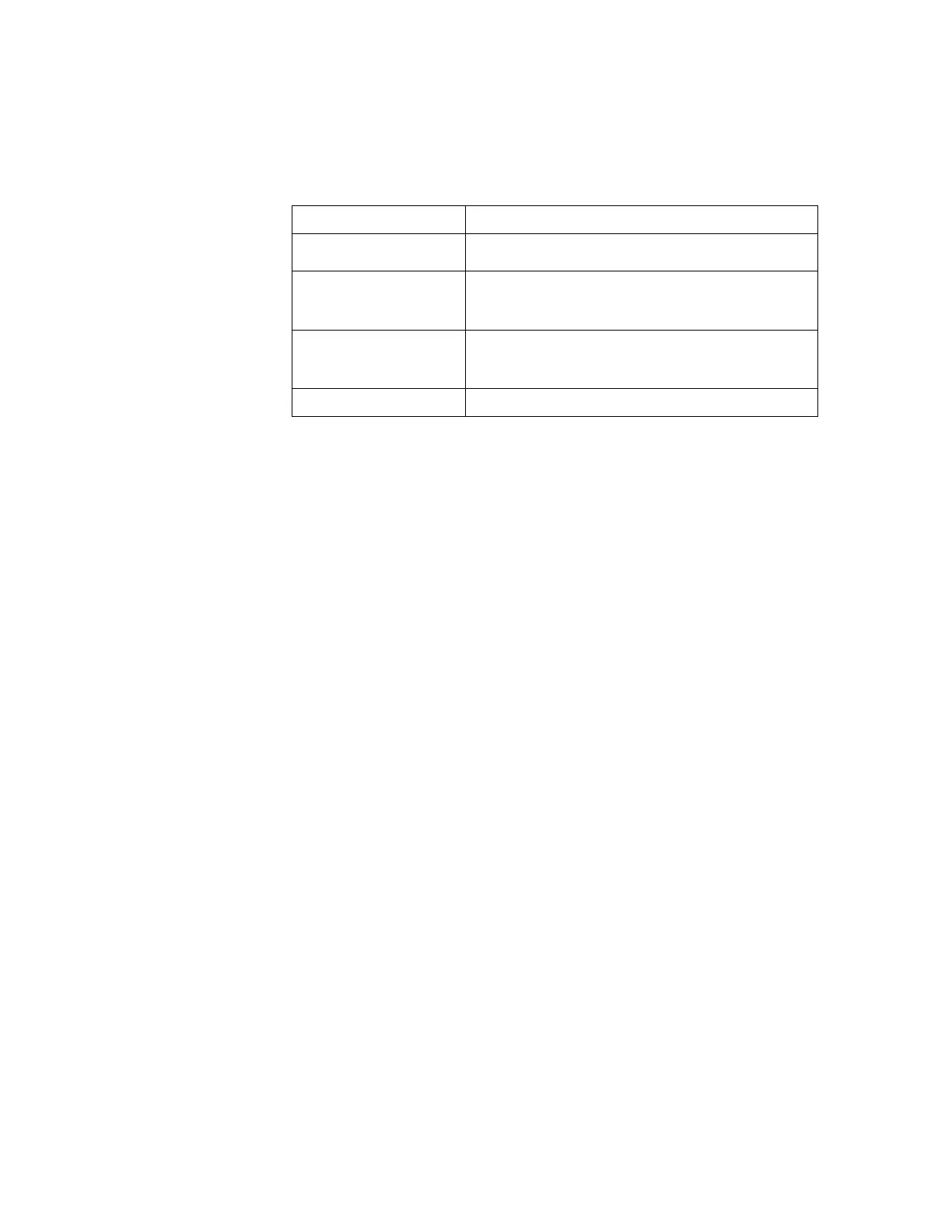SDN Installation
8-4
When to Perform
Installation Tools, Materials, and Equipment
The recommended installation tools, materials and equipment that are
required to properly install the components of the Serial Distribution
Network are listed below.
•Screwdrivers:
–Posidrive #2
– Flathead, medium blade, 8-inch shaft
• Insulation stripping tool:
– Ideal Industries, Sycamore, Ill.
– Catalog No. 45-128 (or equivalent)
• Heat gun (for heat shrink tubing)
• Wire strippers, for 20 and 16 gauge wire
• Hand drill or power screwdriver
SDN Installation Restrictions and Limitations
The ACC can accommodate up to 32 separate branch cables emanating
from it to the wall boxes (instruments) connected to the SDN. Various
combinations of patient monitors and patient information center displays
may be connected to the SDN providing the system is configured within
the restrictions and limitations listed here.
• Up to 24 patients may be connected to the SDN (one patient per
branch).
• Up to 6 information centers (ICs) may be connected to the SDN.
• Only compatible Agilent instruments may be connected to the SDN.
• Up to 2 telemetry main frames can be daisy chained.
• Up to 2 computer systems may be connected to the SDN.
SERVICE EVENT Test Blocks Required
Installation
Perform Visual, Power On, Performance, and Safety Test
Blocks
Repair
Main PCB
Power Supply
Perform Power On, and Performance Test Blocks.
Perform Power On, Performance, and Safety Test Blocks.
Upgrades
Add additional branch
terminations
Perform Power On, Performance, and Safety Test Blocks for
each additional branch.
All other Service Events Perform Power On, Performance, and Safety Test Blocks.
