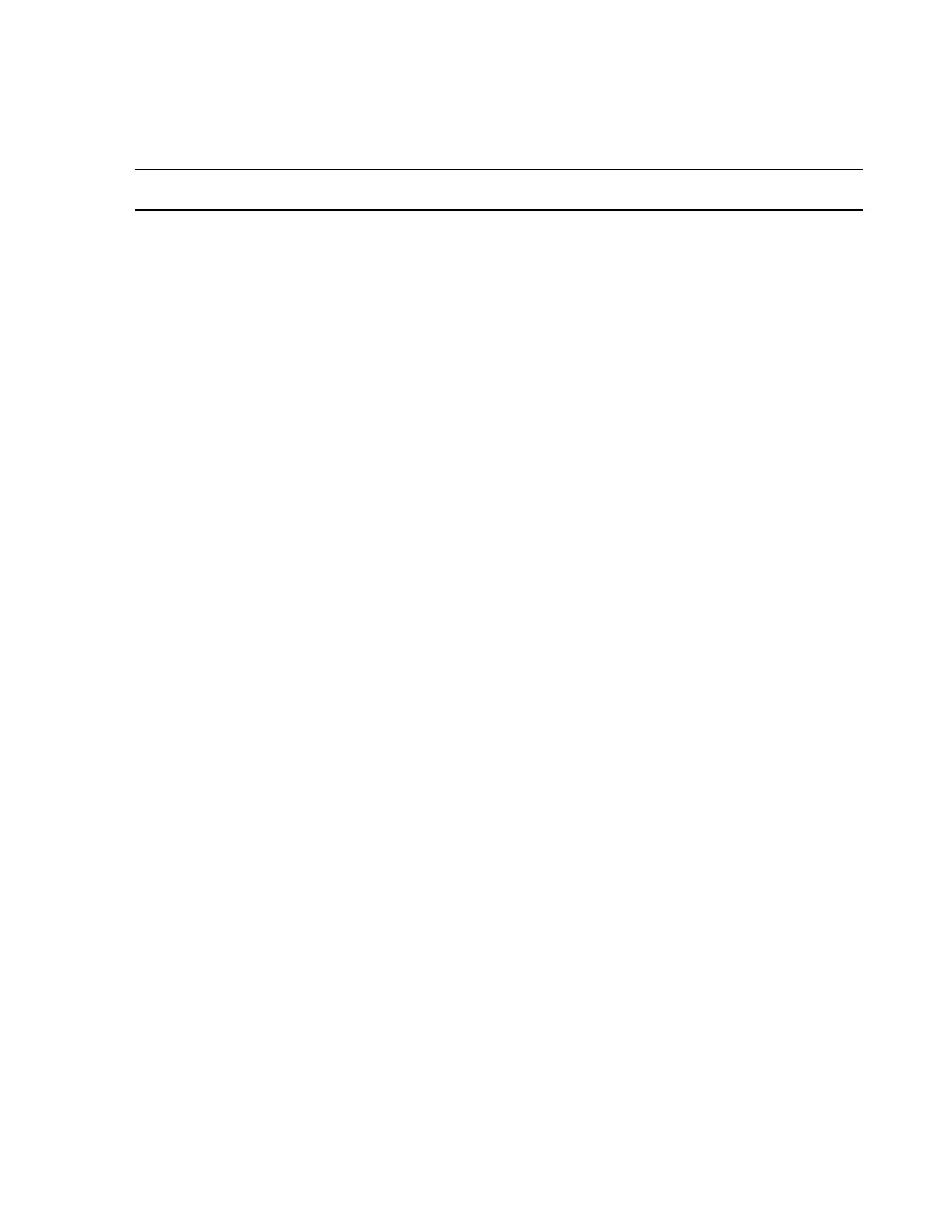Installation
8-5
Note
Do not daisy-chain Information Centers.
ACC
• Branches #1 through #24 are dedicated for patient connected
instruments (bedside monitors)—one patient per branch.
• Branches #0, and #25 through #31 are dedicated for non-patient
connected instruments (ICs and computer systems).
• Mounting location must conform to the environmental specifications
outlined in this manual.
• Mounting location must be within 1.5 m (5 ft.) of an AC power line
source.
• ACC is designed to be rack-mounted. However, it can be mounted on
a plywood panel using the wall mount kit so that the branch cable
runs come into the side of the ACC. Be sure to provide the minimum
service access.
Cables
• Any Category 5 UTP can be used. Agilent may supply orange colored,
plenum rated UTP.
• All LAN or UTP runs must be Category 5 certified or qualified.
• All SDC or XSDC system distribution cables must be supplied by
Agilent. No other type or brand may be substituted.
• Each branch cable run from the ACC to a switch wall box must be
continuous; no splicing, no mixing cable types.
• Maximum branch cable lengths (ACC to wall box):
– SDC standard system distribution cable length must be less than
152 meters (500 feet). This requires the use of M3199AI Option
J03.
– XSDC extended system distribution cable length must be less
than 304 meters (1000 feet). This requires the use of M3199AI
Option J03.
– The length of unshielded twisted pair runs must be less than 90
meters (295 ft.).
• Up to two separate XSDCs may be connected to the ACC.
• Branch cables must be routed as far away as possible from AC power
lines, air conditioning systems, diathermy units, and so on, to
minimize RF and AC interference (at least 0.3 m; 1 ft. away).
• Do not route or place branch cables with other electrical cables in
the same cable enclosure. Branch cables may be grouped together in
the same enclosure.
• Up to 6 speedy cards can be connected.
