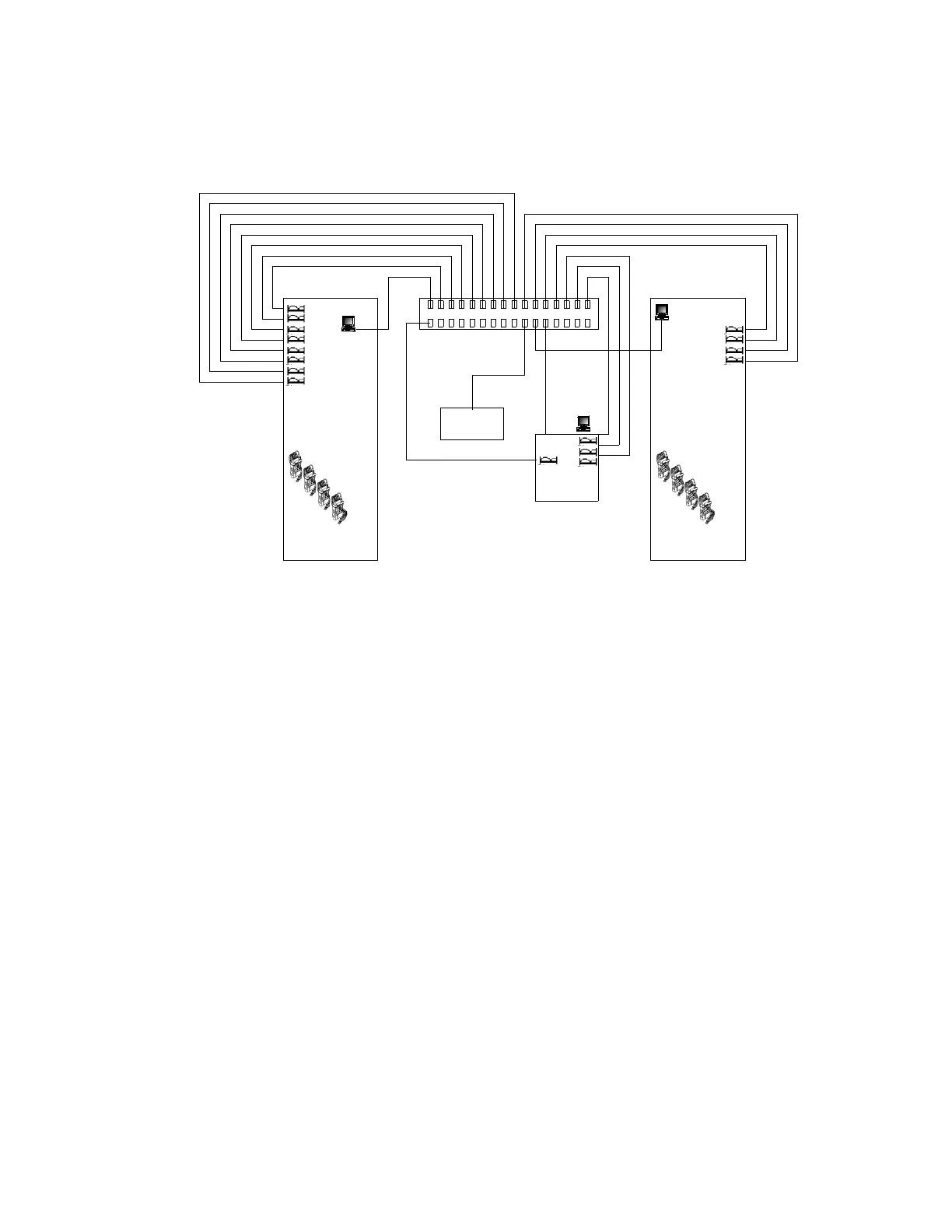Introduction
1-3
Figure 1-2. Typical SDN Configuration
Operating Reliability — Failure/Restart
Power Failure: ACC operation resumes automatically after power
restoration. Loss of power to the ACC will not affect local operation
between instruments on a branch that do have power. Loss of power at
one instrument on a branch will not disrupt system communication of
other instruments on the same branch or any other branch of the network.
SDN Configurations
Various combinations of patient monitors and patient information centers
may be connected to the ACC providing the system is configured within
the certain restrictions and limitations.
The ACC can accommodate up to 32 separate branch cables emanating
from it to the wall boxes (instruments). Of the 32 total branches, 24 may
connect to HP and Agilent bedside instruments (one patient per branch—
see note below), 6 may connect to information centers, and 2 may connect
to computerized systems. Refer to the installation section of this manual
for a complete listing of SDN System, ACC, cables, and wall boxes
restrictions and limitations.
015
16 31
CCU/PCU ER
Tele
Mainframe
4 Bedsides
AIC
ACC
AIC
AIC
4 Bedsides
4 Telepaks
8
Bedsides
4 Telepaks
