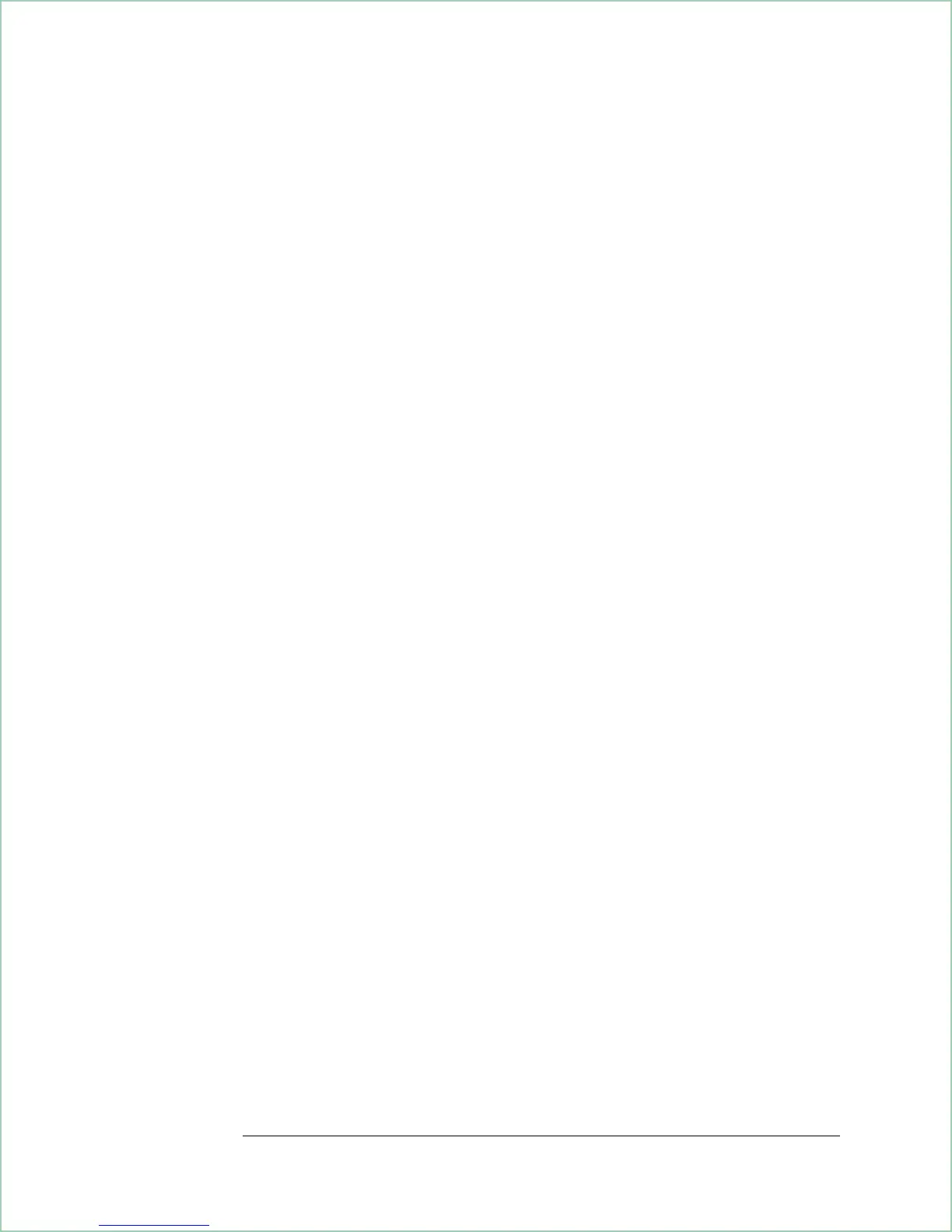5 Set the analyzer’s power switch to on.
Press the ‘’
l ‘’ symbol end of the rocker-switch located on the analyzer’s lower
left-hand corner. The analyzer requires about 15 seconds to complete its
power-on routine.
6 Test the electrical performance of the analyzer using the operation verification
or the performance tests in chapter 2, ‘’Verifying Specifications’’ in the
analyzer’s Installation and Verification Guide.
The operation verification tests verify the basic operating integrity of the
analyzer; these tests take about two hours to complete and are a subset of the
performance tests. The performance tests verify that the analyzer meets all the
performance specifications; these tests take about three hours to complete.
Preparing the Analyzer for Use
7-6
