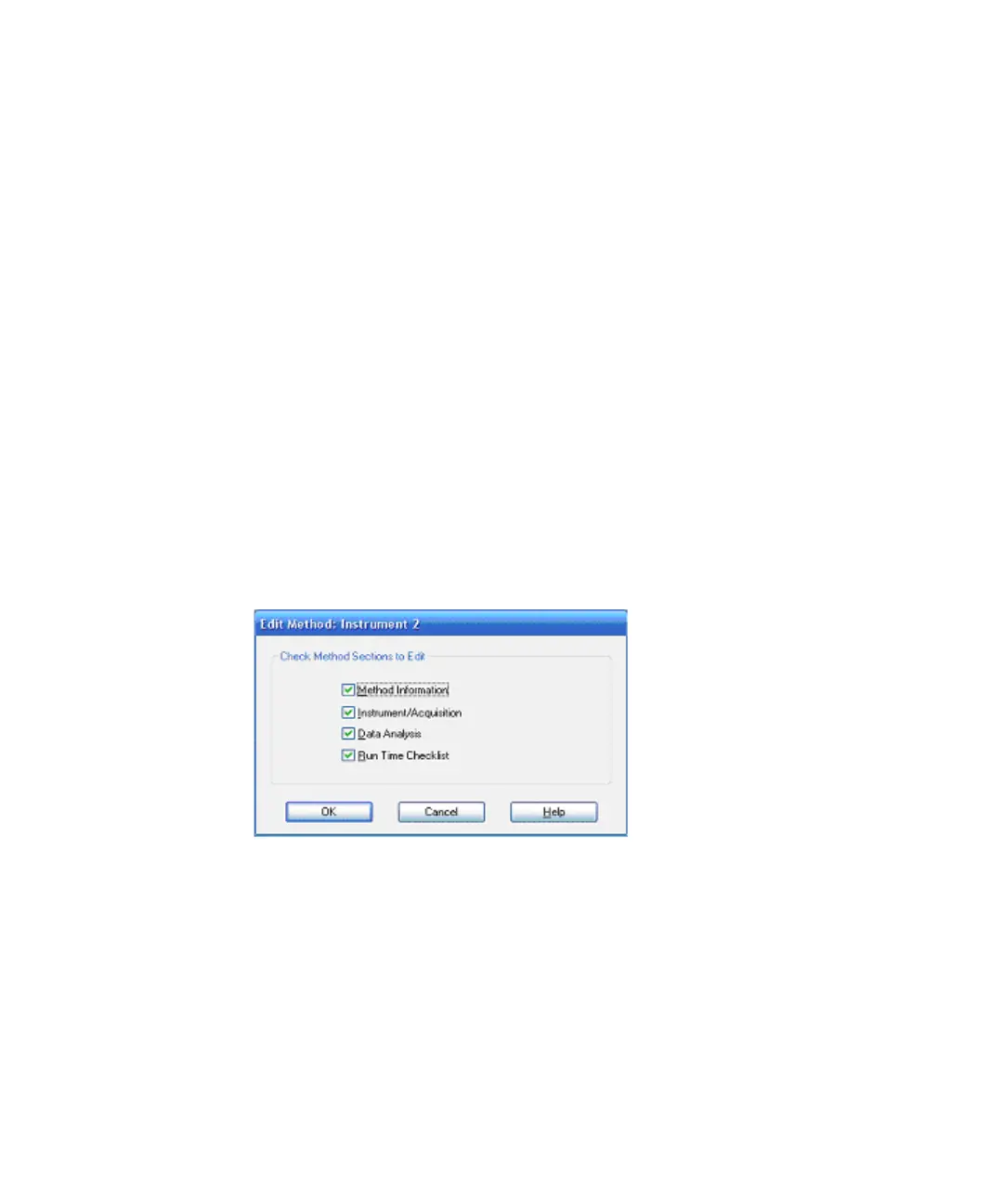1260 Infinity Binary LC - System User Guide 111
Appendix
6
Setting Up a Method using Edit Entire Method
Setting Up a Method using Edit Entire Method
A method in the ChemStation contains all the parameters for Data
Acquisition (controlling the system) and Data Analysis (processing the
data to give quantitative and qualitative results). The parameters are
accessed through a series of screens which each focus on one module or
function. These screens are accessed by clicking an icon on the graphical
user interface (GUI) or through the menu bar with its drop- down menus.
A new method can be created by loading and editing an existing method,
or it can be created by loading and editing the blank template method
DEF_LC.M.
To change only a few parameters, you can go directly to the relevant setup
pages for the parameters to be altered. Less experienced users may find it
easier to use the Edit Entire Method function as this automatically steps
through the pages. This is accessed through the menu Method > Edit Entire
Method, and opens the Check Method Sections to Edit dialog:
Figure 23 Check Method Sections to Edit
This dialog summarizes the sections that will be viewed, and offers an
opportunity to bypass certain parts by deselecting them.
