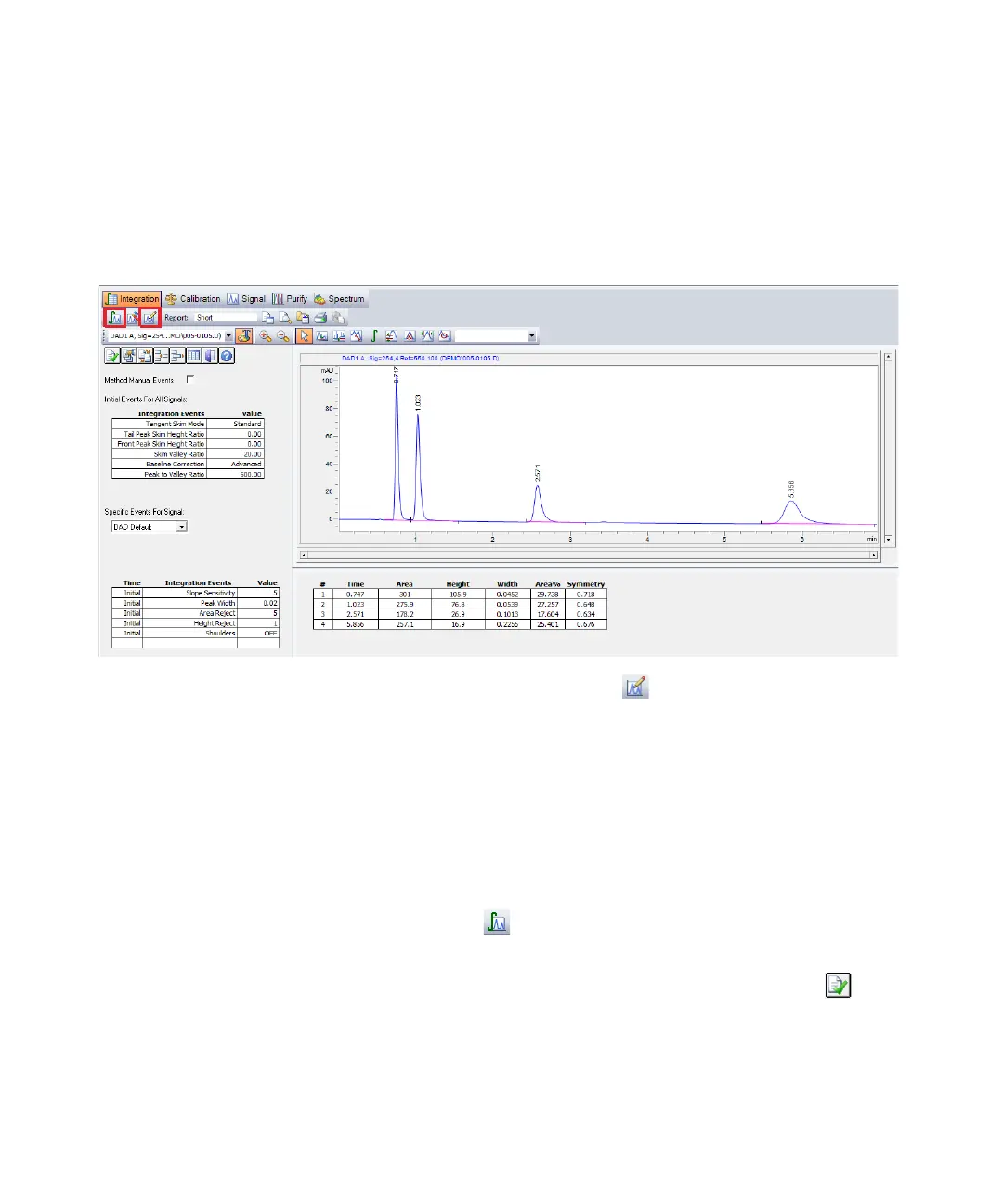98 1260 Infinity Binary LC - System User Guide
5 Quick Start Guide
Data Analysis
Integrating a Signal
1 Select the Integration Task Tool (see figure below). The Integrate icon
and the Set Integration Events Table icon are highlighted in the figure
shown below.
2 Click the Set Integration Events Table icon to open the table as shown.
3 Set Baseline Correction to Advanced for gradient runs.
4 Set Slope Sensitivity to 5.
Higher numbers will integrate steeper peaks and ignore less steep
peaks.
5 Set the Peak Width value to the narrowest peak of interest,
approximately 0.02 in this case.
6Area Reject and Height Reject can be set to reject the smallest peaks.
7 Click the Integrate icon to update the results using these new
settings.
8 Exit from the Integration Events table using the green tick icon .
