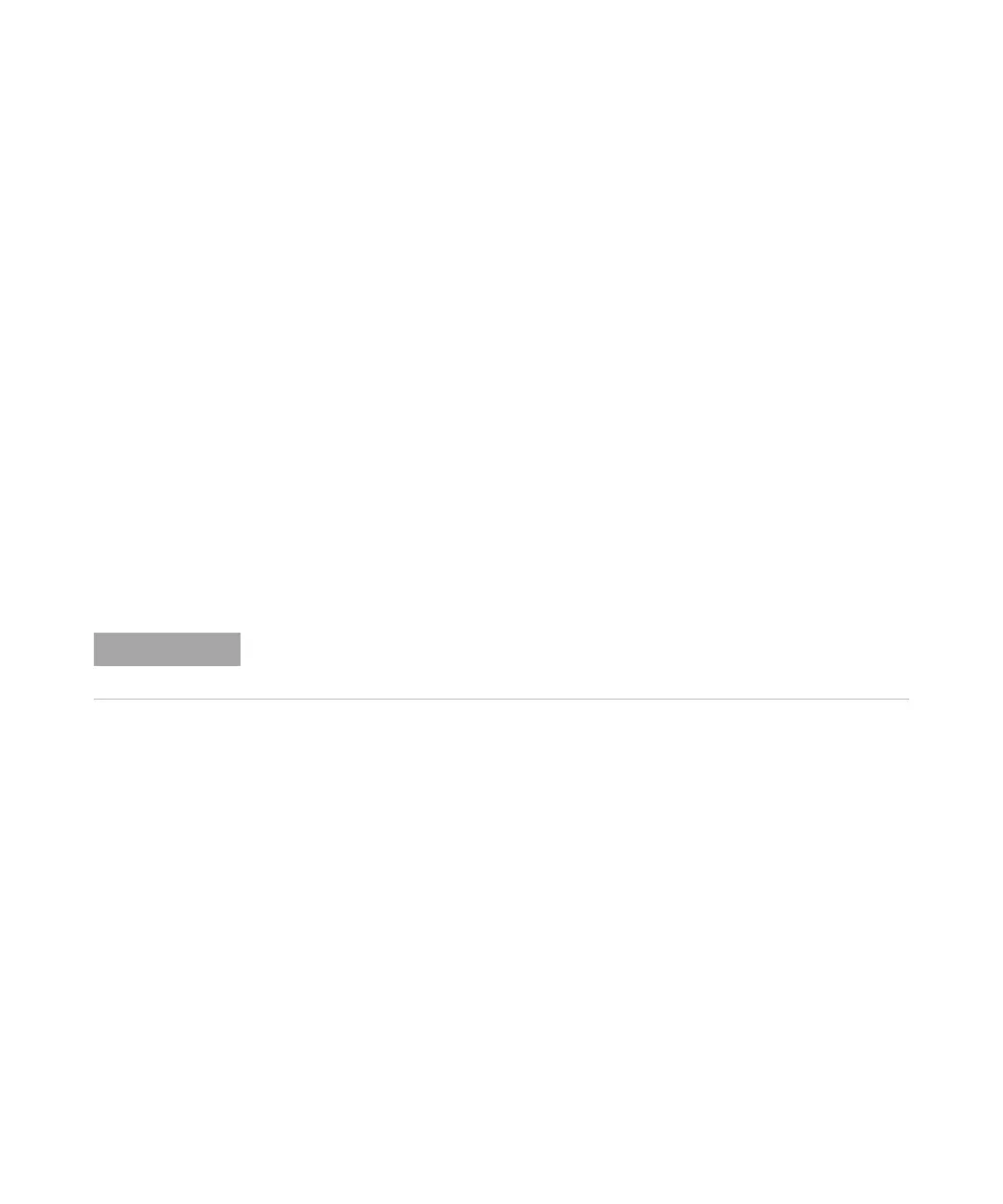82 1260 Infinity Binary LC - System User Guide
5 Quick Start Guide
About the Quick Start Guide
About the Quick Start Guide
This chapter provides information on running the Agilent 1260 Infinity
Binary LC. It can be used as a guide to quickly running a first analysis
after installation, serving both as a tutorial example and a check on the
overall functioning of the system. It also includes more detailed
information about method parameters.
This example demonstrates setting up and running an analysis using the
columns and checkout sample that are provided with the Agilent 1260
Infinity Binary LC. The example refers to menus and commands in
OpenLAB CDS ChemStation Edition, but identical functions are also
available on the alternative control options such as OpenLAB CDS
EZChrom Edition and MassHunter software.
In the following, the terms ChemStation and EZChrom always refer to
Agilent OpenLAB CDS ChemStation Edition and Agilent OpenLAB CDS
EZChrom Edition respectively.
The starting point assumes that the system has been installed, turned on and initially
primed (see “Initial Priming” on page 76). The UV lamp should be turned on at least 30
minutes before starting any quantitative work.
