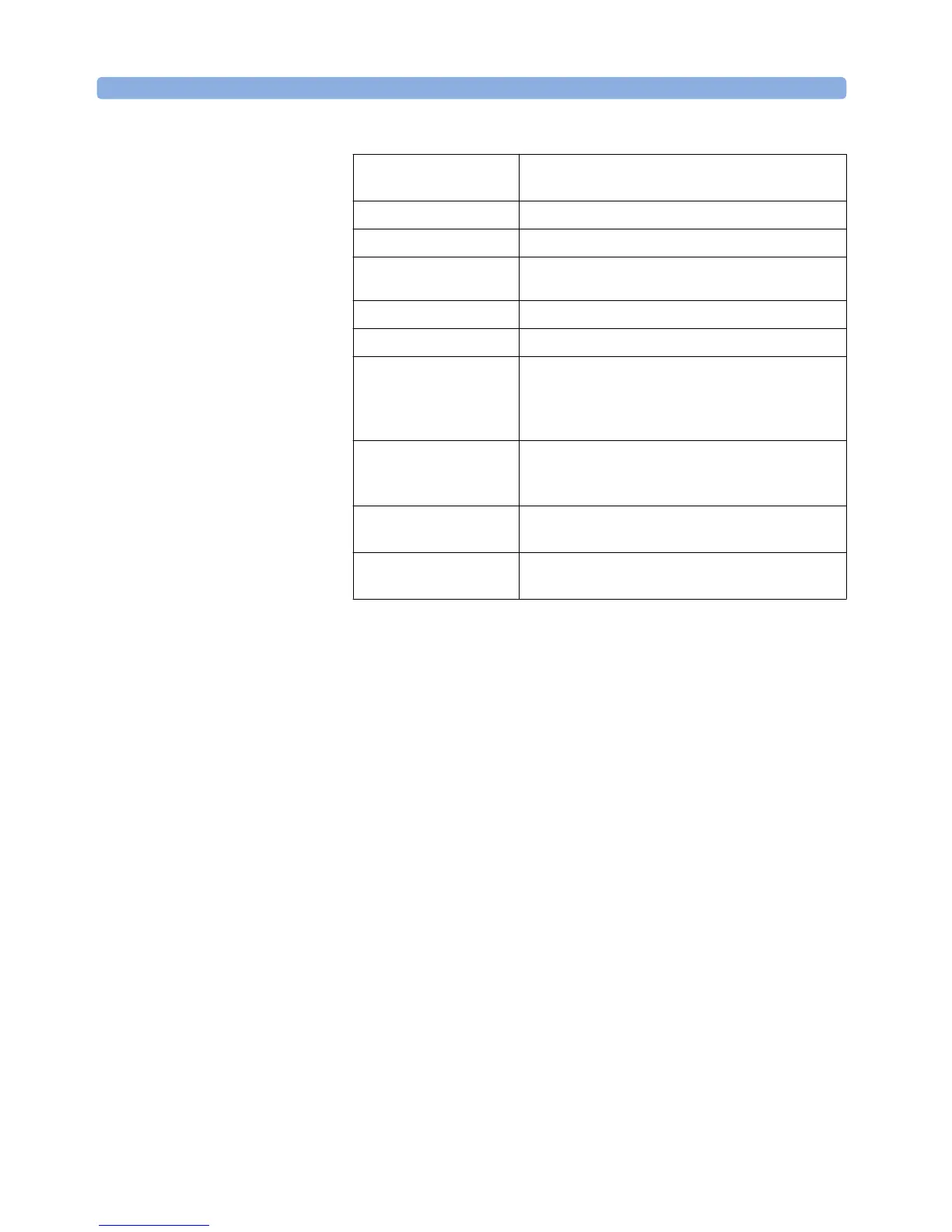Tunable Lasers How to Perform a Wavelength Sweep
140 Agilent 8163A/B, 8164A/B & 8166A/B Mainframes, Sixth Edition
16A continuous sweep can end in two ways:
a when the sweep is completed, or
b when you press [Stop].
How to Perform a Manual Sweep
You can perform a manual sweep if you choose the <Manual> sweep
mode or if you press [Pause] during an automatic sweep. In a manual
sweep you choose when you want to perform each step of a stepped
sweep. You can choose to move forward or backward a wavelength or to
end the sweep.
To perform a manual wavelength sweep over the range 1510 nm to
1570 nm, three times, sweeping two ways, in 1 nm steps:
1 Move to the Tunable Laser channel and press [Details].
2 Move to [Sweep Mode] and press Enter.
3 Move to the <Manual>, by using the cursor key, and press Enter.
4 Perform step 4 to step 13 on page 137 to set the sweep parameters.
5 Press the [Active] hardkey on the front panel of your Tunable Laser module to
enable the optical output.
368,LambdaStop <=Lamb
daStart
start wavelength must be smaller than stop wavelength
369,sweepTime < min
the total time of the sweep is too small
370,sweepTime > max
the total time of the sweep is too large
371,triggerFreq > max
the trigger frequency (calculated from sweep speed divided by
sweep step) is too large
372,step < min
step size too small
373,triggerNum > max
the number of triggers exceeds the allowed limit
374,LambdaLogging = On
AND Modulation = On
AND ModulationSource!
= CoherenceControl
The only allowed modulation source with the lambda logging
function is coherence control.
375,LambdaLogging = On
AND TriggerOut! =
StepFinished
lambda logging only works "Step Finished" output trigger
configuration
376,Lambda logging in
stepped mode
lambda logging can only be done in continuous sweep mode
377,step not multiple of
<x>
the step size must be a multiple of the smallest possible step size
