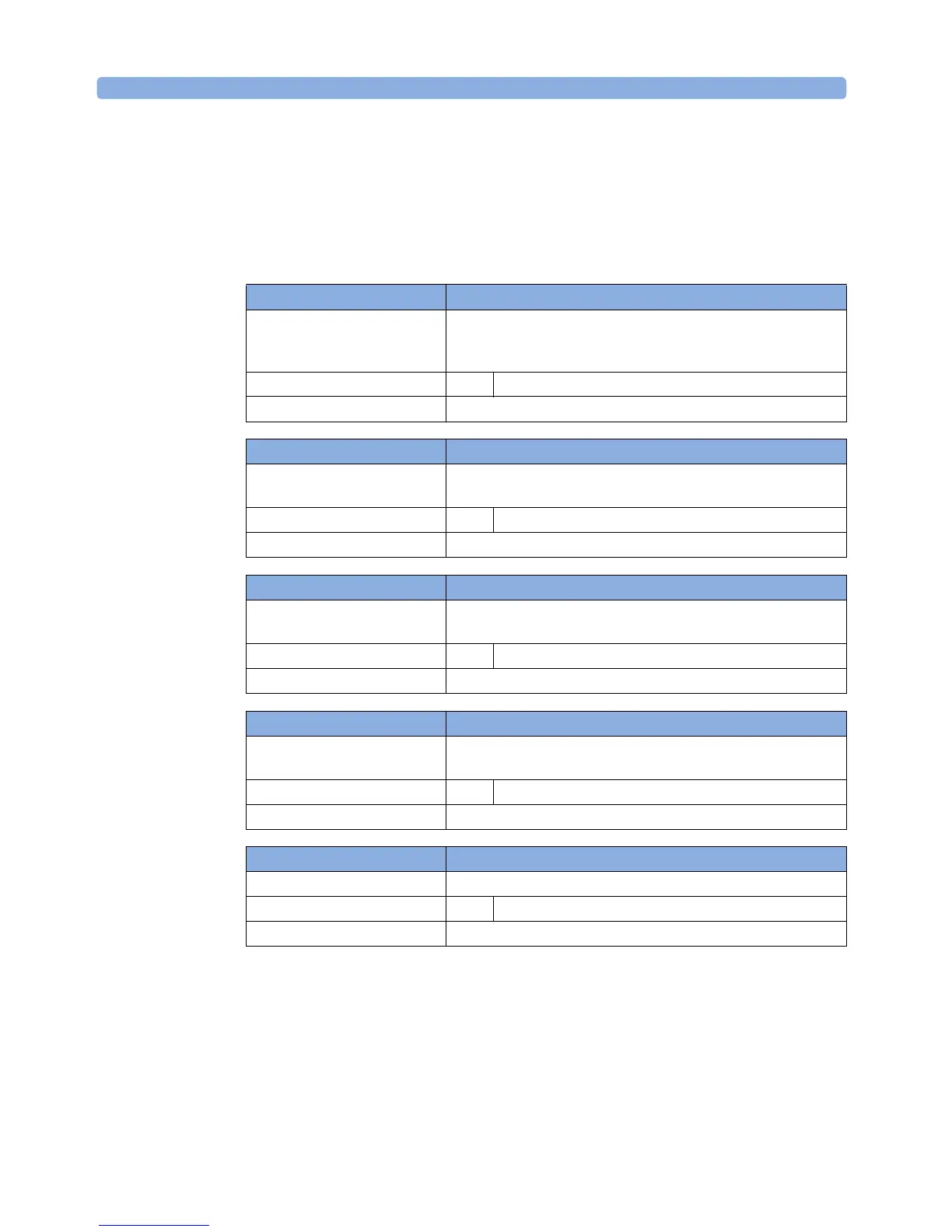Error Messages Powermeters & Interface Modules with Optical Head
404 Agilent 8163A/B, 8164A/B & 8166A/B Mainframes, Sixth Edition
Powermeters & Interface
Modules with Optical Head
error message E10010: Invalid Caldata
description The Caldata loaded on the module is invalid. Either the caldata
version number is not compatible with the firmware or the calda-
ta is corrupt (checksum incorrect)
test value (no test value)
action Please return the unit to your local service center for repair
error message E10012: Dual ported RAM write/read test failed
description Writing bit patterns and reading them back to/from the dual port-
ed ram failed
test value (no test value)
action Please return the unit to your local service center for repair
error message E10013: FPGA not correctly initialized
description Loading the FPGA with data failed. This indicates a defective
FPGA or an FPGA access problem
test value (no test value)
action Please return the unit to your local service center for repair
error message E1x020: Communication with head failed
description An external head is available but it was not possible to access
the registers of the head’s FPGA
test value x refers to the module channel tested
action Please return the unit to your local service center for repair
error message E1x021: Invalid head caldata
description The head calibration data was detected as invalid
test value x refers to the module channel tested
action Please return the unit to your local service center for repair