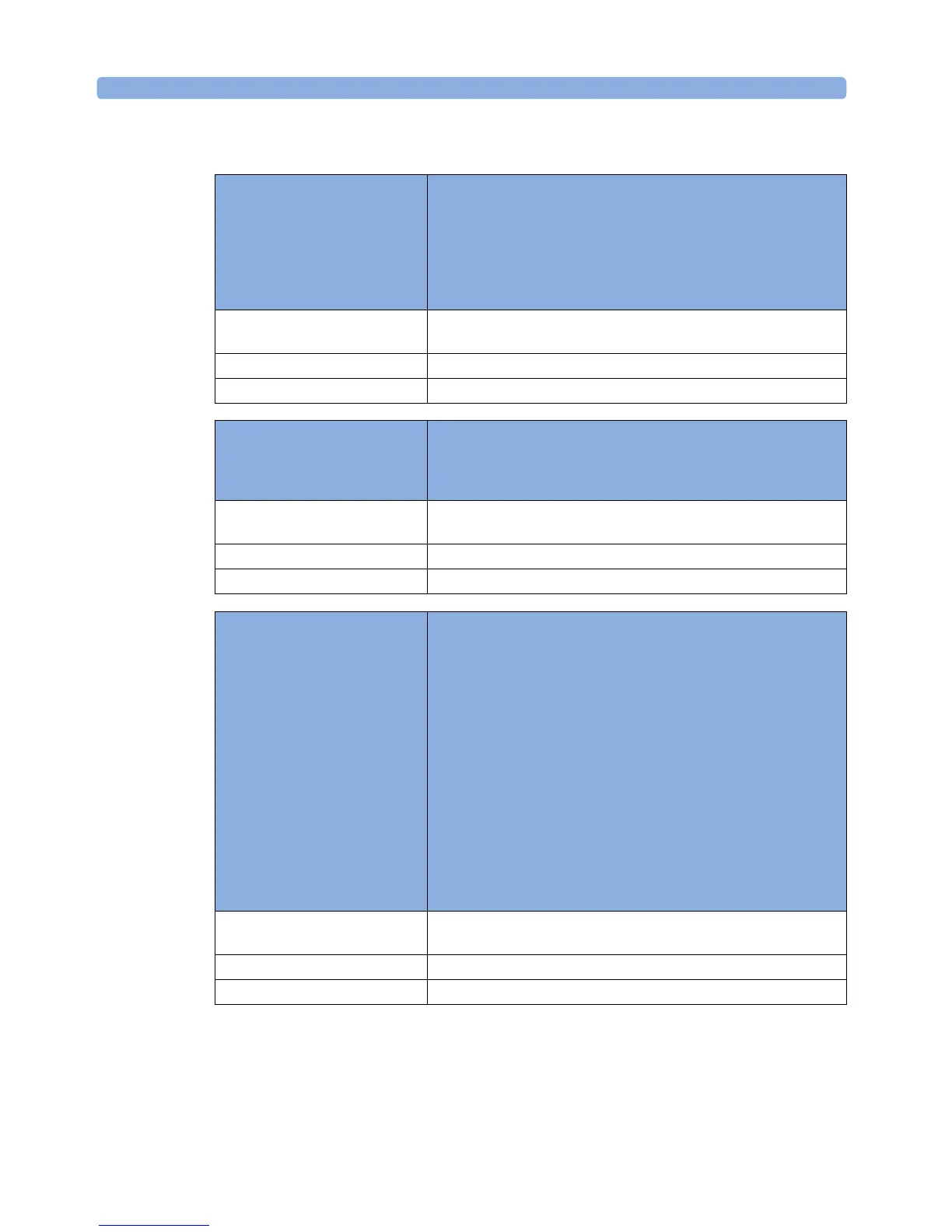Error Messages Optical Switch modules
418 Agilent 8163A/B, 8164A/B & 8166A/B Mainframes, Sixth Edition
error message InitSwitchAccess():AllocTpuChannels() for switch failed
InitSwitchAccess():Unsupported switchLocation
SwitchAccessSwitch():Unsupported switchLocation
SwitchInitSequence():Unsupported switchLocation
InitSwitchAccess(): failed
description Initialization of the functionality usedto access the switch hardware
failed. Probably a calibration data problem.
test value
action Please return the unit to your local service center for repair
error message InitSwitchAccess():AllocTpuChannels() for LEDs failed
InitSwitchAccess():Unsupported ledLocation
SwitchAccessLED():Unsupported ledLocation
description Initialization of the functionalityused to access the LEDs failed.
Probably a calibration data problem.
test value
action Please return the unit to your local service center for repair
error message InitKey (&SendInternalKeyMsg) failed
InitKey(): called more than once
InitKey(): couldn’t create enableMsgQ.
InitKey(): couldn’t spawn KeyEnableTask.
InitKey(): couldn’t create isrWatchdog.
InitKey(): init() failed
InitKey(): KeyEnable() failed
KeyInitPortF(): wrong interrupt number
KeyInitPortF(): intConnect() failed
KeyInitTPU(): AllocTpultc() failed
KeyInitTPU(): intConnect() failed
description Initialization of front panel key failed. Probably a calibration data or
firmware problem.
test value
action Please return the unit to your local service center for repair
