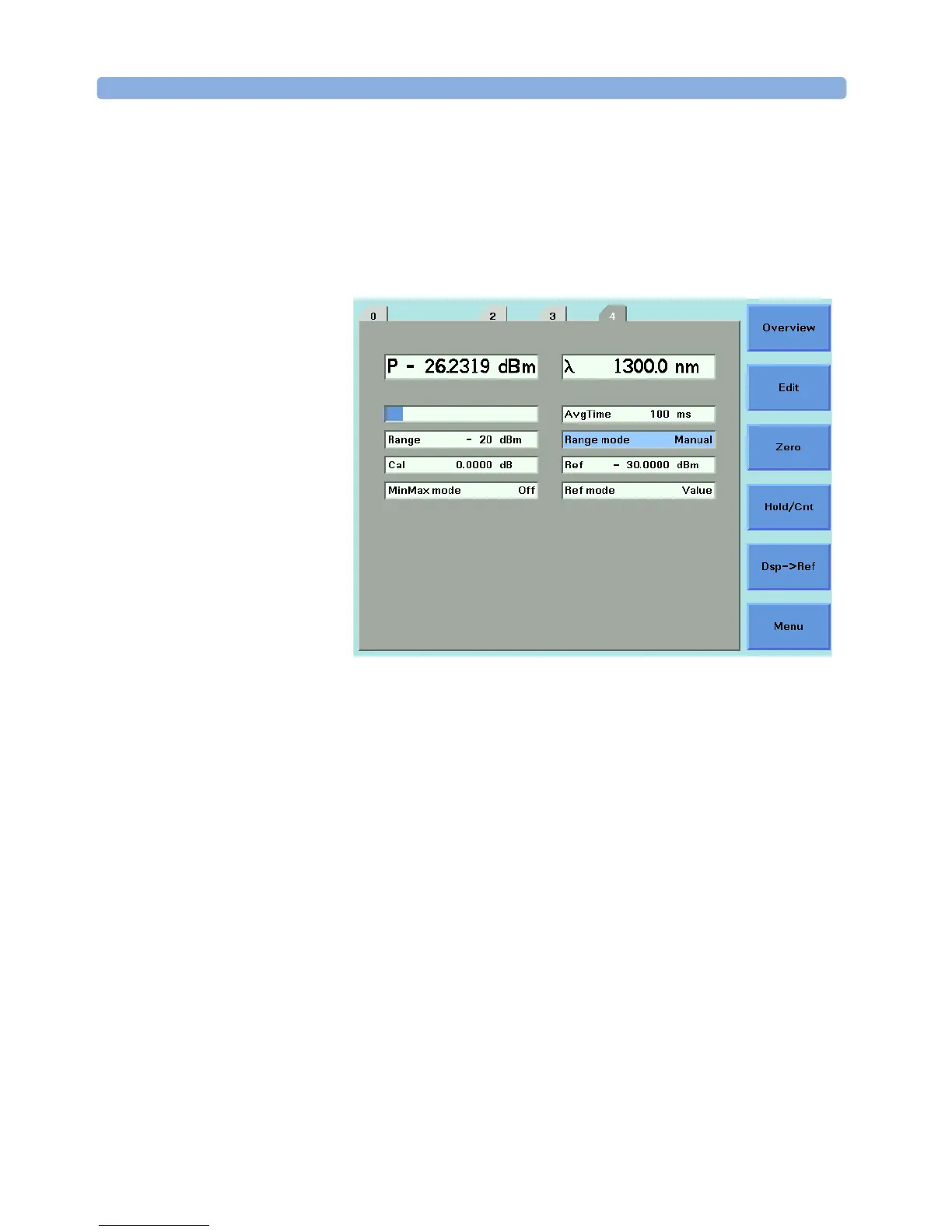Power Measurement How to Measure Power
96 Agilent 8163A/B, 8164A/B & 8166A/B Mainframes, Sixth Edition
10Move to the [Range Mode] parameter and press Enter.
11Move to <Manual>, by using the cursor key, and press Enter.
12Move to the [Range] parameter and press Enter.
13Enter the range value determined in Step 8, by using the cursor key, and press
Enter.
Figure 48 Manual Range Mode - Within Range
If the measured power is more than 3dBm greater than the range setting, it
is impossible for power to be displayed. The power value, +1.--- dBm, as
shown in Figure 49 , is shown. This means that the measured power is
greater than the Upper Power Limit. You must decrease the [Range] value.
See Table 9 on page 99 for more details.
