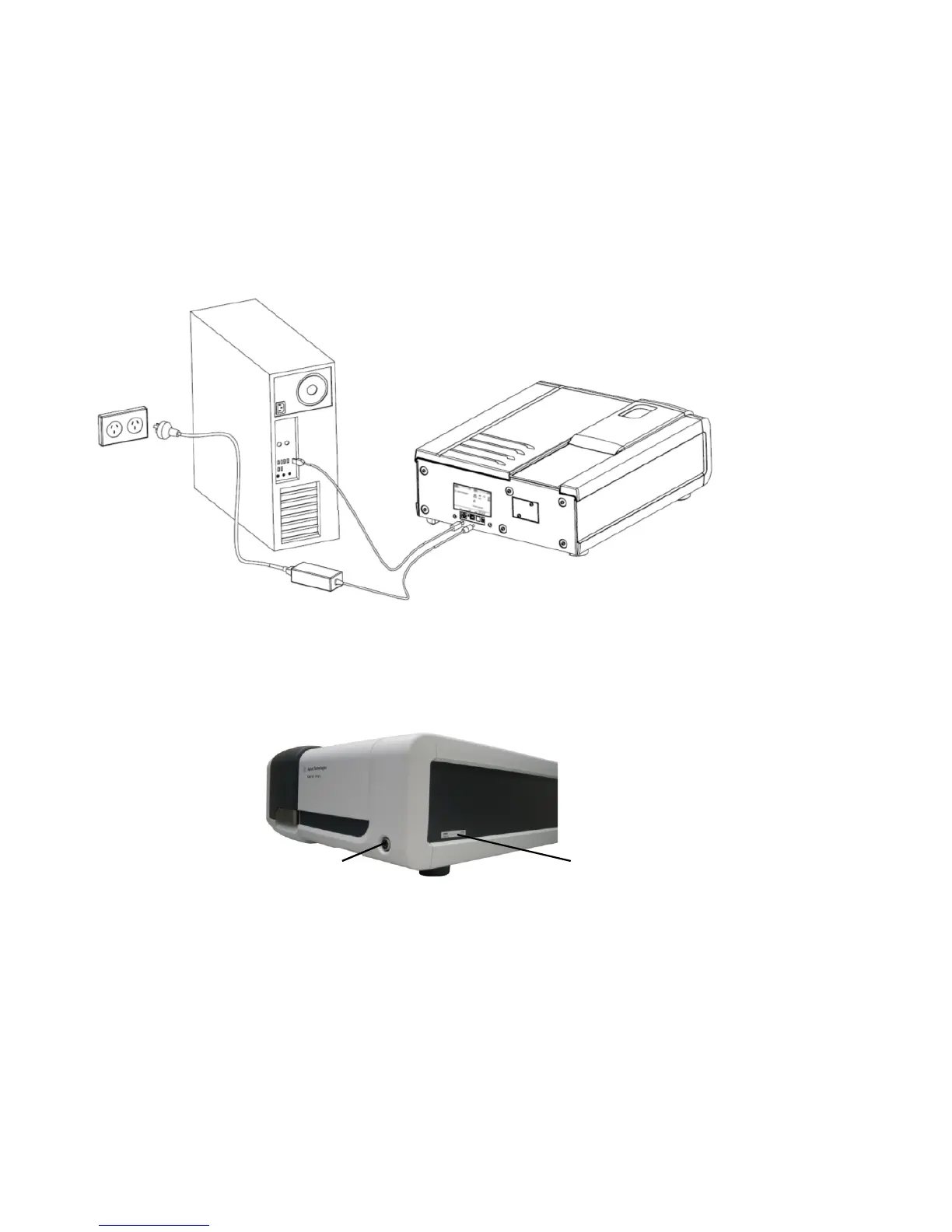Installation
24 Agilent Cary 60 Spectrophotometer User’s Guide
Installing the Hardware
To install the Cary 60 hardware:
1 Plug in the USB cable.
Figure 1. Hardware connections
2 Connect the power supply to the power cable and then plug in to
the Cary 60 and wall power outlet. See Figure 1.
3 Turn on the computer.
Figure 2. Power button and serial number location
USB
Power
Serial number Power button
