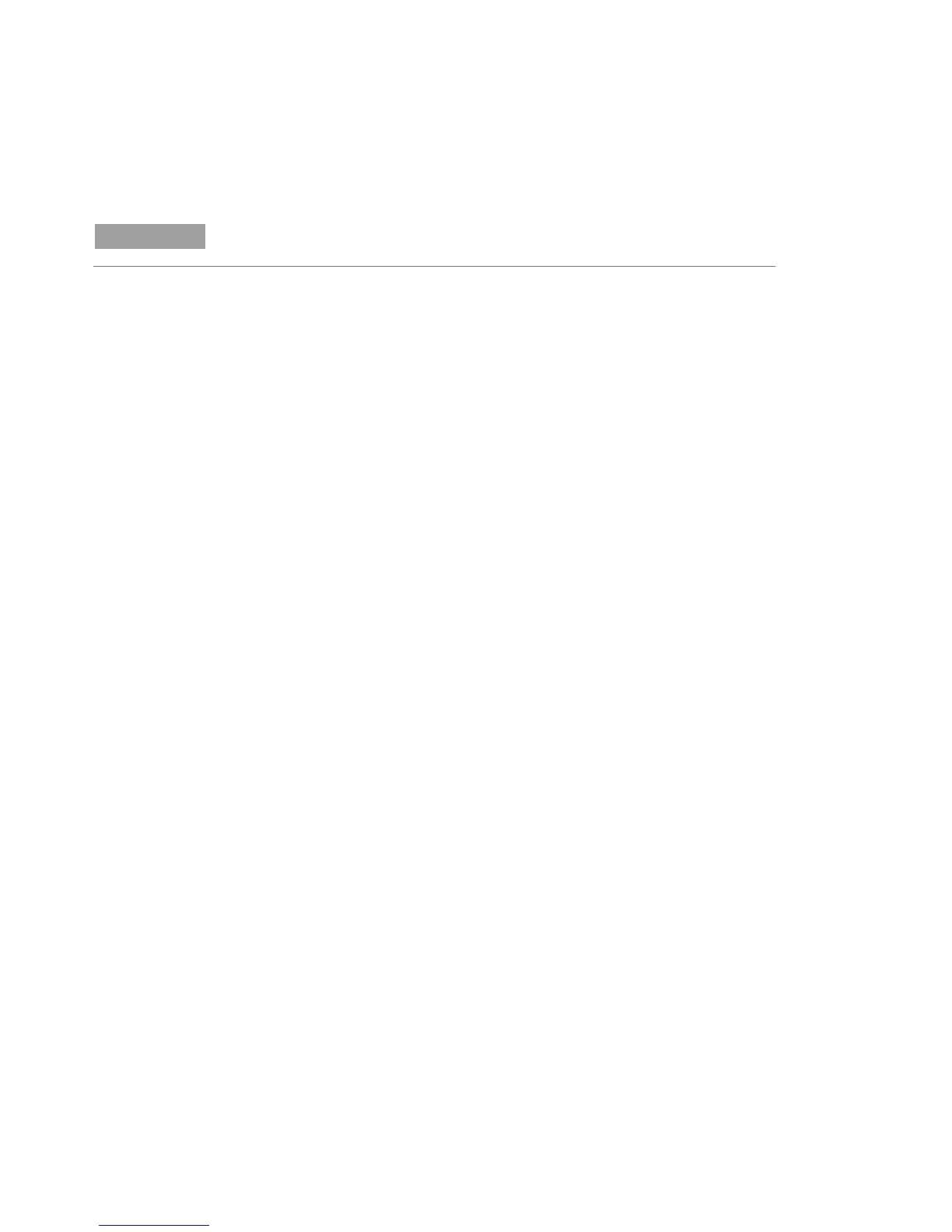Installation
26 Agilent Cary 60 Spectrophotometer User’s Guide
NOTE
The validation process takes approximately 7 minutes to complete.
11 Once validation is finished, print the generated report and then
close the Validate application.
Running the Tutorials
To run the Cary 60 tutorials double-click the tutorial icon on your
computer desktop or click Start > Programs > Agilent > Cary WinUV
> Cary Tutorial.
The following tutorials are provided to get you started using the Cary
WinUV software:
• Cary WinUV overview – describes the software layout, how to
specify report settings and how to save and open methods.
• Measuring a sample at one or more wavelengths – describes how
to perform absorbance readings of samples using the Simple
Read application.
• Measuring multiple samples using the Multicell Holder accessory
– describes how to measure multiple samples using the Advanced
Reads application.
• Running a wavelength scan – describes how to scan multiple
samples using the Scan application.
• Running a Concentration experiment using a Fiber Optic Dip
Probe accessory – describes how to use the probe for rapid
sample measurements.
• Running a temperature controlled single cell Kinetics experiment
– describes how to use the Kinetics application to calculate
reaction rates from absorbance versus time data.
