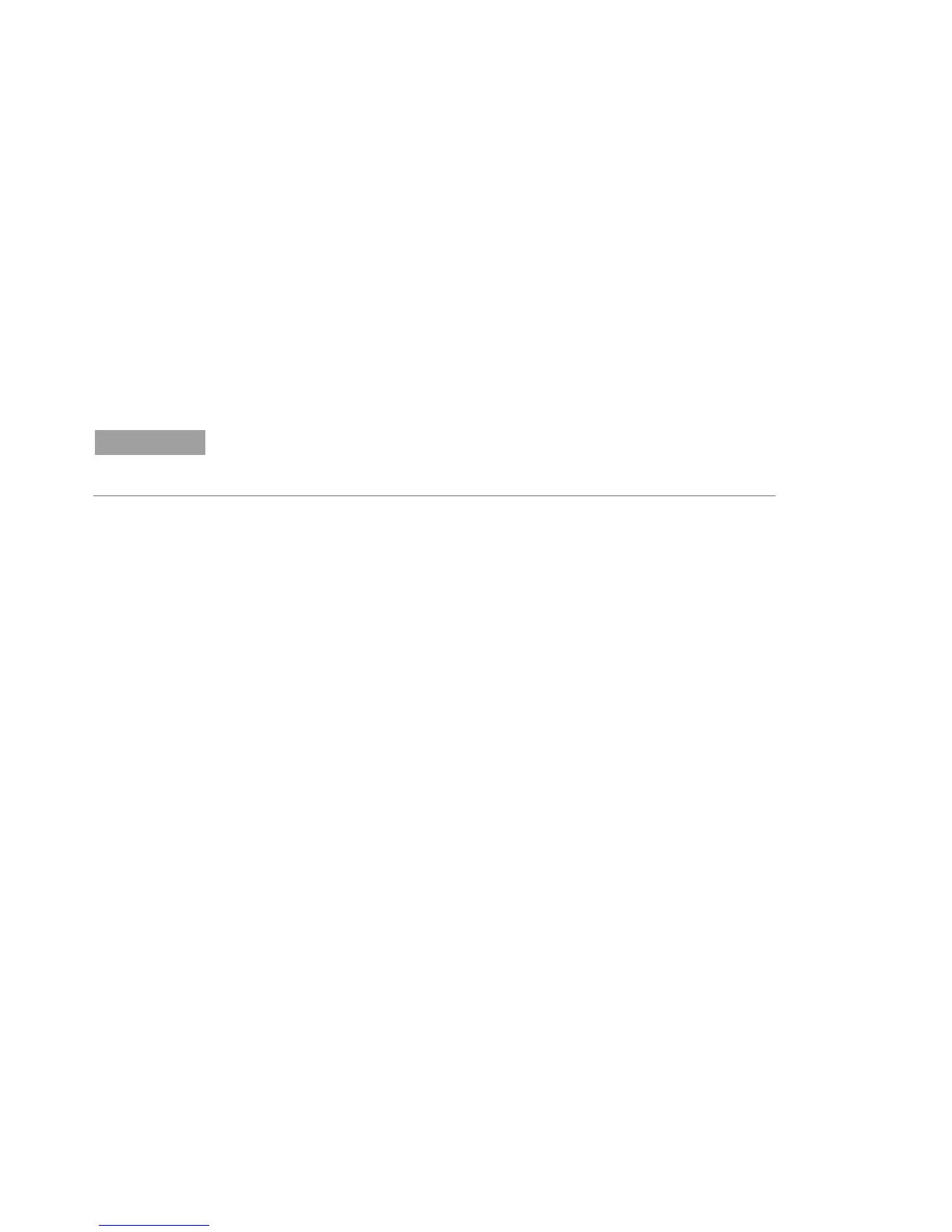Troubleshooting
36 Agilent Cary 60 Spectrophotometer User’s Guide
3 Uninstall the Cary WinUV software.
To uninstall the Cary WinUV Software:
a Click Start > Control Panel > Add/Remove Programs.
b Scroll through the list on the ‘Install/Uninstall’ tab until you
find (and select) Agilent Cary WinUV.
c Click Add/Remove and then Yes. Follow the instructions on
the screen.
d Repeat Step ‘c’ for the Cary WinUV Help.
NOTE
You will need to contact your local Agilent office, as a service call will be
required to uninstall Cary WinUV Pharma software.
4 Uninstall the Cary 60 Driver.
To uninstall the Cary 60 driver:
a Click Start > Control Panel > Add/Remove Programs.
b Select Agilent Cary 60 Driver.
c Click Remove and then Yes. Follow the instructions on the
screen.
5 Ensure the computer is turned off.
6 Restart the computer.
7 Re-install the Cary WinUV software according to the Cary 60
Installation Card on Microsoft Windows 7 computers.
