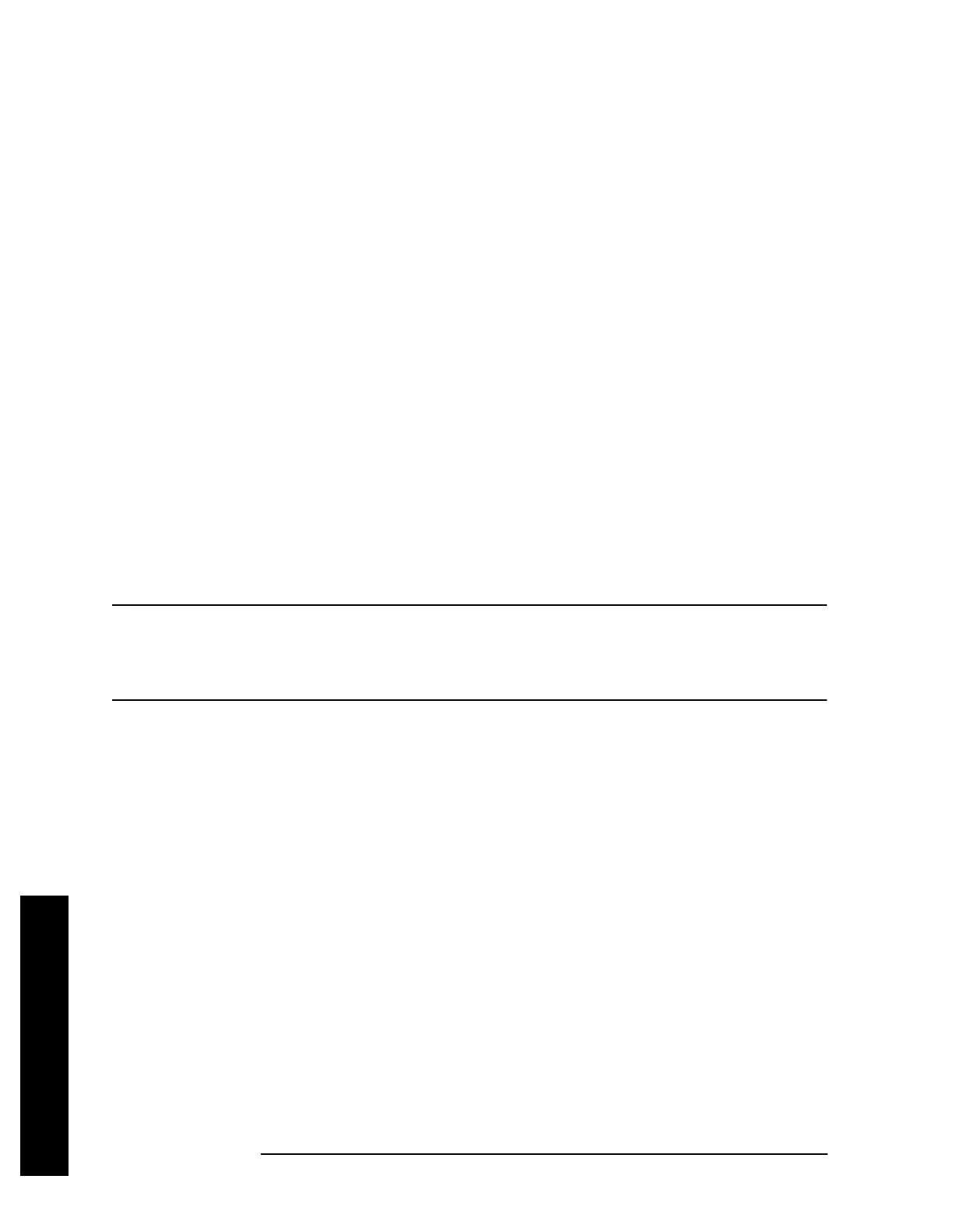126 Chapter 2
Instrument Functions: A - L
File
Instrument Functions: A - L
2.6.2.4.2 Trace 2
Selects trace 2 to be saved.
Key Path:
File, Save, Source
2.6.2.4.3 Trace 3
Selects trace 3 to be saved.
Key Path:
File, Save, Source
2.6.2.4.4 All Traces
Selects all the traces to be saved.
Key Path: File, Save, Source
2.6.2.5 Name
Displays the Alpha Editor and enables you to enter a filename. The numeric keypad can
also be used while entering file names. Press
Enter or Return to complete the name entry.
NOTE Only capital letters (A-Z) and digits (0-9) may appear in file names (8
characters, maximum). Additionally, file names include a 3 digit extension
which is automatically set by the instrument depending on the file type and
format.
Key Path:
File, Save
Remote Command:
The file name is entered as part of the directory/path name that is sent with the SCPI
command. See
“Save Now” on page 121.