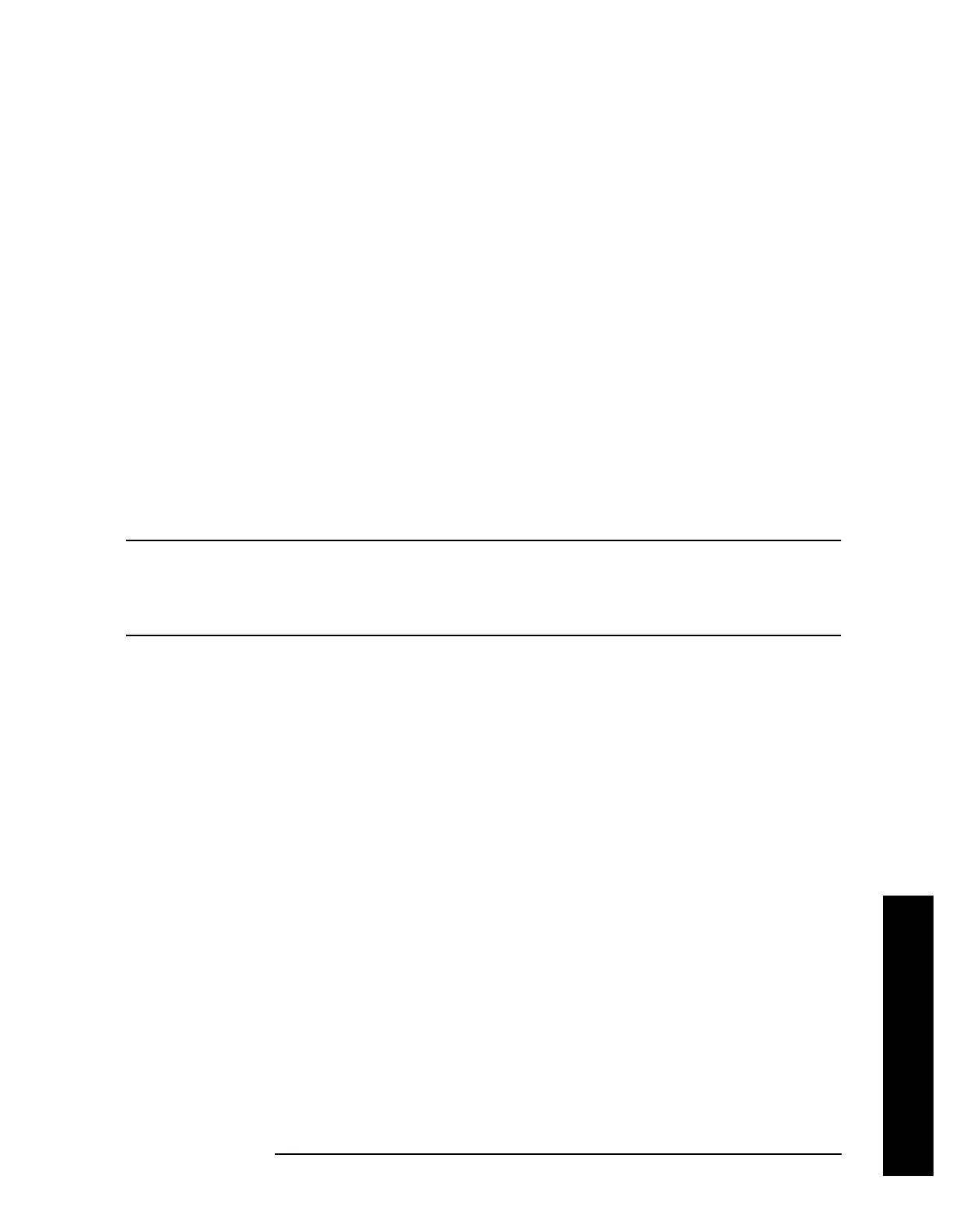Chapter 2 153
Instrument Functions: A - L
Input/Output
Instrument Functions: A - L
Remote Command:
See “Input Port” on page 151
:INPut:MIXer INT|EXT
Example: FEED EMIX selects the external mixer as the signal input.
:INP:MIX EXT
:INP:MIX?
2.8.4 321.4 MHz IF Out Opt
Configures the IF path for the default narrow band measurement path (Spectrum
Analysis) or for improved 321.4 MHz IF out performance (Down converter WBIF). When
the IF signal is being used for normal operation, the frequency response at the 321 Aux IF
Out port is degraded. Diverting the IF using the down converter setting lets you take
advantage of this improved frequency response at the output port, but you can no longer
use the internal path for making measurements.
NOTE Changes in the impedance seen by the 321.4 MHz Aux Out port on the rear
panel can impact the amplitude accuracy of the PSA. If the impedance on
this port is changed, the user should perform an
Align All Now to ensure the
amplitude accuracy of the PSA.
Key Path:
Input/Output
Saved State: Saved in instrument state
Factory Preset: Spectrum Analyzer
History: Added in revision A.06.00.
Remote Command:
:OUTPut:ANALog SANalyzer|DNWB
:OUTPut:ANALog?
Example: OUTP:ANAL DNWB
:OUTP:ANAL?