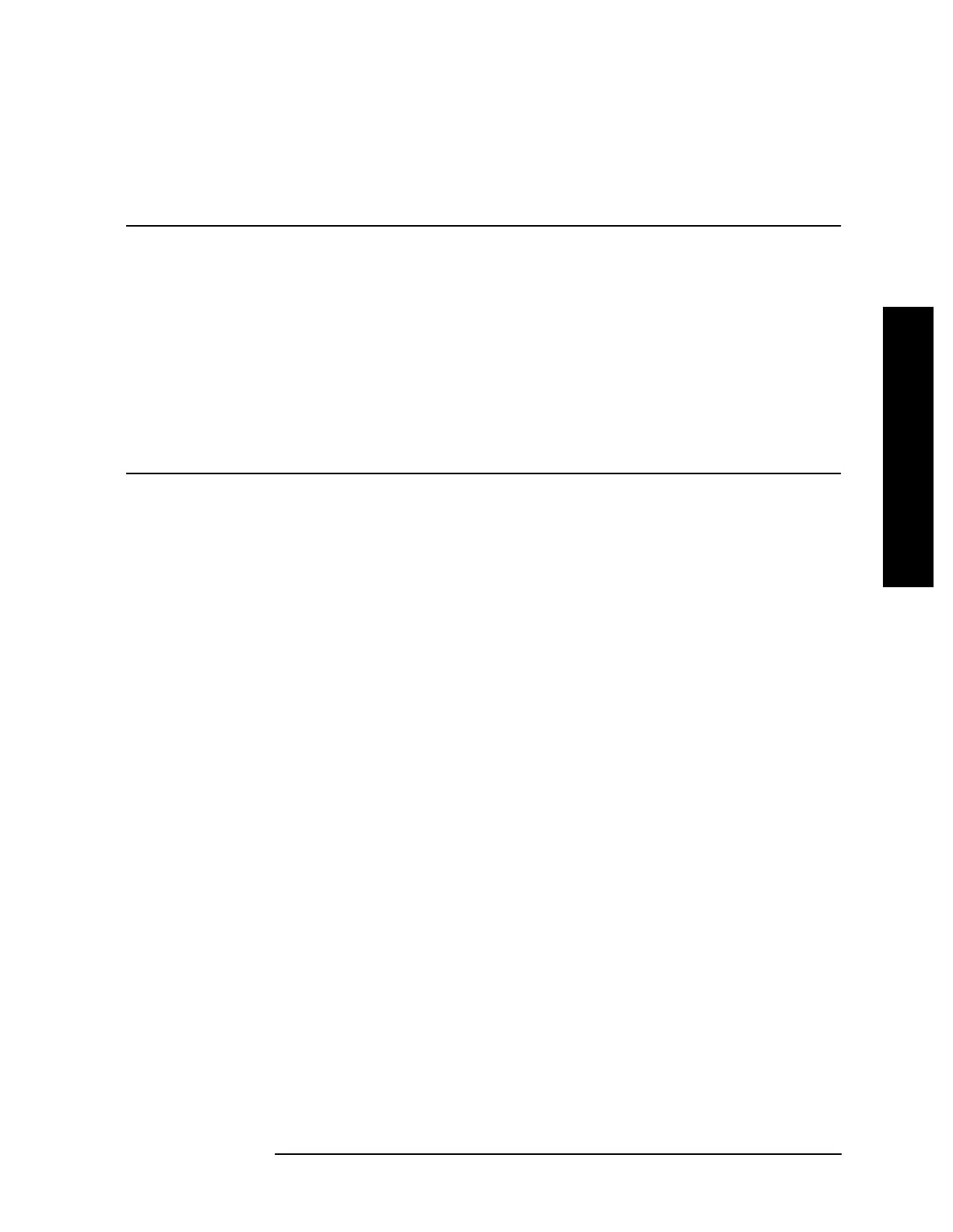Chapter 4 251
Instrument Functions: P - Z
System
Instrument Functions: P - Z
4.9.4 Alignments
Displays functions that control the automatic alignment of the instrument and load
default values for the alignment system.
NOTE Most CALibration commands execute in the background, permitting other
SCPI commands to be processed concurrently. If a measurement command is
sent right after a CALibration command, there can be interaction between
background alignments and the measurement. The *WAI command should be
issued after any CALibration command and before the measurement
command. Note that sending the query form of a CAL? command will
automatically hold off any following commands until the query value is
returned.
Bit 0 (CALibration) must be set to 1 in the STATus:OPERation:ENABle
register to ensure that the *WAI command waits for calibration to complete.
This is the factory preset and *RST setting.
Key Path: System
Remote Command:
There is no remote command for this key.
4.9.4.1 Auto Align
Allows you to turn the instrument automatic alignment
On or Off. or select Alert to be
alerted that alignments are needed.
• Off, the instrument won’t initiate any* visible alignments or alerts.
• All, turns on the automatic alignment of all measurement systems. When Auto Align, All is
selected, “
AA” appears along the left edge of the display.
• Alert, a 3 degree (Celsius) temperature change or a time span of 24 hours since the last
successful Full alignment (e.g., Align All Now) will trigger an alert that alignments
need to be done, but no alignments will be performed without user input. When
Auto
Align Alert is selected “AL” appears along the left edge of the display.
• All but RF, turns on the automatic alignment of all measurement systems except the RF
section. (Eliminating automatic alignment of the RF prevents changes in the input
impedance between sweeps, which could cause input device instability.) When
Auto Align,
All but RF is selected, “AB” appears along the left edge of the display.