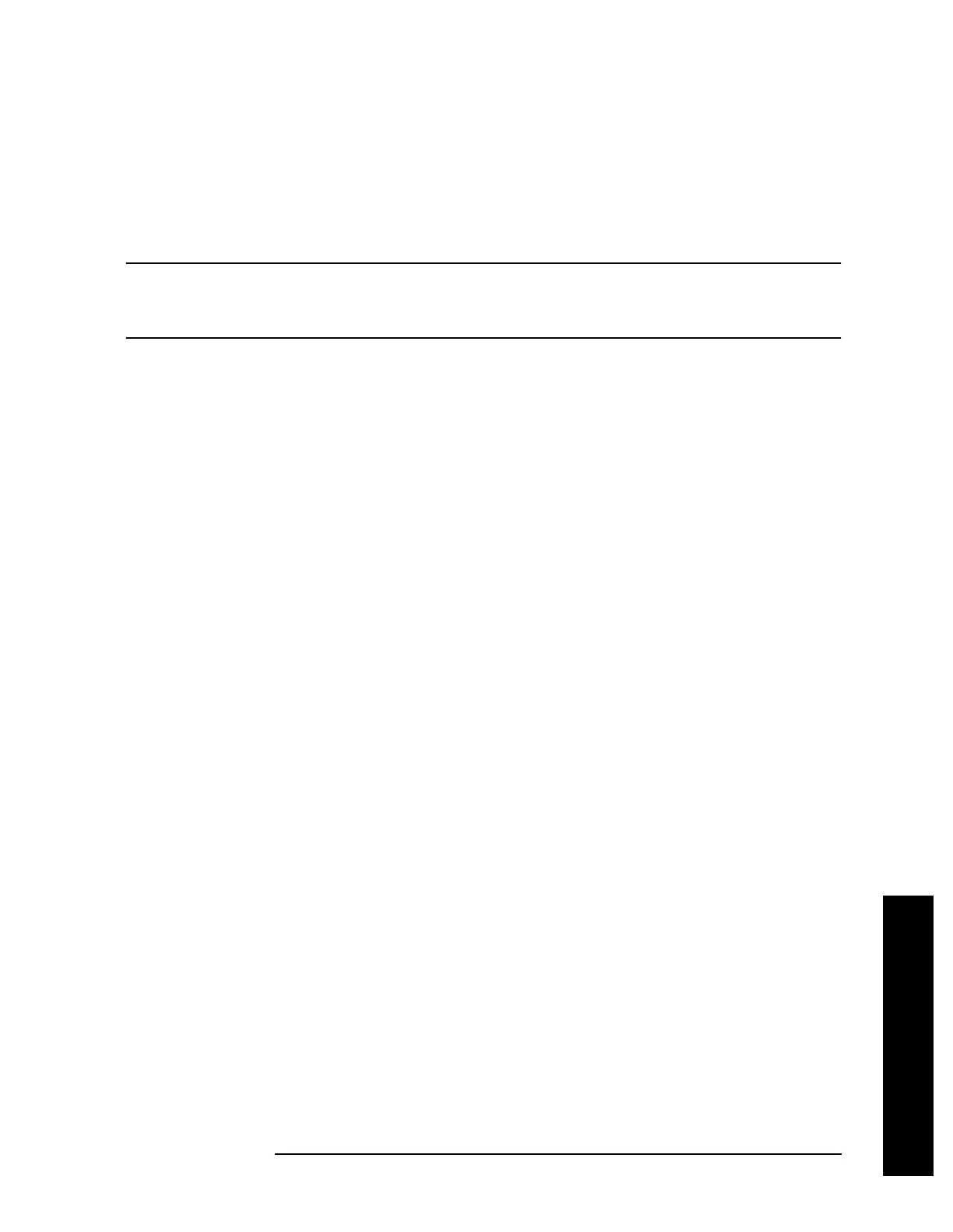Chapter 2 137
Instrument Functions: A - L
File
Instrument Functions: A - L
2.6.6.4 Name
Displays the Alpha Editor and enables you to enter the file name you want to rename the
file to. The numeric keypad can also be used to enter a filename while the alpha editor is
accessed. Complete your entry by pressing
Return or Enter. See “Name” on page 126 for more
information.
NOTE Only capital letters (A-Z) and digits (0-9) may appear in file names (8
characters, maximum). Additionally, file names include a 3 digit extension
which is automatically set by the instrument.
Key Path:
File, Rename
2.6.6.5 Dir Up
Moves up one subdirectory level within a directory. If your position is in the top level of the
drive already, it moves up to the drive level and the current drive is highlighted (A: or C:).
Key Path:
File, Rename
2.6.6.6 Dir Select
Displays the highlighted directory.
See “Dir Select” on page 120 for more information.
Key Path:
File, Rename
2.6.7 Create Dir
Displays the functions to create a new subdirectory in the currently selected directory.
Key Path:
File