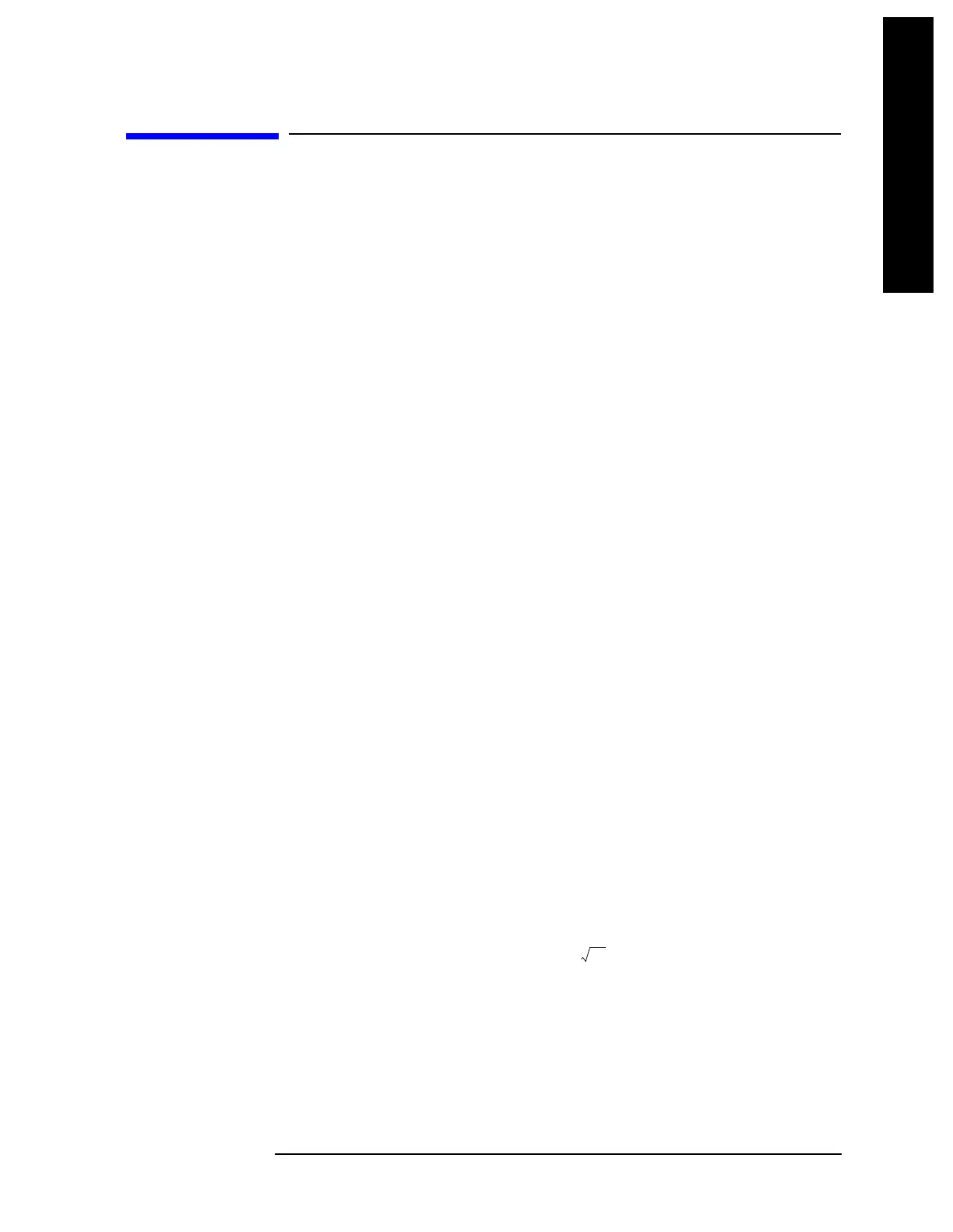Chapter 3 179
Instrument Functions: M - O
Marker Fctn
Instrument Functions: M - O
3.2 Marker Fctn
Access special marker functions such as frequency counting and noise markers.
Factory Preset: Off
Remote Command:
:CALCulate:MARKer[1]|2|3|4:FUNCtion BPOWer|NOISe|OFF
:CALCulate:MARKer[1]|2|3|4:FUNCtion?
Example: CALC:MARK:FUNC NOIS
3.2.1 Select Marker
See “Select Marker” on page 169
Remote Command:
Example: CALC:MARK2:STAT ON selects marker 2.
3.2.2 Marker Noise
Activates a noise marker for the selected marker. If the selected marker is off it is turned
on and located at the center of the display. Reads out the average noise level, normalized to
a 1 Hz noise power bandwidth, around the active marker. The noise marker averages 5% of
the trace data values, centered on the location of the marker.
The data displayed (if the marker is in Normal mode) is the noise density around the
marker. The value readout is followed by “(1 Hz)” to remind you that display is normalized
to a one Hz bandwidth.
To measure carrier to noise ratio, be sure that the
Marker Fctn is not Marker Noise. Select a
Marker, Normal type marker. Place the marker on the signal peak, then select Delta marker.
Now place the active (
∆) marker on the noise, and select Marker Noise to change the marker
type. In this case, the reference marker has units of amplitude and the data displayed is
the ratio of the noise density at the delta marker to the reference marker power. The value
readout is dB/Hz if the Y-axis units are logarithmic, and % if the Y-axis units are linear. It
is understood, in this case, that % stands for the units for volts units and %/Hz for
watts units.
%Hz⁄