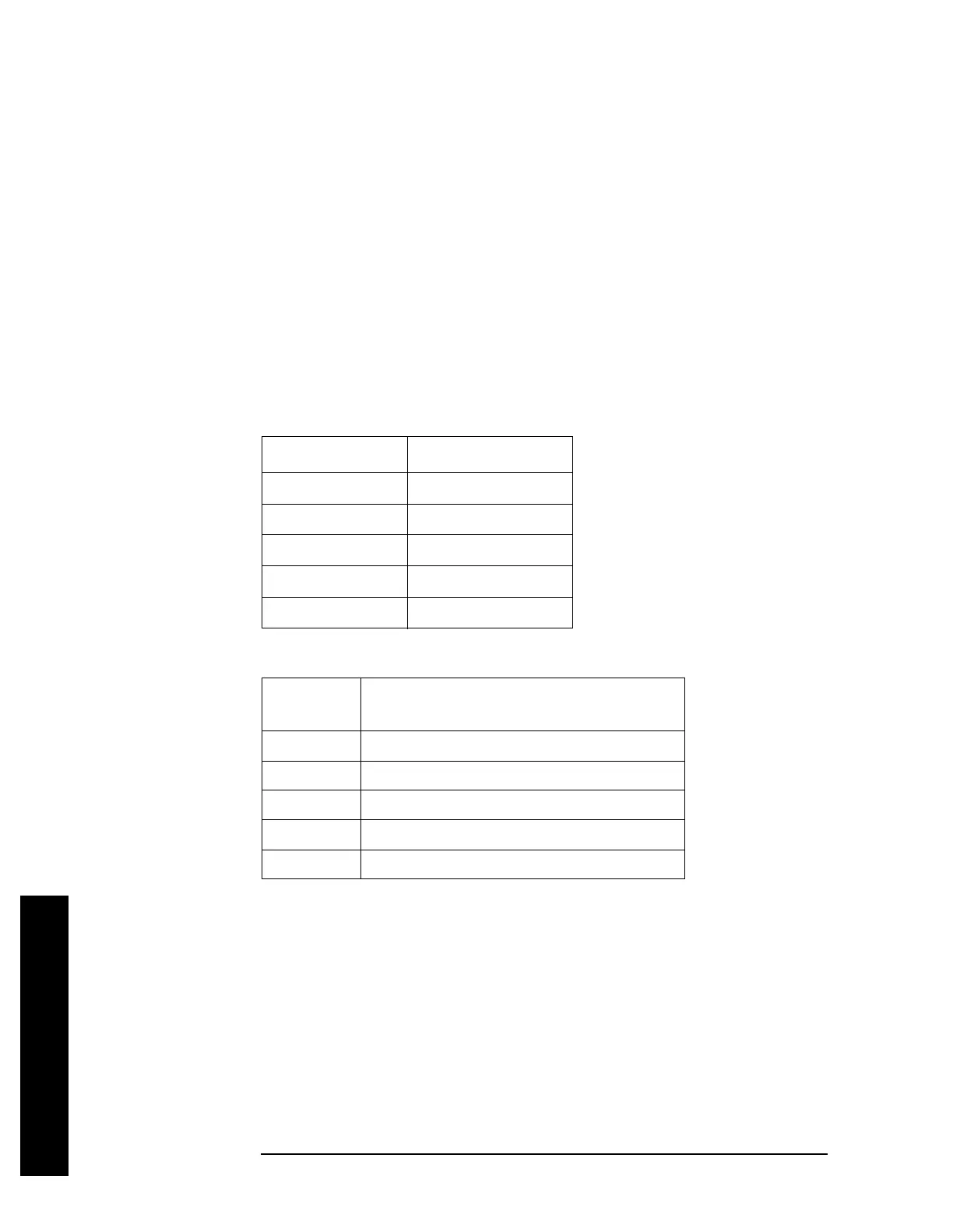144 Chapter 2
Instrument Functions: A - L
FREQUENCY / Channel
Instrument Functions: A - L
2.7.1 Center Freq
Activates the function that sets the center of the displayed frequency range to the specified
frequency.
Key Path:
FREQUENCY
Annunciation/
Annotation: Center <value> appears in the lower left corner of the display.
Dependencies/
Couplings: Center frequency and span are coupled to each other.
State Saved: Saved in instrument state.
Factory Preset:
Range:
Remote Command:
[:SENSe]:FREQuency:CENTer <frequency>|UP|DOWN
[:SENSe]:FREQuency:CENTer?
Example: FREQ:CENT 5 GHZ sets the center frequency to 5 GHz
FREQ:CENT UP changes the center frequency to 5.1 GHz if you use
FREQ:CENT:STEP 100 MHz to set the center frequency step size to 100 MHz
FREQ:CENT?
Model Center Frequency
E4440A
13.255 GHz
E4443A
3.355 GHz
E4445A
6.605 GHz
E4446A
22.005 GHz
E4448A
25.005 GHz
Model Frequency Range
(with Frequency Offset = 0 Hz)
E4440A –100.0 MHz to 26.0 GHz
E4443A –100.0 MHz to 7.2 GHz
E4445A –100.0 MHz to 13.7 GHz
E4446A –100.0 MHz to 44.5 GHz
E4448A –100.0 MHz to 51.0 GHz