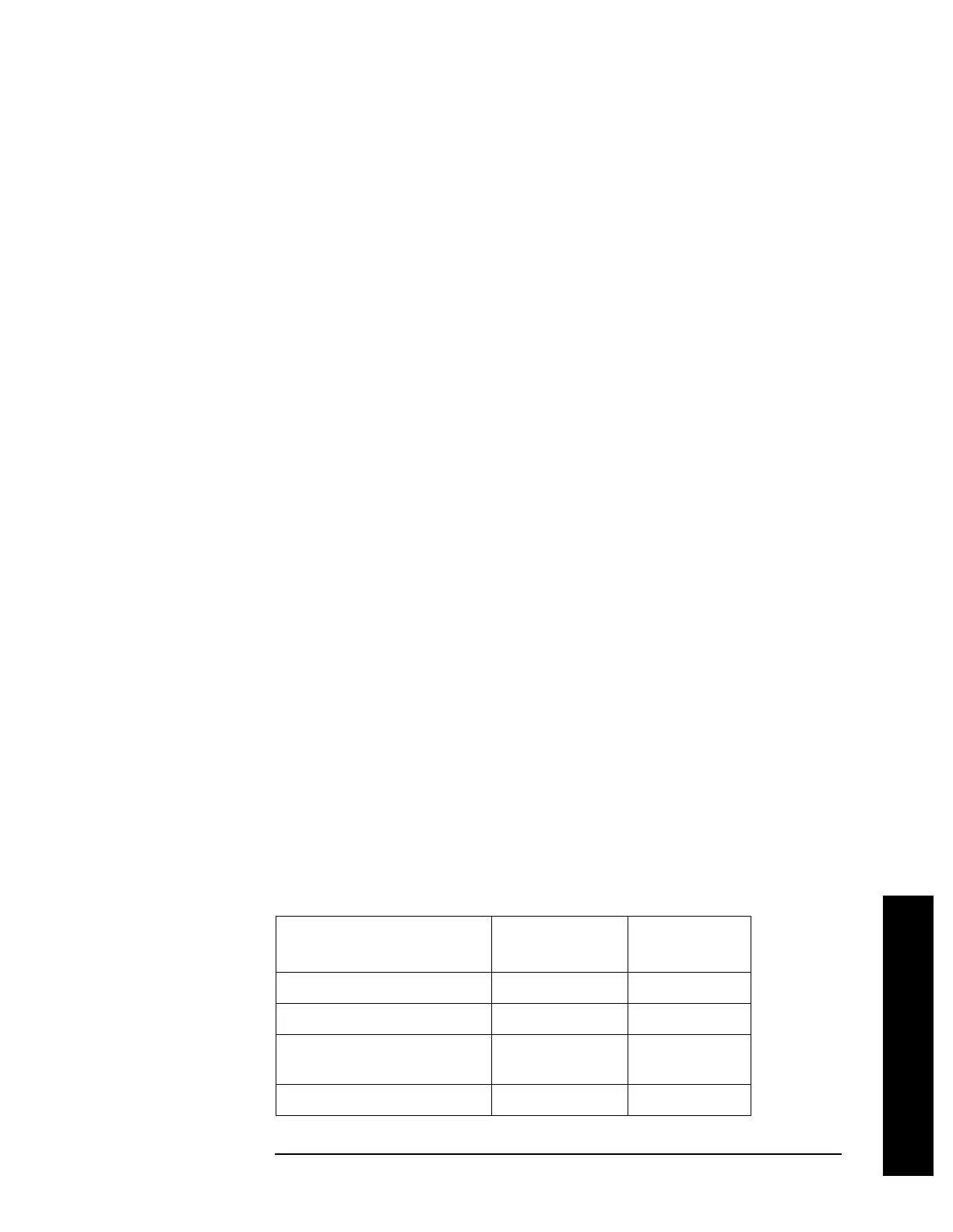Chapter 6 365
Using the STATus System
Common Using the STATus System IEEE Commands
Using the STATus System
For example:
Agilent Technologies,E4440A,US00000123,B.02.02
Key Type: There is no equivalent front-panel key.
Remarks: An @ in the firmware revision information indicates
that it is proto firmware.
Front Panel
Access:
System, Show System
Instrument State Query
*LRN?
This command is not implemented. Other commands are available for
returning the *LRN data. Use *IDN? to return the instrument model
number, serial number, and firmware version. Use the *SAV/*RCL
commands to save and then return the instrument state information.
Operation Complete
*OPC
*OPC?
The *OPC command sets bit 0 in the standard event status register to
“1” when pending operations have finished. It does not hold off
subsequent operations.
The *OPC? query stops new commands from being processed until the
current processing is complete. Then it returns a “1”, and the program
continues. This query can be used to synchronize events of other
instruments on the external bus.
The instrument does not wait for completion of all processes for these
commands. The processes that are monitored are identified in the
STATus:OPERation resgister. These include:
PSA Process
STATus:OPER
Register Bit
Byte Value
Calibrating 0 1
Sweeping 3 8
MEASuring (not in all
modes)
416
Waiting for trigger 5 32