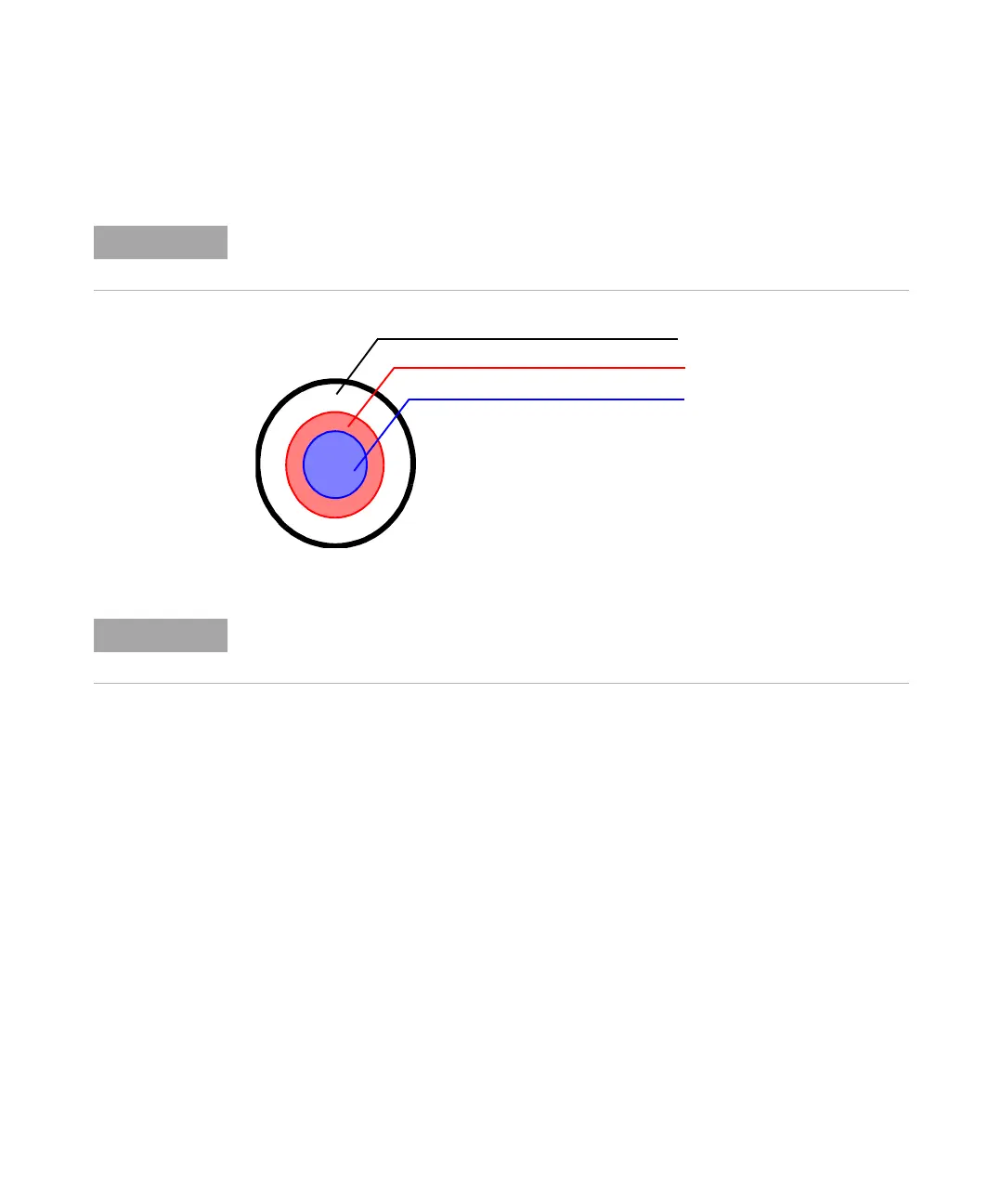104 1100 Series WS MWS Reference Manual
3 Troubleshooting and Test Functions
Needle centering over the vial or the well
Action to take if the needle does not hit in the safe area
✔ Check if the right vials or plates are used (see) or (see “List of
Recommended Vials and Caps" on page 36).
✔ Make sure the needle is correctly installed. It should be pushed into the
needle carrier as far forward as possible and centered in the vial pusher.
✔ Upgrade the firmware revision to A.04.14 or higher and the ChemStation
revision to A.08.04 or higher
✔ Perform an auto-alignment (without any plates in place)
✔ Change the tray G1367-60001 (see service note G1367-007)
NOTE
The positioning of the needle is very precise. You have to take no action if the needle hits in
the safe area.
Figure 16 Vial cap
metal border
Septum
Safe area to hit
NOTE
If the diameter for the safe area is approximately 1mm smaller than the diameter of the
septum no corrective action is necessary.
