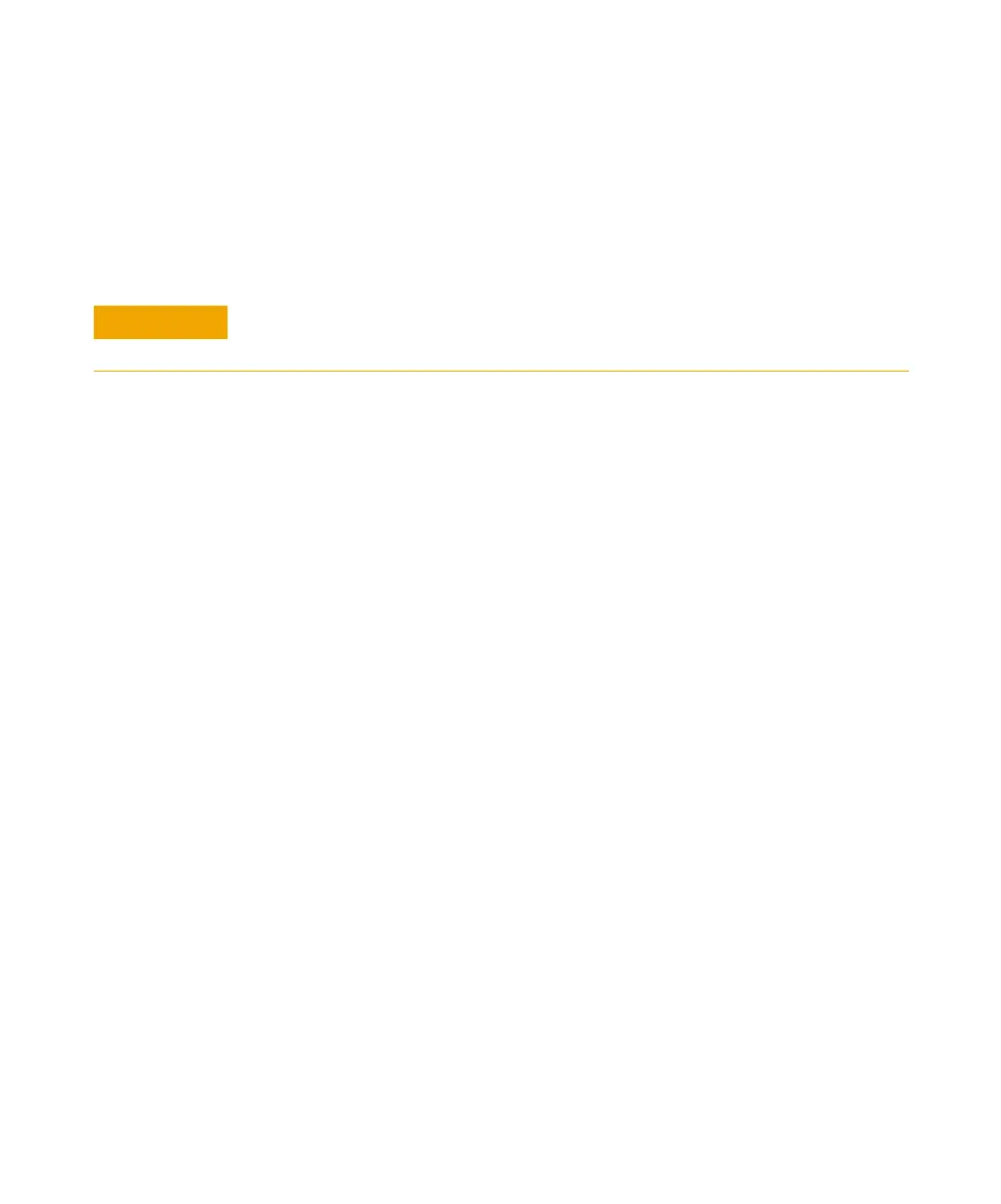Repairing the Sampler 4
1100 Series WS MWS Reference Manual 129
Interface Board
1 Switch off the sampler at the main power switch.
2 Disconnect all cables from the existing interface board. Then loosen the
interface board holding screws and slide the board out of its holding rails.
3 Identify the interface board slot cover. Loosen the two holding screws, and
remove the cover.
4 Carefully insert the new interface board into the holding rails, and push the
board into the slot. Make sure the board plugs into the socket correctly.
5 Reconnect all cables to the new interface board.
6 Switch on the sampler.
When required For all repairs inside the sampler or for installation of the board.
Tools required Flat-head screwdriver.
Parts required Interface board, see “Optional Interface Boards" on page 225
CAUTION
The interface board is sensitive to electrostatic discharge. Always use the ESD strap
when handling electronic boards.
