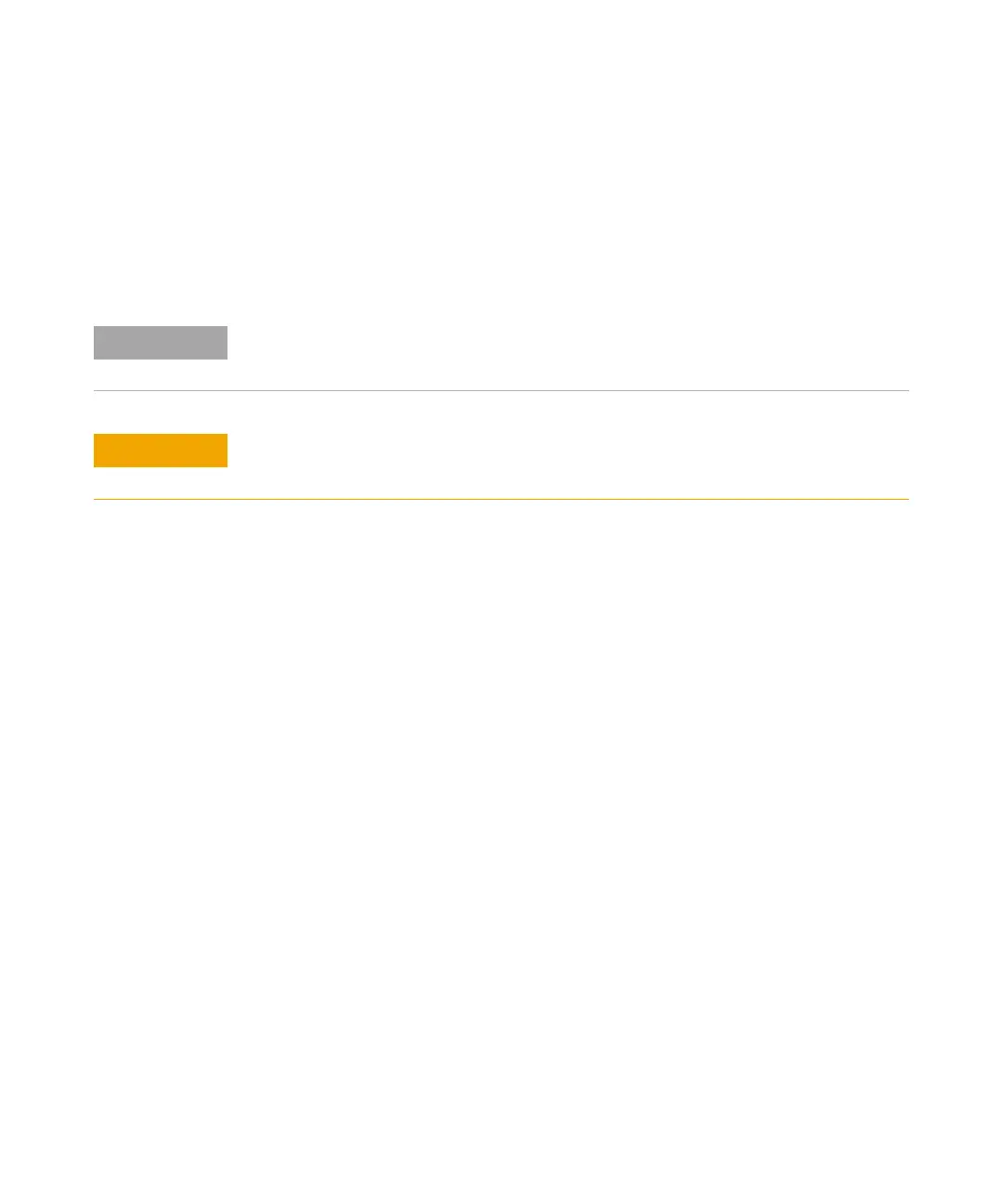Repairing the Sampler 4
1100 Series WS MWS Reference Manual 131
Assembling the Main Cover
1 Insert the “Agilent Technologies 1100 Series” nameplate into the recess in
the top cover
2 Place the top cover on the bench.
3 Press the door hinge in place
4 Press the side panels into the slots in the top cover.
5 Press the front door into the slots in the top cover.
Light protection kit installation
1 Remove the transparent front door and install the dark one.
2 Slide the transparent window out of the side panel.
3 Slide the dark window in the side panel.
When required
Tools required
Parts required 5065-4446 Cabinet kit
5042-1381 Name plate
NOTE
The cabinet kit contains all parts, but it is not assembled.
CAUTION
Observe the assembly instructions carefully. The main cover cannot be disassembled
once assembled incorrectly.
