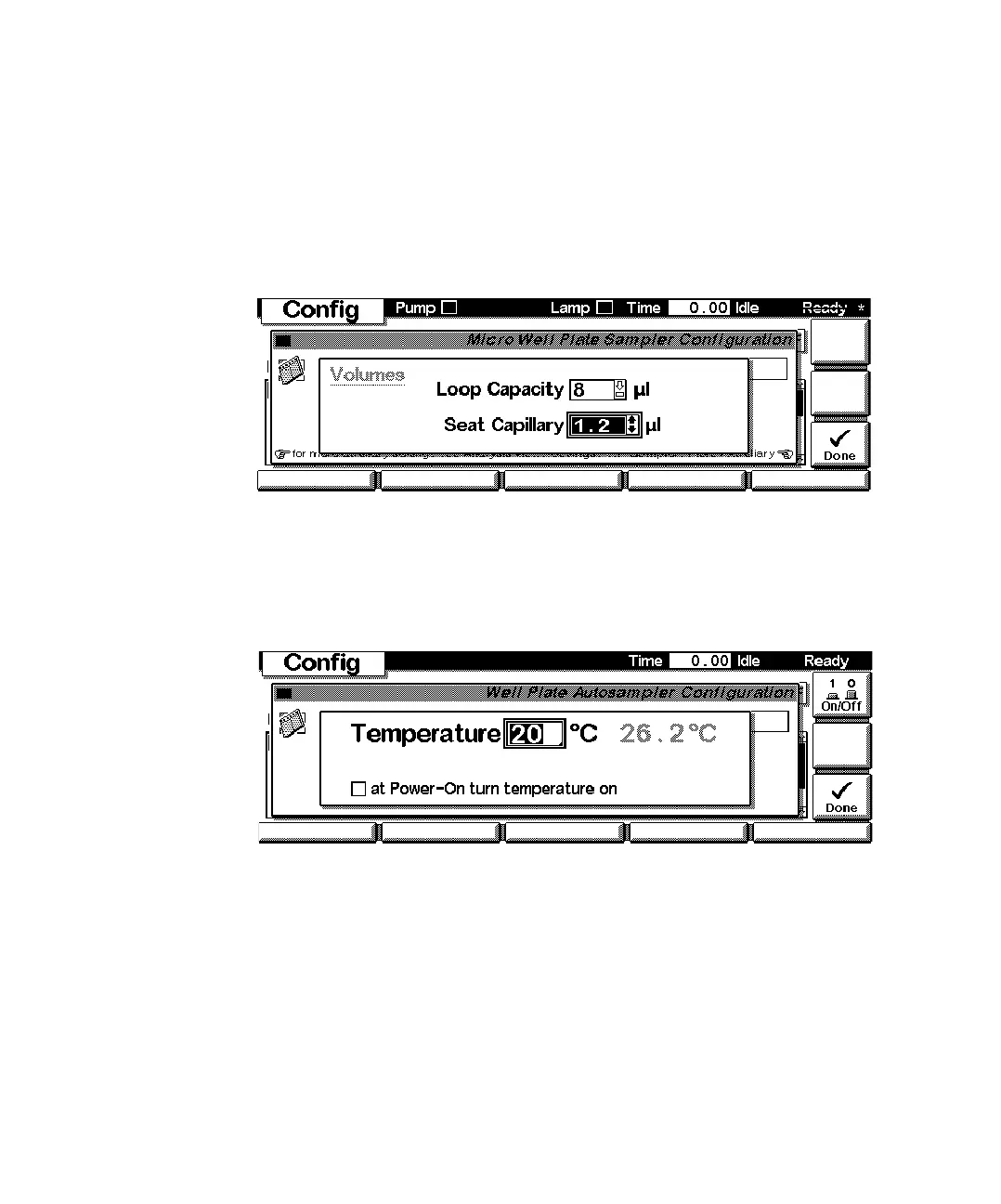Control Module Screens of the Well-plate Samplers 8
1100 Series WS MWS Reference Manual 263
Configure - Volumes
F3 (Volumes) in the main Configuration screen allows you to configure the
volumes of the seat capillary and the loop capillary. Changes must be
acknowledged with F6 (Done).
Configure - Thermostat
F4 (Therm) in the main Configuration screen allows you to configure the
temperature and turn on conditions of the thermostatted WPS. Changes must
be acknowledged with F6 (Done).
