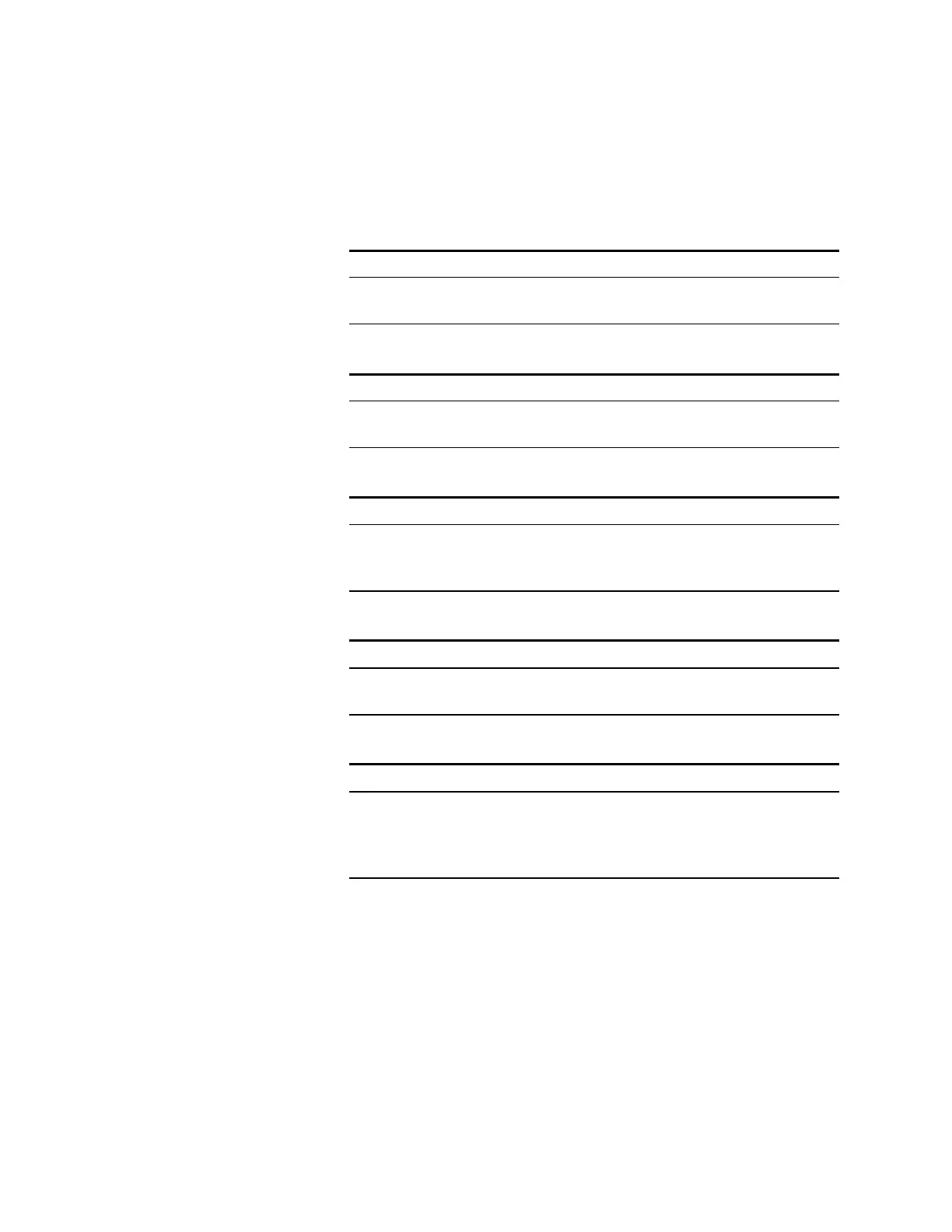Appendix B Verification and Calibration
154 Series N6700 User’s Guide
Low Range Voltage Measurement Calibration
This only applies to Agilent Models N6761A and N6762A.
Step 12. Select the low-voltage measurement range. This example selects the
5 volt measurement range of channel 1. The value to program a range
must be the maximum voltage of the range.
Front Panel: SCPI Command:
Select
System\Admin\Cal\Function\Vmeas.
CAL:VOLT:MEAS 5, (@1)
Step 13. Select the first voltage calibration point.
Front Panel: SCPI Command:
Select Next. The information field
should indicate: Enter P1 data
CAL:LEV P1
*OPC?
Step 14. Measure the output voltage with the DVM and enter the data.
Front Panel: SCPI Command:
Select the Measured Data field. Enter
the data from the external DVM.
Press Select when done.
CAL:DATA <data>
Step 15. Select the second voltage calibration point.
Front Panel: SCPI Command:
Select Next. The information field
should indicate: Enter P2 data
CAL:LEV P2
*OPC?
Step 16. Measure the output voltage with the DVM and enter the data.
Front Panel: SCPI Command:
Select the Measured Data field. Enter
the data from the external DVM.
Press Select when done.
Press Next to finish calibration.
CAL:DATA <data>
Voltage Common Mode Rejection Ratio Calibration
This only applies to Agilent Models N6751A, N6752A, N6761A and
N6762A.
Step 17. For this step only, refer to the following figure and connect a
jumper between the +sense and the −sense terminals. Connect a
second jumper from the +output to the −sense terminal. Connect a
25 ohm load resistor across the +output and –output terminals
(refer to the equipment list). This procedure is automatic and takes a
few seconds.
