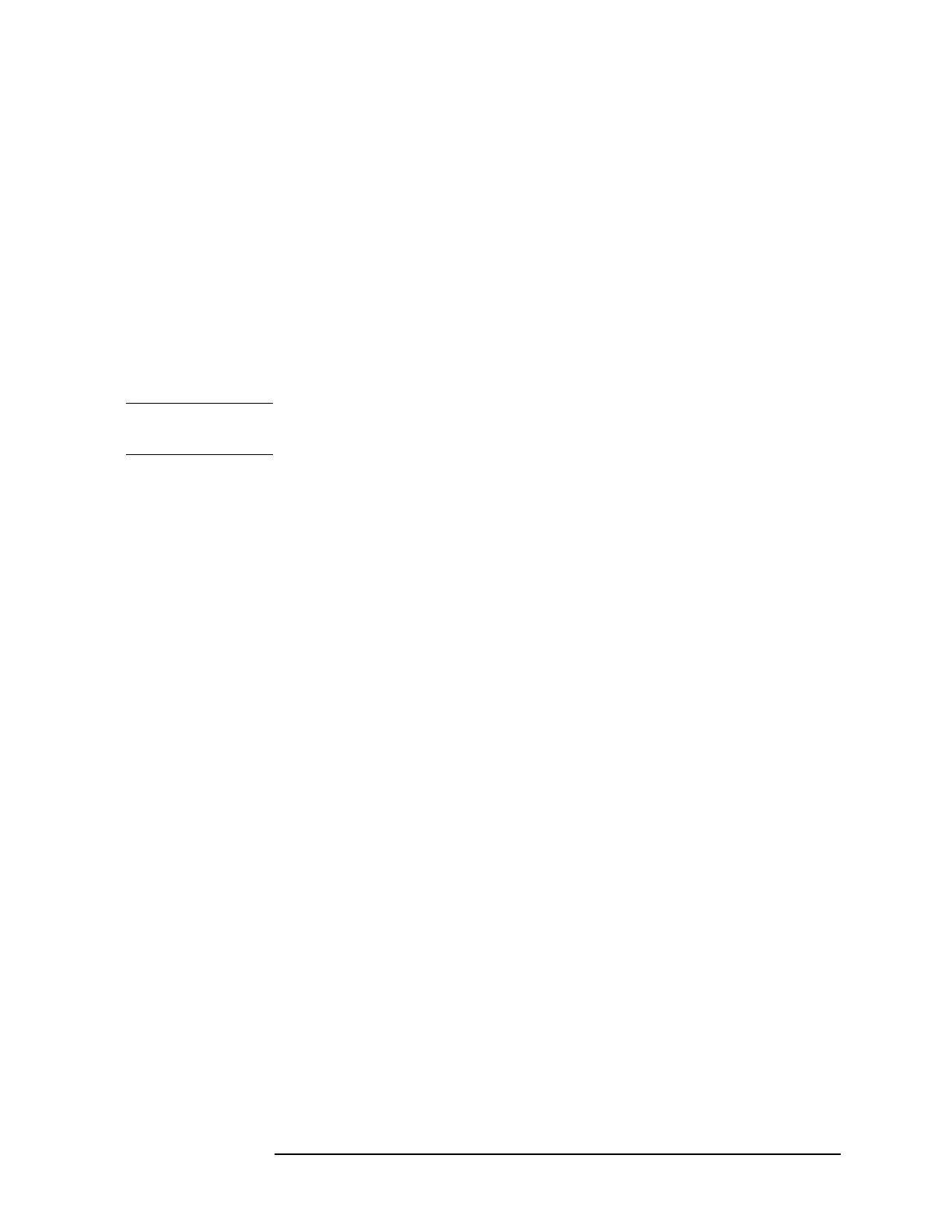Chapter 4 33
Power vs. Time Measurements
Measurement Procedure
You can also set the IF Gain to Auto which selects High Gain under
any of the following Auto Rules:
— The input attenuator is set to 0 dB.
— The Preamp is turned on.
— The Max Mixer Level is 20 dBm or lower.
Step 10. To better investigate the measurement display, set
Meas Interval to 9 and
zoom the window by pressing
SPAN X Scale, Ref Value, 100, ms, Scale/Div,
5, ms and press Restart or Single to perform the measurement once.
Pressing
View/Display, you can turn on any of the following lines: Trigger
Line
(white), Burst Line (red), Ramp Line (blue), and Limit Mask (green).
NOTE Set Meas Interval to a number big enough to display a complete burst.
Otherwise the Burst Line can not be displayed.
For more details about changing measurement parameters, see
N9079A TD-SCDMA with HSPA/8PSK User’s and Programmer’s
Reference.
If you have a problem, and get an error message, see the “Error
Messages Guide”.
